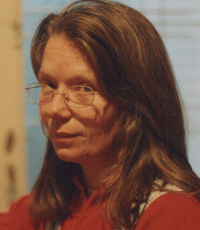How to convert CrossTank entries into CrossTerm entries? Thread poster: Katalin Horváth McClure
|
|---|
Here is the situation:
There is a resource file that contains strings for the GUI of a software. These are menus, buttons, dialog boxes etc. It is going to be translated in Across. This is Phase 1 of the project.
For the next part of the project, Phase 2, where the online help and documentation will be translated, it would be necessary to have these menu names and buttons, etc. available from CrossTerm (the dictionary part) for consistency and easy insert into the explanation ... See more Here is the situation:
There is a resource file that contains strings for the GUI of a software. These are menus, buttons, dialog boxes etc. It is going to be translated in Across. This is Phase 1 of the project.
For the next part of the project, Phase 2, where the online help and documentation will be translated, it would be necessary to have these menu names and buttons, etc. available from CrossTerm (the dictionary part) for consistency and easy insert into the explanation about the functions of these UI elements.
Having the same stuff in the TM (CrossTank) does not help, because if the button's name is in a long sentence in the online help, the match % with the button's standalone name in the TM would not make the minimum cut for showing it.
Am I making sense?
So, I am looking for a solution where at the end of Phase 1, the translated CrossTank entries could be exported and converted into a format that CrossTerm would accept as input.
I am looking for a batch conversion method, because having to manually enter each item into CrossTerm during translation in Phase 1 would be a daunting task, as we are talking about several thousands of words.
Anybody has an idea?
I also have Trados, if that helps somehow in the process. ▲ Collapse
| | | | Selcuk Akyuz 
Türkiye
Local time: 04:43
English to Turkish
+ ...
Hi Katalin,
I am going out so I will not be able to write in detail but you need to export translations from crossTank as TMX, then find an appropriate method to convert them into TBX, and finally import TBX file into crossTerm.
Selcuk
| | | | | Yes, it is clear to me, I am looking for the method or tool itself | Jul 18, 2008 |
Selcuk Akyuz wrote:
Hi Katalin,
I am going out so I will not be able to write in detail but you need to export translations from crossTank as TMX, then find an appropriate method to convert them into TBX, and finally import TBX file into crossTerm.
Selcuk
Yes, precisely, and this is why I asked: I am looking for the method or tool itself.
Anybody has anything like that?
| | | | Marina Soldati 
Argentina
Local time: 22:43
Member (2005)
English to Spanish
+ ...
|
|
|
Selcuk Akyuz 
Türkiye
Local time: 04:43
English to Turkish
+ ...
You can open the TMX file with Olifant, and then export as a .glo file (Wordfast glossary).
This file can be easily opened and edited with notepad (simply change file extension to txt).
Source and target segments are separated with tabs, so you can use CSV format to import terms into crossTerm.
HTH
Selcuk
| | | | To report site rules violations or get help, contact a site moderator: You can also contact site staff by submitting a support request » How to convert CrossTank entries into CrossTerm entries? | Trados Business Manager Lite | Create customer quotes and invoices from within Trados Studio
Trados Business Manager Lite helps to simplify and speed up some of the daily tasks, such as invoicing and reporting, associated with running your freelance translation business.
More info » |
| | Protemos translation business management system | Create your account in minutes, and start working! 3-month trial for agencies, and free for freelancers!
The system lets you keep client/vendor database, with contacts and rates, manage projects and assign jobs to vendors, issue invoices, track payments, store and manage project files, generate business reports on turnover profit per client/manager etc.
More info » |
|
| | | | X Sign in to your ProZ.com account... | | | | | |