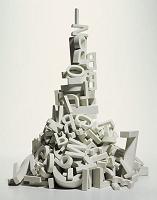| Pages in topic: [1 2] > |
Mac laptop keyboard options Thread poster: Amy Duncan (X)
|
|---|
Amy Duncan (X) 
Brazil
Local time: 06:15
Portuguese to English
+ ...
Hi frieds,
I'm thinking of making the BIG SWITCH from PC to Mac, and am wondering if the Mac laptops have an option to add accents to the keyboards, the way PCs do. Specifically I need Portuguese accents. Can anyone help? The woman I talked to at Apple was clueless.
Amy
| | | |
Skatrine
Canada
Local time: 05:15
English to French
| Keyboard Layout on Macs | Nov 10, 2007 |
Hi Amy --
All Macs running Mac OS X -- laptops or desktops -- have a huge choice of keyboard layouts. In your case, you get to choose between Brazilian and Portuguese.
| | | |
| Are you talking hardware or software here? | Nov 10, 2007 |
Do you mean: can I buy a Mac (in the US) that will have a keyboard t,hat looks like on in Portugal? The answer to that is, I doubt it. You can buy your own stickers or keyboard overlays if you wish.
Is the question: can I make my Mac behave (at the software level) like the computer is for the Portuguese market, regardless of what the stickers on the keys say? Absolutely, easy as pie.
HTH
| | | |
| Which accents? | Nov 10, 2007 |
Hello Amy,
Sorry for that silly question, but what kind of accents are there in Portuguese?
I have bought my Apple computer in Germany and have therefore "german" keyboards with which I can write the usual accents we have in French without any problem, i.e. ´`^¨ and even the letter œ (as a combination of 2 keys). I don't have to change anything at my keyboards preferences. I also can write directly the Spanish tilde : ñ and so on ... See more ... See more Hello Amy,
Sorry for that silly question, but what kind of accents are there in Portuguese?
I have bought my Apple computer in Germany and have therefore "german" keyboards with which I can write the usual accents we have in French without any problem, i.e. ´`^¨ and even the letter œ (as a combination of 2 keys). I don't have to change anything at my keyboards preferences. I also can write directly the Spanish tilde : ñ and so on
Emmanuelle ▲ Collapse
| | |
|
|
|
Heidi C 
Local time: 05:15
English to Spanish
+ ...
| Spanish Keyboard | Nov 10, 2007 |
Hi,
I use a mac and type in Spanish and English.
You set the keyboard language, and just have to figure out the layout (you can later write it on on put stickers if you need to) for the accents.
If you need any help finding what goes where, I can help you!'
Heidi
| | | |
Amy Duncan (X) 
Brazil
Local time: 06:15
Portuguese to English
+ ...
TOPIC STARTER | I'll be more specific | Nov 10, 2007 |
I'm in the USA now, and will be buying a new Mac laptop here. My question is: is the keyboard that comes on the laptop programmable for other languages (specifically Portuguese, in my case) the way a PC keyboard is? Or does it not even need to be programmed because there are already key combinations that produce accents? The accents I need are grave, acute, tilde, c cedilla (or however you spell it), and circumflex.
Amy
| | | |
tlmurray (X)
Local time: 05:15
English
| Accents are there | Nov 11, 2007 |
Amy Duncan wrote:
I'm in the USA now, and will be buying a new Mac laptop here. My question is: is the keyboard that comes on the laptop programmable for other languages (specifically Portuguese, in my case) the way a PC keyboard is? Or does it not even need to be programmed because there are already key combinations that produce accents? The accents I need are grave, acute, tilde, c cedilla (or however you spell it), and circumflex.
Amy
You can add accents and such to some, but not all, characters. For example, an accent e is Option+e, followed by another e: é. But you can't add an accent to just any character at will, so the issue might be whether or not the accent is available for a particular letter. For example, an Option+e followed by a letter v does not produce a v with an accent on top. Option+other characters give other additions.
It's important to note that what I wrote about is related to an English keyboard using a plain Roman non-OpenType font. You can quickly choose your language from the main menu bar.
If you're in the USA now perhaps you can go to an Apple store and try one out. Call first -- see if there is anyone there particularly familiar at least with non-English use.
| | | |
You can program your Mac keyboard in whatever language you want.
| | |
|
|
|
Amy Duncan (X) 
Brazil
Local time: 06:15
Portuguese to English
+ ...
TOPIC STARTER | This is what I had hoped | Nov 11, 2007 |
Edwal Rospigliosi wrote:
You can program your Mac keyboard in whatever language you want.
Thanks, Edwal...this is the answer I was looking for.
Amy
| | | |
| keyboard programmable for other languages | Nov 11, 2007 |
Amy Duncan wrote:
My question is: is the keyboard that comes on the laptop programmable for other languages (specifically Portuguese, in my case) the way a PC keyboard is?
Amy
The keyboard on any kind of laptop is limited. On Mac you'll have some more tricks to learn, useful ones.
As for the accents of portuguese, if you work in Ms Word for Mac, there is the choice: select all text, tools-languages-and then you give the attribute of the language: portoguese. Your primary concern is THAT ONE: how and whether I'll be able to point the correct language attribute of my translation. As I said, in Ms Word for Mac, or OpenOffice for Mac (with X11), or in NeOffice for Mac, you can give the said attribute for your language, so no need to worry.
Since, as I said, the keyboard on any laptop is limited, consider purchasing a real normal wireless keyboard for Mac with wireless mouse as well. And you'll work better than ever: you'll have a normal keyboard with NORMAL distribution of keyboard character places like you are used to.
All clear now?
D
[Edited at 2007-11-11 21:56]
| | | |
Amy Duncan (X) 
Brazil
Local time: 06:15
Portuguese to English
+ ...
TOPIC STARTER | Thanks Dragomir... | Nov 11, 2007 |
Thanks for the tips, and yes, I may very well end up getting a different keyboard and a mouse...that's what I did with my PC laptop.
Amy
| | |
|
|
|
colemh
Local time: 04:15
English to Spanish
+ ...
1. Use keyboard viewer and character palette to learn how to type special characters using your current keyboard/ font configuration.
http://docs.info.apple.com/article.html?path=Mac/10.4/en/mh1064.html
If you keep your system's keyboard configuration in English (US), you will find that there are several short cuts that give the Spanish accents for e... See more 1. Use keyboard viewer and character palette to learn how to type special characters using your current keyboard/ font configuration.
http://docs.info.apple.com/article.html?path=Mac/10.4/en/mh1064.html
If you keep your system's keyboard configuration in English (US), you will find that there are several short cuts that give the Spanish accents for example the ñ is com (or option) nn, í is com (or option) ei. This is a much simpler way of going about it.
http://docs.info.apple.com/article.html?artnum=34575
2. Change the keyboard layout using system preferences - International - Input Menu. You will find different types of keyboards including Portuguese. You can include more than one. I generally have on my input menu English, Spanish, Spanish ISO, and Russian.
I can switch from one keyboard to the other as needed. (Keyboard shortcuts or choose show input menu in menu bar option to do so).
It takes some practice to remember the location of those special characters, nothing that can’t be accomplished. Putting stickers over the original keyboard can also do the trick, if it fits your needs.
3. When you buy a laptop (or an additional keyboard) through the Apple Store, you can request either English or Spanish keyboards; it’s worth asking if they can on a special order basis sell you one with the Portuguese keyboard.
You might also want to try with their worldwide distributors you might find one that can provide you with a laptop with the Portuguese keyboard. I know Tallard sells to all Latin America (including Brazil). http://www.tallard.com/
As to purchasing an additional keyboard it’s a matter of preference, not necessarily a must, you will find that Apple keyboards are much nicer to use. Any or a combination of some of the above options will work just fine.
[Edited at 2007-11-12 15:31] ▲ Collapse
| | | |
Claudio Chagas (X)
Brazil
Local time: 06:15
English to Portuguese
+ ...
| "U.S. - International" keyboard (Rainer Brockerhoff) | Nov 13, 2007 |
Amy Duncan wrote:
Thanks for the tips, and yes, I may very well end up getting a different keyboard and a mouse...that's what I did with my PC laptop.
Amy
I bought my Mac (laptop) in the US to use in Brazil and I don't use an external keyboard or mouse. The accents are all there but to facilitate access to them without any extra programming I just needed to install the "U.S. - International" keyboard from Rainer Brockerhoff. It duplicates as closely as possible the Windows key sequences, keeping most of the option-key sequences intact... Here: http://www.brockerhoff.net/usi/index.html
| | | |
| Its really easy | Jan 29, 2008 |
I bought a mac here in the states, and despite my complete computer illiteracy I have still managed to figure out the accents really quickly.
Mac gives you the option to set the language as soon as you turn it on for the first time, its not like you have to go through and change it. The accents also work with the keyboard in English.
As far as portuguese/spanish accents go:
for ã/ñ : hit the "alt/option" button and the "n" followed by an "a" or "n... See more I bought a mac here in the states, and despite my complete computer illiteracy I have still managed to figure out the accents really quickly.
Mac gives you the option to set the language as soon as you turn it on for the first time, its not like you have to go through and change it. The accents also work with the keyboard in English.
As far as portuguese/spanish accents go:
for ã/ñ : hit the "alt/option" button and the "n" followed by an "a" or "n"
for á : hit the "alt/option" button and "e" followed by the vowel you want to accent
for ò : hit the "alt/option" button and "`/~" followed by the vowel.
for ô : hit the "alt/option" key and "i" followed by the vowel
for ü : hit the "alt/option" key and "u" followed by the u
and for the ç: just hit "alt/option" and "c"
[Edited at 2008-01-29 00:54]
[Edited at 2008-01-29 00:56] ▲ Collapse
| | | |
| Pages in topic: [1 2] > |









 ...
...