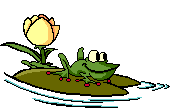| I don´t know why, but | Nov 13, 2003 |
I know, that it is NOT necessary at all to convert a documet, if you want to work with Trados and Word.
Possibly you are trying to clean up your translated document - then do this in Word, without converting and without loosing anything (almost), what you will, if you save the document in RTF.
If you want to analyse the document and Trados refuses to convert it due to an OLE error, so possibly the original Word document is badly formatted, heavily loaded with graphics or there are ot... See more I know, that it is NOT necessary at all to convert a documet, if you want to work with Trados and Word.
Possibly you are trying to clean up your translated document - then do this in Word, without converting and without loosing anything (almost), what you will, if you save the document in RTF.
If you want to analyse the document and Trados refuses to convert it due to an OLE error, so possibly the original Word document is badly formatted, heavily loaded with graphics or there are other problems, caused by the document itself. So if you want to analyse such document, simply save it as RTF prior to analysis - Trados won´t need to convert it anymore and the analysis will work.
I assume, you have the latest Trados and Office patches installed, but even with them it happens sometimes.
Simply don´t panic - there is almost allways an easy solution to many problems.
For the case you don´t know how to clean files in Word:
As you do not clean in Workbench, the TM will NOT be actualised, so what you need is to open any segment you want to change in the usuall way (by pressing ALT+POS1), then make the changes and SAVE them in the TM (by pressing ALT+END). After that you can clean up your file, as all changes are saved in the TM. Press ALT+F8, the macro list opens. Search for a macro called "tw4winClean.Main" and let it run. Be aware, that you will need to clean up header/footer manually for all sections in your document with the same macro. The same is with the text boxes, if there are any in your document. It may seem a lot of work, but you can be sure, the document will be cleaned up, and no formatting will be lost (almost, what you possibly loose are embeded graphics in text lines, which are linked to graphic files not present on your PC). To avoid this keep the original (not translated file) under other name in your PC, so you are then able to restore graphics by copying them from original file. This is the only inconvenience of this method.
HTH
Jerzy
If you need any further assistance, please contact me directly. ▲ Collapse
| | |