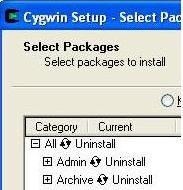Off topic: Please help with a computer problem: the "Fn" key Thread poster: Shaunna (X)
|
|---|
Shaunna (X) 
United States
Local time: 22:36
English to Chinese
+ ...
I hooked up my laptop (HP) to TV yesterday to use the TV as a monitor last night. To switch between the monitors, i had to use the "Fn" key. I have been doing this a lot in the past and never had any problem with it.
This morning, however, I found that my "Fn" key is acting funny. For every key that has a "Fn" function with it (my definition, meaning that it is assigned a certain function or symbol when pressed while holding "Fn" down at the same time), the normal leter won't sho... See more I hooked up my laptop (HP) to TV yesterday to use the TV as a monitor last night. To switch between the monitors, i had to use the "Fn" key. I have been doing this a lot in the past and never had any problem with it.
This morning, however, I found that my "Fn" key is acting funny. For every key that has a "Fn" function with it (my definition, meaning that it is assigned a certain function or symbol when pressed while holding "Fn" down at the same time), the normal leter won't show up, unless i hold down "Fn" key or press it at least once before i input the letter in.
For example, letters m, p, l on my key board have "Fn" function, so to type "example", I had to go "e-x-a-Fn-m-Fn-p-Fn-l-e".
More information:
- I tried and found that pressing Fn two times works the same as pressing it one time, but no matter how many times i press it, it works for only the next one key that has "Fn" function associated.
- If the Fn associated symbol is a symbol other than a letter or a number, the Fn associated symbol may show up by default. For example, when I input p, by default it inputs "-", because that is the "Fn" function associated with it.
- It doesn't matter how long i wait after I pressed the Fn key, it will work for one, and only one, "Fn" function associated key I input next.
I wish someone can imagine how much trouble i went through-- more than 1/3 of my keys have some "Fn" function associated with them! Really need some help here.
[Edited at 2007-04-01 13:05]
[标题已经过网站人员或版主的修改 2007-04-02 00:48]
[标题已经过网站人员或版主的修改 2007-04-02 01:04] ▲ Collapse
| | | | Wenjer Leuschel (X) 
Taiwan
Local time: 10:36
English to Chinese
+ ...
[Fn] key is always a problem on laptops. It's better to avoid using it.
Since you have already used it for switching between the TV monitor, try to switch back to laptop monitor and disconnect the TV one. Deinstall the switching function of monitors, press [Fn] twice and retart the laptop for a flush. Maybe this can solve your problem.
| | | | Shaunna (X) 
United States
Local time: 22:36
English to Chinese
+ ...
TOPIC STARTER
Hi Wenjer,
i already disconnected the computer from TV last night, and restarted the computer this morning. After seeing your post, i re-connected the computer to TV and then started it again. Didn't work. But thank you very much for trying, Wenjer.
Wenjer Leuschel wrote:
[Fn] key is always a problem on laptops. It's better to avoid using it.
Since you have already used it for switching between the TV monitor, try to switch back to laptop monitor and disconnect the TV one. Deinstall the switching function of monitors, press [Fn] twice and retart the laptop for a flush. Maybe this can solve your problem.
| | | | |
|
|
|
Shaunna (X) 
United States
Local time: 22:36
English to Chinese
+ ...
TOPIC STARTER
I went through every key with "Fn" function, and found one that has a blue keyboard symbol or something like that. After I pressed that one, everything went back to normal. I must have pressed that key by mistake last night.
Soo nice to be able to type smoothly again!!!
| | | | Wenjer Leuschel (X) 
Taiwan
Local time: 10:36
English to Chinese
+ ...
| Congratulations! | Apr 1, 2007 |
Shaunna wrote:
I went through every key with "Fn" function, and found one that has a blue keyboard symbol or something like that. After I pressed that one, everything went back to normal. I must have pressed that key by mistake last night.
Soo nice to be able to type smoothly again!!!
| | | | Shaunna (X) 
United States
Local time: 22:36
English to Chinese
+ ...
TOPIC STARTER | Thanks Wenjer! | Apr 1, 2007 |
It indeed feels good.
| | | | Shaunna (X) 
United States
Local time: 22:36
English to Chinese
+ ...
TOPIC STARTER | Thank you franksf | Apr 2, 2007 |
Yes it was exatly f8 that I ended up with solving the problem. Thank you so much for helping.
Would be nice if posts from non-members can show up faster.
| | | | To report site rules violations or get help, contact a site moderator: You can also contact site staff by submitting a support request » Please help with a computer problem: the "Fn" key | Trados Studio 2022 Freelance | The leading translation software used by over 270,000 translators.
Designed with your feedback in mind, Trados Studio 2022 delivers an unrivalled, powerful desktop
and cloud solution, empowering you to work in the most efficient and cost-effective way.
More info » |
| | CafeTran Espresso | You've never met a CAT tool this clever!
Translate faster & easier, using a sophisticated CAT tool built by a translator / developer.
Accept jobs from clients who use Trados, MemoQ, Wordfast & major CAT tools.
Download and start using CafeTran Espresso -- for free
Buy now! » |
|
| | | | X Sign in to your ProZ.com account... | | | | | |