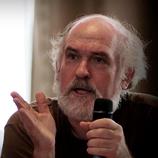Translating Word with Trados or DV Thread poster: Mario Cerutti
|
|---|
This is a question for those colleagues that are using or used in the past Trados (or Wordfast) and DV together: when translating Word documents, it seemed to me that the ability to work with Trados (or Wordfast) in the familiar Word environment could be considered a kind of additional benefit as it is possible to see the target document as it proceeds. Apart from the peculiar features of the two CAT tools that make one preferable to the other, can some DV users tell me if they are able to trans... See more This is a question for those colleagues that are using or used in the past Trados (or Wordfast) and DV together: when translating Word documents, it seemed to me that the ability to work with Trados (or Wordfast) in the familiar Word environment could be considered a kind of additional benefit as it is possible to see the target document as it proceeds. Apart from the peculiar features of the two CAT tools that make one preferable to the other, can some DV users tell me if they are able to translate Word document comfortably with DV? Results are exactly the same regarding text formatting, colors, styles and so on?
Many thanks in advance.
Mario Cerutti ▲ Collapse
| | | | Endre Both 
Germany
Local time: 17:26
English to German
| On the whole, I prefer DV's interface | Nov 8, 2002 |
While at first sight, I was horrified by DV\'s \"stone-age\" interface (which it shares with a few other CAT programs like SDLX and Foreigndesk), I\'ve come to prefer it over time, thanks to its clarity, stability and ease of navigation.
However, unless formatting is very simple, I have to keep the document open in Word too, otherwise I would loose track of where I am at any particular moment.
As to issues with formatting, while I have only used Wordfast... See more While at first sight, I was horrified by DV\'s \"stone-age\" interface (which it shares with a few other CAT programs like SDLX and Foreigndesk), I\'ve come to prefer it over time, thanks to its clarity, stability and ease of navigation.
However, unless formatting is very simple, I have to keep the document open in Word too, otherwise I would loose track of where I am at any particular moment.
As to issues with formatting, while I have only used Wordfast on very few files, it (version 3.31 or something like that) consistently messed up line spacing in table rows. Also, I very frequently hear Trados users complain that code cleanup just does not work the way it should, whereas with DejaVu, this question doesn\'t arise at all.
In DejaVu, which I have used for hundreds of files, I cannot personally remember any single instance of distorted formatting. However, DV has two significant drawbacks in this respect (one inevitable, the other less so):
1. Since DejaVu uses Word\'s internal RTF converter (twice for every file, \"to RTF\" for import and \"from RTF\" for export), formatting is only as good as Word\'s converter, which does appear to choke sometimes. We may argue that this is not DejaVu\'s fault, but our clients won\'t really be open to this distinction, particularly as Trados is free of this problem thanks to its design (while of course it has hosts of other problems in its interaction with Word).
2. In the process of RTF conversion, images can get surprisingly big, to the tune of hundreds of MBs and in some cases GBs. So if you have ten lines of text and just one or two largish images, your project file can be blown up by a factor of 10 or more.
Although all this clutter is of absolutely no use for the translation, since images do not appear anywhere in DejaVu\'s interface, it takes up a lot of space in the project file, making it difficult to impossible to transfer it from one computer to another. This problem could be alleviated by the creation of a separate image file on import, which would only be needed for exporting, so that in the meantime, the project would be easier to carry around and back up. This will hopefully be implemented in one of the future releases. ▲ Collapse
| | | | | Instructions & troubleshooting for Trados Word/RTF projects with DVX | Jun 18, 2006 |
We often are required fo do DOC and RTF files and return them as Trados "uncleaned" files, but I generally find that the work goes faster and better using DVX for the translation. I've put together a set of instructions that describe one approach and how to deal with some difficulties that are encountered with certain types of files. A link to the PDF document will be found on the Personal tab of my profile page. Comments and suggestions for improvement are welcome. There are other ways of doing... See more We often are required fo do DOC and RTF files and return them as Trados "uncleaned" files, but I generally find that the work goes faster and better using DVX for the translation. I've put together a set of instructions that describe one approach and how to deal with some difficulties that are encountered with certain types of files. A link to the PDF document will be found on the Personal tab of my profile page. Comments and suggestions for improvement are welcome. There are other ways of doing this type of project, of course. ▲ Collapse
| | | | | fix the fatal error in doc/rtf | Sep 21, 2011 |
Endre Both wrote:
1. Since DejaVu uses Word\'s internal RTF converter (twice for every file, \"to RTF\" for import and \"from RTF\" for export), formatting is only as good as Word\'s converter, which does appear to choke sometimes. We may argue that this is not DejaVu\'s fault, but our clients won\'t really be open to this distinction, particularly as Trados is free of this problem thanks to its design (while of course it has hosts of other problems in its interaction with Word).
In my experience, if the source doc file contains some fatal error (such as data non-integrity, numbering error, etc), the final process can be choked in the Trados' Cleanup or in the DVX's Export, (in fact, all because the rtf cannot be converted back to doc), yet the latter is more frustrated, as we can resort to Trados' macro "tw4winClean.Main" to get a clean translation in Trados case.
Sometime I will use Ashampoo Office 2008 to open such doc, then save as another doc, then Open & Fix in Word 2003, you can see the fatal errors are, hopefully, fixed
| | | | To report site rules violations or get help, contact a site moderator: You can also contact site staff by submitting a support request » Translating Word with Trados or DV | TM-Town | Manage your TMs and Terms ... and boost your translation business
Are you ready for something fresh in the industry? TM-Town is a unique new site for you -- the freelance translator -- to store, manage and share translation memories (TMs) and glossaries...and potentially meet new clients on the basis of your prior work.
More info » |
| | Wordfast Pro | Translation Memory Software for Any Platform
Exclusive discount for ProZ.com users!
Save over 13% when purchasing Wordfast Pro through ProZ.com. Wordfast is the world's #1 provider of platform-independent Translation Memory software. Consistently ranked the most user-friendly and highest value
Buy now! » |
|
| | | | X Sign in to your ProZ.com account... | | | | | |