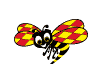Redirection Problem and Other Issues in IE6 Thread poster: Rowan Morrell
|
|---|
Rowan Morrell 
New Zealand
Local time: 13:00
Member (2003)
French to English
+ ...
I've just developed the following problem on my machine, and despite doing
research on Google about it, remain baffled. When I try to log in to a Yahoo
or eBay account, I get the following message:
"If you are seeing this page, your browser settings prevent you from
automatically redirecting to a new URL.
Please click here to continue."
In the case of Yahoo, the message disappears and I am able to access my
account. But I can't delete messa... See more I've just developed the following problem on my machine, and despite doing
research on Google about it, remain baffled. When I try to log in to a Yahoo
or eBay account, I get the following message:
"If you are seeing this page, your browser settings prevent you from
automatically redirecting to a new URL.
Please click here to continue."
In the case of Yahoo, the message disappears and I am able to access my
account. But I can't delete messages. Nor can I reply to them (this a
particularly bad look) or forward them. Bizarrely however, the "Spam" button
works fine.
With eBay, the message doesn't disappear and I actually have to click the
link to get into my account. So far I have not discovered any impairments to
normal eBay use. I was able to bid on a couple of items without any trouble.
However, I haven't tried listing anything.
On another auction site, I am no longer able to enlarge pictures to view items I'm interested in more closely. When I click on them to be redirected to a page with the larger picture, all I get is a blank page.
I'm also having a slight problem with ProZ, in that the drop-down menus for Home, KudoZ, Jobs, Community etc. are not working for me. I think this is related to my aforementioned issues. Fortunately, I can still click the links and get the menus at the side of the page, which do work.
I'm using Windows ME and Internet Explorer 6. I've had my present computer
(a Packard Bell) for nearly four years, and this particular problem has
never occurred before. It is utterly mystifying. As I said, research into
the matter has failed to enlighten me. Does anyone here know what causes the
problem, and how to fix it? Is it spyware or simply some weird browser bug?
I would particularly like to be able to get my Yahoo mail back to normal, even though I don't normally use it for business (but it is a backup in case my main ISP has problems).
Many thanks in advance for any help you can provide.
Best Regards
ROWAN MORRELL
(WriteWord Translations) ▲ Collapse
| | | | Ines Burrell 
United Kingdom
Local time: 02:00
Member (2004)
English to Latvian
+ ...
| Check for spyware and viruses | Nov 17, 2004 |
Hi, Rowan!
I would first check for spyware, trojans and viruses. Run all the software you have. I am willing to bet that there is a little bug on you computer tampering with your browser settings.
Cheers,
Burrell
| | | | Rowan Morrell 
New Zealand
Local time: 13:00
Member (2003)
French to English
+ ...
TOPIC STARTER | Problem Appears Fixed | Nov 17, 2004 |
The problem appears to be fixed now - and all it took was a reboot! Soon after I posted this message, IE 6 broke down completely and I couldn't access any pages at all. So I restarted my computer, and now I can get into Yahoo and eBay as normal, and other problems I reported on (like ProZ's drop-down menus not working for me) have also gone away. So maybe the computer was just getting ratty after being on for a while. It's the first time I've ever experienced those problems though. But if a rebo... See more The problem appears to be fixed now - and all it took was a reboot! Soon after I posted this message, IE 6 broke down completely and I couldn't access any pages at all. So I restarted my computer, and now I can get into Yahoo and eBay as normal, and other problems I reported on (like ProZ's drop-down menus not working for me) have also gone away. So maybe the computer was just getting ratty after being on for a while. It's the first time I've ever experienced those problems though. But if a reboot fixes it, it can't be too big an issue. I suspect that if malware was at work, the reboot wouldn't have made any difference. It would be nice to know what did cause those problems though, so if anyone else has had them, I would still be interested how you solved them and whether you found the cause.
But as for me, all is cool again - for now at least. Here's hoping it stays that way!
Best Regards
ROWAN M. ▲ Collapse
| | | | | IE Memory Leak | Nov 17, 2004 |
A possible cause is that IE has a quirk regarding fonts. When a webpage uses a particular font (default or otherwise), IE holds that font open in memory. That font is kept open even after you navigate away from the page, so if you are doing a lot of browsing over a long time, you can get a lot of fonts all held open in memory. The open fonts do not get released from memory until all instances of IE are terminated.
You may have tons of RAM on your computer and think this shouldn't be... See more A possible cause is that IE has a quirk regarding fonts. When a webpage uses a particular font (default or otherwise), IE holds that font open in memory. That font is kept open even after you navigate away from the page, so if you are doing a lot of browsing over a long time, you can get a lot of fonts all held open in memory. The open fonts do not get released from memory until all instances of IE are terminated.
You may have tons of RAM on your computer and think this shouldn't be a problem, but Win98/ME have other limitations (these fall under system resources) that include 'stacks' and 'file handles'. These are like FAT tables (used to track files stored on your HD) but for files that are open in RAM.
I used to frequently suffer this problem under Win98 even with 512mb RAM. ▲ Collapse
| | |
|
|
|
sarahl (X)
Local time: 18:00
English to French
+ ...
| have your computer checked! | Nov 17, 2004 |
Hi Rowan,
You should try a free PC tune-up on pcpitstop.com, I used
to have a couple glitches on my pc too, and the piststop
found where they were coming from and told me how to fix
them.
Have a good one
Sarah
| | | | Arturo Mannino 
Spain
Local time: 03:00
Member (2003)
English to Italian
+ ...
| Use another browser | Nov 17, 2004 |
Hi Rowan,
a lot of small and not-so-small issues I experienced when I was using IE6 simply disappeared as soon as I started using Mozilla. IE has a lot of security and stability issues, so why don't you try something new?
Ciao
| | | | To report site rules violations or get help, contact a site moderator: You can also contact site staff by submitting a support request » Redirection Problem and Other Issues in IE6 | Trados Studio 2022 Freelance | The leading translation software used by over 270,000 translators.
Designed with your feedback in mind, Trados Studio 2022 delivers an unrivalled, powerful desktop
and cloud solution, empowering you to work in the most efficient and cost-effective way.
More info » |
| | Wordfast Pro | Translation Memory Software for Any Platform
Exclusive discount for ProZ.com users!
Save over 13% when purchasing Wordfast Pro through ProZ.com. Wordfast is the world's #1 provider of platform-independent Translation Memory software. Consistently ranked the most user-friendly and highest value
Buy now! » |
|
| | | | X Sign in to your ProZ.com account... | | | | | |