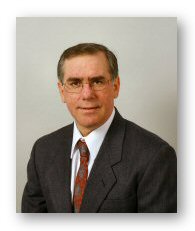| Pages in topic: [1 2] > |
Shut down PC or leave it running 24 hours? Thread poster: Marion Schimmelpfennig
|
|---|
I know from colleagues - and from a novel featuring a computer crack I am currently reading - that some people don't shut their system down at EOB but simply leave it running. - that some people don't shut their system down at EOB but simply leave it running.
Apart from electricity costs, are there other cons to do that?
Good night - am shutting my system down...
[Edited at 2004-12-22 21:32]
| | | |
Andrzej Lejman 
Poland
Local time: 13:21
Member (2004)
German to Polish
+ ...
| There is a simple reason for shutting down | Dec 22, 2004 |
ATA hard drives have a limited lifetime. It's not widely known, but manufacturers estimate the lifetime of their products at 5 years, 5 days a week, 8 hours a day. Only expensive SCSI drives are able to stand uninterrupted work.
So leaving your computer running may cause your hard drive crashing in about 3 years.
Regards
Andrzej
| | | |
Hans G. Liepert 
Switzerland
Local time: 13:21
English to German
+ ...
In memoriam | Hard disk quality isn't that bad! | Dec 22, 2004 |
Andrzej Lejman wrote:
So leaving your computer running may cause your hard drive crashing in about 3 years.
Andrzej
I never had a computer running longer than 24 -30 months (before replacing it anyway) and I never had a fatal head crash. Most servers I have seen run for more than 5 years uninterrupted - and not only the "expensive" ones. What deteriorates the hard disk is the repeated ON/OFF with varying speed (5 to 10 times a day)
Just my experience from computing since 1982.
| | | |
Guy Bray 
United States
Local time: 04:21
French to English
[quote]Andrzej Lejman wrote:
Leave it on all the time, but put it on "stand-by" or, better, "hibernate" when you leave it for a while and overnight. And turn off the monitor overnight.
Guy
| | |
|
|
|
| Ssilence more than the HD more needed than | Dec 23, 2004 |
My old Pentium MMX 166 with its obsolete 1.6 GB HD is 7 years old now and still goes (for over a year, in the hands of my son) as strong as the technology allows. No problems with mechanical parts.
I switch my computer off for the night as it stands close to my bed, and the fan noise is not a lullaby.
| | | |
the title of my post should be: Silence is more important
| | | |
Heinrich Pesch 
Finland
Local time: 14:21
Member (2003)
Finnish to German
+ ...
| I only switch the screen off | Dec 23, 2004 |
otherwise the machine is running till Word crashes it during work. Starting Win2000 takes such a long time.
| | | |
The Inrush current that passes through your PC every time you switch it on is not healthy at all. Belive it or not, it may reach upto 900 watts. This is true for all electric devices. Why does your light burn out precisely at the moment when you switch it on?
There is another factor called thermal shock. Expansion and contraction due to quick power cycles can cause microscopic cracks in the circuits.
Also consider the time saved in keeping your machine on for 24 hours.... See more The Inrush current that passes through your PC every time you switch it on is not healthy at all. Belive it or not, it may reach upto 900 watts. This is true for all electric devices. Why does your light burn out precisely at the moment when you switch it on?
There is another factor called thermal shock. Expansion and contraction due to quick power cycles can cause microscopic cracks in the circuits.
Also consider the time saved in keeping your machine on for 24 hours. Simply keep it in hibernate mode.
If the phone PBX, Mainframes, Thermostats keep on running all the time, why not your machine. Advantages are many. Cost is minimal. And do not worry about hard disks. They would not burn out so easily. Why bother when they get outdated so fast. ▲ Collapse
| | |
|
|
|
| Other issues... | Dec 23, 2004 |
I agree with Syeda. Thermal shock is the most damaging factor for your computer. It is therefore not a good idea to turn the computer on and off several times per day. I believe, however, that turning the machine off at the end of the evening is worthwhile: (i) it saves electricity, (ii) it gives closure to your day (none of that "oh, I'll just check my e-mail once more before I go to bed"), and (iii) if you have a full-time internet connection, it reduces your vulnerability to hackers.
... See more I agree with Syeda. Thermal shock is the most damaging factor for your computer. It is therefore not a good idea to turn the computer on and off several times per day. I believe, however, that turning the machine off at the end of the evening is worthwhile: (i) it saves electricity, (ii) it gives closure to your day (none of that "oh, I'll just check my e-mail once more before I go to bed"), and (iii) if you have a full-time internet connection, it reduces your vulnerability to hackers.
Tip: When shopping for a new printer, consider buying one with a built-in Ethernet interface. That way, it won't be necessary for other family members to turn on the "business computer" when they need to print.
Tip 2: Don't forget to open your computer at least once a year (twice if you have pets) to vacuum the heat sink and cooling fan. ▲ Collapse
| | | |
| It's Only The Noise | Dec 24, 2004 |
Hi! I'm your new computer. Turn me on, turn me off, I don't care.
I don't actually use a lot of electricity when I'm on, but, I do tend to make a bit of noise. So, if that bothers you - turn me off!
Then turn me back on in the morning!
Or, you can leave me on all the time. I was designed to be on all the time so it's not a big deal for me (as long as you dust my
fan intakes once in awhile!).
Really. If I was built after 1998, then you nev... See more Hi! I'm your new computer. Turn me on, turn me off, I don't care.
I don't actually use a lot of electricity when I'm on, but, I do tend to make a bit of noise. So, if that bothers you - turn me off!
Then turn me back on in the morning!
Or, you can leave me on all the time. I was designed to be on all the time so it's not a big deal for me (as long as you dust my
fan intakes once in awhile!).
Really. If I was built after 1998, then you never have to turn me
off as long as you take care of me.
But, if I keep you up at night, turn me off, then turn me on again
in the morning. I'm better than you might think I am, and I've come a long way, baby!
-JAG ▲ Collapse
| | | |
Vitaly Dotsenko 
United States
Local time: 07:21
Member (2004)
Ukrainian to English
+ ...
| It's an old debate :-) | Dec 31, 2004 |
Rebooting in the morning would be good for your system because
1. It gives your PC "The last known good configuration", in case something happens
2. If you don't defragment your RAM every once in a while--shut it down.
3. FANS!! (if your system doesn't go to sleep) You may have several of these fans. You may have a big problem if they fail, particularly proc fan.
4. Dust!! It gets inside your PC, eventually effecting the temperature inside of the case, and performa... See more Rebooting in the morning would be good for your system because
1. It gives your PC "The last known good configuration", in case something happens
2. If you don't defragment your RAM every once in a while--shut it down.
3. FANS!! (if your system doesn't go to sleep) You may have several of these fans. You may have a big problem if they fail, particularly proc fan.
4. Dust!! It gets inside your PC, eventually effecting the temperature inside of the case, and performance, and may even destroy it. The dust is brought by the fans, and also by any electrical charge. Even in a sleeping mode, every modern motherboard has some active circuits and they attract dust. ▲ Collapse
| | | |
Oliver Walter 
United Kingdom
Local time: 12:21
German to English
+ ...
| Power it on/off at most once a day | Jan 2, 2005 |
Scott Mueller's book "Upgrading and Repairing PCs" (13th ed, 2002) has a few paragraphs on this subject. In principle, it should be left running because "the temperature variations the system encounters greatly stress the system's physical components... Powering on a cold system subjects it to the greatest possible internal temperature variations." (page 1306)
He then modifies this because of other considerations.
The power supply unit is most likely to "die" when it is subject to th... See more Scott Mueller's book "Upgrading and Repairing PCs" (13th ed, 2002) has a few paragraphs on this subject. In principle, it should be left running because "the temperature variations the system encounters greatly stress the system's physical components... Powering on a cold system subjects it to the greatest possible internal temperature variations." (page 1306)
He then modifies this because of other considerations.
The power supply unit is most likely to "die" when it is subject to the high power demands made for the first few seconds after start-up. Also, unattended systems can be a fire hazard.
His conclusion: "Therefore you must compromise. Power on the system only one time daily. Don't power the system on and off several times every day."
As for me, I power my PC down at the end of the day when I'm going out to work the next day (only 2 or 3 times per week) and often leave it in "standby" overnight (with the monitor, modem and speakers off) when I'm at home both days.
The question of creating system saved copies to be able to revert to them is not a case for powering down - you can reboot ("restart") without powering down.
Oliver ▲ Collapse
| | |
|
|
|
Jerzy Czopik 
Germany
Local time: 13:21
Member (2003)
Polish to German
+ ...
| I had a fatal crash of IBM HDD | Jan 2, 2005 |
so I would power my PC of after the daywork is done.
Even if I got the HDD replaced and was eventually (with a lot of luck) to restore my data rom it, it took me one whole working day and I had to buy a new HDD at once, as I had to wait 4 weeks for replacement.
If you don´t buy a dedicated server, the HDD most probably will not be suitable to work 7/24...
Regards
Jerzy
| | | |
Oliver Walter 
United Kingdom
Local time: 12:21
German to English
+ ...
| There was a problem with IBM disks | Jan 3, 2005 |
Jerzy Czopik wrote:
so I would power my PC of after the daywork is done.
Even if I got the HDD replaced and was eventually (with a lot of luck) to restore my data rom it, it took me one whole working day and I had to buy a new HDD at once, as I had to wait 4 weeks for replacement.
If you don´t buy a dedicated server, the HDD most probably will not be suitable to work 7/24...
Regards
Jerzy
Perhaps you had one of the "bad" IBM Deskstar disk drives: Here's a quote from a Newsgroup of last September:
===start quote===
I understood it was widely known that the Deskstar 75GXP range had particular reliability problems, see here for example:
http://www.anandtech.com/guides/viewfaq.html?i=71
Subsequent Deskstar ranges did not suffer the same problems. Ibm
latterly stopped making them and sold out to Hitachi who now mfr and sell 'em.
===end quote===
Your experience does not imply that all disk drives are like that. In any case any important data should be backed up onto a separate disk (floppy, CDRW, or a second hard disk for example). (But I suppose you already do that: it's still a great nuisance when a drive fails, even if you have a good backup.)
Oliver
| | | |
Thank you so much for all your professional answers!
I have a rather new system and took care that it only got the best hardware components, so for the time being, I am going to shut the system down in the evening. Mostly because my cat likes to sleep behind my monitor and I would not like her to suffer from electromagnetic pollution
| | | |
| Pages in topic: [1 2] > |