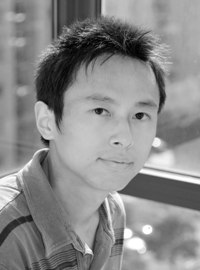I have downloaded a dictionary from a famous site but there is no short cut or icon to use the same. Thread poster: Sanjiv Sadan (X)
|
|---|
Sanjiv Sadan (X)
Local time: 12:27
English to Hindi
+ ...
How can I use the dictionary because I can't access it even after downloading because there is no icon or shortcut either on desktop or on task bar. I went to Start----->Programmes but it was not also present there so that I could make a short cut from there. The software is definitely installed as there was a message that it has been successfully installed.
When I went to C Drive and then to Programme Files, I found that a folder with this name was there and it contained an Access ... See more How can I use the dictionary because I can't access it even after downloading because there is no icon or shortcut either on desktop or on task bar. I went to Start----->Programmes but it was not also present there so that I could make a short cut from there. The software is definitely installed as there was a message that it has been successfully installed.
When I went to C Drive and then to Programme Files, I found that a folder with this name was there and it contained an Access file but that did not help as well.
How can I access this programme which is very useful? ▲ Collapse
| | | | Joost Elshoff (X) 
Local time: 08:57
Spanish to Dutch
+ ...
| Where did you save the download? | Oct 7, 2006 |
Do you remember to what directory you saved the file you downloaded? Normally it's recomended to save files to your desktop for easy retrieval, but the file might have been saved elswhere on your HD.
If you remember what the name of the file you downloaded was, you might try Start > Find.
There is a chance that you should install the downloaded file before being able to use it. Also, it might be handy to know just a bit more about where you downloaded it from and what b... See more Do you remember to what directory you saved the file you downloaded? Normally it's recomended to save files to your desktop for easy retrieval, but the file might have been saved elswhere on your HD.
If you remember what the name of the file you downloaded was, you might try Start > Find.
There is a chance that you should install the downloaded file before being able to use it. Also, it might be handy to know just a bit more about where you downloaded it from and what browser you're using. ▲ Collapse
| | | | Jack Doughty 
United Kingdom
Local time: 07:57
Russian to English
+ ...
In memoriam | Bookmark the webpage in your browser or create your own icon for page or exe file | Oct 7, 2006 |
All the major browsers, as far as I know, enable you to bookmark a webpage to which you wish to return. In Internet Explorer, these pages are known as Favorites. In Firefox, Mozilla, Netscape and others, they are known as Bookmarks. Go to the page you want, and in IE, click the "Favorites" menu and then "Add to Favorites". Next time you want to visit this webpage, you will find it listed under "Favorites" and you just have to click on it. In Firefox it is "Bookmark this page" from the Bookm... See more All the major browsers, as far as I know, enable you to bookmark a webpage to which you wish to return. In Internet Explorer, these pages are known as Favorites. In Firefox, Mozilla, Netscape and others, they are known as Bookmarks. Go to the page you want, and in IE, click the "Favorites" menu and then "Add to Favorites". Next time you want to visit this webpage, you will find it listed under "Favorites" and you just have to click on it. In Firefox it is "Bookmark this page" from the Bookmarks menu.
Or you can create your own icon. Pull down the top edge of the browser page to reveal some of the desktop. Click and hold on the URL line at the top of the browser, and hold and drag it onto the desktop. If this produces a long title, you can rename it to whatever you want.
If you have downloaded it onto your own computer, you should be able to find the relevant .exe file by using Search. You can then right-click on the file, which will produce a menu including "Create Shortcut".
If you click it while still in search, you will get a message saying "Windows cannot create a shortcut here. Do you want it on the desktop?" Click "Yes" to this and you will have an icon on your desktop.
[Edited at 2006-10-07 14:22]
[Edited at 2006-10-07 14:23] ▲ Collapse
| | | | Fan Gao
Australia
Local time: 16:57
English to Chinese
+ ...
Hi,
You could just try and save it again so that when the "save as" box appears again you'll be able to see what path the previous download took. Then you can just click "cancel" because you obviously won't want to download it again.
Best,
Mark
| | | | To report site rules violations or get help, contact a site moderator: You can also contact site staff by submitting a support request » I have downloaded a dictionary from a famous site but there is no short cut or icon to use the same. | Trados Studio 2022 Freelance | The leading translation software used by over 270,000 translators.
Designed with your feedback in mind, Trados Studio 2022 delivers an unrivalled, powerful desktop
and cloud solution, empowering you to work in the most efficient and cost-effective way.
More info » |
| | Wordfast Pro | Translation Memory Software for Any Platform
Exclusive discount for ProZ.com users!
Save over 13% when purchasing Wordfast Pro through ProZ.com. Wordfast is the world's #1 provider of platform-independent Translation Memory software. Consistently ranked the most user-friendly and highest value
Buy now! » |
|
| | | | X Sign in to your ProZ.com account... | | | | | |