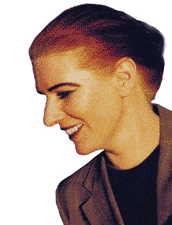Printing and Internet from a laptop Thread poster: Angel_7
|
|---|
Angel_7 
United Kingdom
Local time: 16:05
French to English
+ ...
I am thinking of buying a laptop and have never had one before. How do you print from a laptop does anyone know? A friend of mine thought you needed something called bluetooth. Also, could I use my Internet at home on a laptop?
| | | |
Andrzej Lejman 
Poland
Local time: 17:05
Member (2004)
German to Polish
+ ...
| Dear Sarah390 | Oct 9, 2006 |
Is your question a joke?
Regards
Andrzej
| | | |
Inga Jakobi 
Germany
Local time: 17:05
Member (2006)
Chinese to German
+ ...
| print via USB | Oct 9, 2006 |
Hi,
you do not have to have bluetooth (although I think most new laptops do have it anyway) but you can connect the laptop to a printer using a USB cable. I bought my Laptop three years ago and do not have a PC. Of course you can use internet via your notebook, that's what I do all day long...
Regards,
Inga
| | | |
Jerzy Czopik 
Germany
Local time: 17:05
Member (2003)
Polish to German
+ ...
| Depending on the printer type and on the Internet connection | Oct 9, 2006 |
A laptop does not differ much from a PC.
You can connect a laptop to a printer in the same manner as you do connect a PC. Some laptops even have a parallel port for this purpose. However, most modern printers are connected via USB.
I cannot remember a laptop without a modem, so you can connect to the Internet via telephone line as we used to do long time ago. If you have DSL at your location, you can also connect with your DSL port (router or modem, depends on your installation) via ... See more A laptop does not differ much from a PC.
You can connect a laptop to a printer in the same manner as you do connect a PC. Some laptops even have a parallel port for this purpose. However, most modern printers are connected via USB.
I cannot remember a laptop without a modem, so you can connect to the Internet via telephone line as we used to do long time ago. If you have DSL at your location, you can also connect with your DSL port (router or modem, depends on your installation) via network cable or USB-cable or wireless (if you have wireless connectivity and your laptop has build-in WiFi card).
Do not ask your friend or anyone other, who does not have much clue about it. Getting information chunks from others with as much clue as oneself does not bring you further. Ask your computer specialist for help - he will do the necessaty setup for you and insure everything is working properly.
This forum is a good place for asking any question. This is true. However, it is impossible to show you how to do that. And it is also impossible to describe how to, as no one knows what and where do you have - I mean where do you have your power outlet, what is your Internet connection (you do have one, since you posted this question here), what kind of laptop do you have or will to buy and so on. The variety of likely possibilities is so huge, that we would probably need days or even weeks in order to describe them here.
Generally speaking laptop is a PC (or Mac - doesn´t matter) which behaves as any other PC (Mac).
Best
Jerzy ▲ Collapse
| | |
|
|
|
| The gear keeps getting better . . . | Oct 9, 2006 |
After many years of computers since the early 90s, I've seen many changes and wasted many hours (and $$) trying to find the just the right solution. Now that I have to travel, and prefer to work from a coffee shop whenever possible, I have had to slim my equipment down to 1 carryon bag.
Here are some things you need to consider:
1. Software. It's what you want the computer for. You need to have a good idea of the software you are going to run before buying a lapto... See more After many years of computers since the early 90s, I've seen many changes and wasted many hours (and $$) trying to find the just the right solution. Now that I have to travel, and prefer to work from a coffee shop whenever possible, I have had to slim my equipment down to 1 carryon bag.
Here are some things you need to consider:
1. Software. It's what you want the computer for. You need to have a good idea of the software you are going to run before buying a laptop. Laptops are very costly to upgrade. If you buy a used laptop with a 6 GB harddrive you'll find that many programs will eat up 1 to 2 GB just on the installation. If you want to use voice-recognition software you have to have a lot of RAM (at least a GB) and a pretty good processor. RAM can usually be added, but upgrading the processor is very expensive. Translation memories and dictation memories will tend to pile up, so always get the biggest harddrive you can afford.
2. Hardware. Besides the cost of upgrading, keep in mind that this thing will be with you everywhere. Durability and weight are important. So is battery life. Preferebly, your laptop should have 2 batteries installed so that you can change them without shutting down. A typical laptop lasts about 2 hours on 1 battery, some even less. If you want to finish that sixth capuccino while you work, 2 hours will go by fast. You want as few moving parts as possible because these tend to break. Get a laptop that has all the peripherals (CD/DVD burner, WiFi, etc.) already built in. Everything you connect and disconnect will eventually break, and usually when you are far from home and up against a deadline (and only $26.00 in the bank!).
3. Communication. Probably the most exciting thing about modern computing is the ability to connect to the internet. Without an internet connection the computer is basically a glorified typewriter. Once you are online, you have the whole world at your fingertips. Any modern laptop will have a modem, USB ports, and an ethernet port. These all serve to connect you to the world, but they all require cables. A WiFi connection is obligatory to be truly portable. It works automatilcally at home or the cafe (or airport, library, or even is some parks I've been to). Some towns have free WiFi throughout the city center (not in the U.S.A., unfortunately. Nothing is free in the U.S.A.). This same WiFi port can also communicate with your printer if it is on a network. I have BlueTooth on my new laptop, but I have yet to use it for anything other than connecting to my PDA. BlueTooth enabled devices tend to be pricey so I steer away from them.
If you don't know what laptop to buy, check your desktop. Does it do everything you want? Is it fast enough? Does it have enough disk space? If so, get a laptop with the same (or preferebly better) statistics as your desktop (CPU, RAM, Harddrive). Be careful buying used laptops. Because they cost so much to upgrade, a 3-year-old laptop probably won't be worth the cost of upgrading, and the warranty will also be expired.
Prepare to be frustrated!
Saludos
Jason ▲ Collapse
| | | |
Sarah390 wrote:
I am thinking of buying a laptop and have never had one before. How do you print from a laptop does anyone know? A friend of mine thought you needed something called bluetooth. Also, could I use my Internet at home on a laptop?
Well, how do you print from your computer?
| | | |
Nicole Schnell 
United States
Local time: 08:05
English to German
+ ...
In memoriam | Your question isn't absurd at all | Oct 9, 2006 |
You want a wireless network, right? Well, why would you want a laptop if you still had to deal with cords..
You need to decide what kind of connection to the internet you prefer, DSL or Broadband. And how much you want to pay per month, of course. Your phone company will provide all the equipment you need (DSL modem, router).
Really important: hire a professional computer consultant for setting up your network and have it done right, don't try it yourself. He will also ... See more You want a wireless network, right? Well, why would you want a laptop if you still had to deal with cords..
You need to decide what kind of connection to the internet you prefer, DSL or Broadband. And how much you want to pay per month, of course. Your phone company will provide all the equipment you need (DSL modem, router).
Really important: hire a professional computer consultant for setting up your network and have it done right, don't try it yourself. He will also help you setting up your new machine and help you with transferring data from your old computer and such.
The only cord I am using for my laptop is a power cord. Even the mouse is wireless. I like working in my living room (I like having the TV on, which make long night shifts less lonely.. . .
When I send off a print job, the laptop will tell the second PC via modem. The second PC will then spread the news to the printer.
Why I chose this configuration? Should I ever spill coffee in my laptop and ruin it, or he decides to be on strike, I need to be able to continue working and be online without interruption.
You will have so much fun, especially when everything is set up professionally. No frustration whatsoever.
You will love it! ▲ Collapse
| | | |
| Back off ...... | Oct 10, 2006 |
Andrzej Lejman wrote:
Is your question a joke?
Regards
Andrzej
No, but your suggestion it may be is nothing short of offensive.
So you (supposedly) have superior IT skills - well, good for you - but since you're obviously not willing to share them and be constructive, why the snide dig?
Either help or refrain from doing so - simple as that.
D
| | |
|
|
|
Nicole Schnell 
United States
Local time: 08:05
English to German
+ ...
In memoriam | One more for Sarah | Oct 10, 2006 |
One year and ten days ago (precisely!) I had no clue whatsoever regarding laptops, wireless stuff and whatever. I saw an ad about this monster-laptop, decided that I wanted this thing, called the store to reserve one for me and drove there in a rush. I bought this little huge guy (2 GHz Intel processor) 14 minutes before the store closed. There.
I paid a lot of money, but what the heck, it's for work, right?
Never, ever allow anyone to discourage you.
I c... See more One year and ten days ago (precisely!) I had no clue whatsoever regarding laptops, wireless stuff and whatever. I saw an ad about this monster-laptop, decided that I wanted this thing, called the store to reserve one for me and drove there in a rush. I bought this little huge guy (2 GHz Intel processor) 14 minutes before the store closed. There.
I paid a lot of money, but what the heck, it's for work, right?
Never, ever allow anyone to discourage you.
I came home with this thingy, my computer guru showed up the next day, everything was set and hey, I am working and communicating faster than ever!
Cheers, Sarah! ▲ Collapse
| | | |
Angel_7 
United Kingdom
Local time: 16:05
French to English
+ ...
TOPIC STARTER
Thanks to everyone who took the time to reply. I will carefully consider what my needs are, what software I need etc. and get a professional to come out and set up a network, as suggested.
Thanks everyone.
Sarah
| | | |