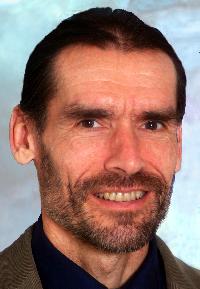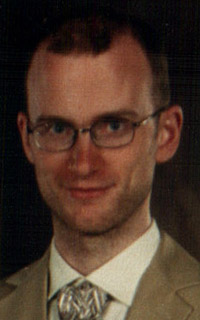| Pages in topic: < [1 2 3] > | Setting up a two-monitor system: is it worth it? Thread poster: Mikhail Kropotov
|
|---|
| | | problem solved | Sep 11, 2008 |
I succeeded in solving the problem by temporaryly changing the resulution of the screen from which the window disappeared by right clicking on desktop, tab parameters and slide the arrow to change amount of pixels and apply. Once you change the resolution all lost windows get back on the screen. Now close Workbench and open it again. It should be on the screen now..and you can set the resolution back to normal.
| | | | | Concordance window back again | Jun 25, 2009 |
I had the same problem described by Bram by going into the registry and simply deleting the keys for the concordance window (ConcordanceX, ConcordanceY, ConcordanceHeight, ConcordanceWidth):
HKEY_CURRENT_USER\Software\Trados\TW4Win\Last Session
It would probably suffice to delete the X Y settings.
I could not otherwise reach the non-visible extended desktop area because my laptop monitor was already set to the highest resolution.
Has this issue been resolved... See more I had the same problem described by Bram by going into the registry and simply deleting the keys for the concordance window (ConcordanceX, ConcordanceY, ConcordanceHeight, ConcordanceWidth):
HKEY_CURRENT_USER\Software\Trados\TW4Win\Last Session
It would probably suffice to delete the X Y settings.
I could not otherwise reach the non-visible extended desktop area because my laptop monitor was already set to the highest resolution.
Has this issue been resolved in Trados 9? ▲ Collapse
| | | | Samuel Murray 
Netherlands
Local time: 15:00
Member (2006)
English to Afrikaans
+ ...
| Two monitors, with laptop | Jun 25, 2009 |
Mikhail Kropotov wrote:
- Have you tried it yourself?
- Was it successful? I.e. did you improve your productivity?
- In which translation scenarios did it benefit you most?
- Ultimately, was the investment worth it?
1. Yes.
2. It did not improve my productivity but I can imagine that it would if I tried it long enough.
3. N/A
4. In my case, there was no investment. I have a laptop and a desktop PC. I can plug out the monitor from the desktop PC and plug it into my laptop. I can do this while the laptop is on. My desktop PC's monitor is a large LCD screen, so it's useful for displaying things that require a large monitor.
- Do the monitors have to be identical?
- What size monitors are best for this setup?
- Do you need a second video card?
- Does the CPU get strained as a result?
1. No
2. I don't think there is a correct answer.
3. Yes. Your computer needs to have either a built-in monitor and an extra monitor jack (i.e. most laptops) or the computer has to have two monitor jacks. I can't comment on having two monitors for desktop PCs -- I don't know how it works.
4. Not that I'm aware of.
Certain colleagues of mine use the second monitor for chat and such things only. So the primary monitor is their work monitor and the secondary one is the one on which they'd have their mail program, chat client, any web sites etc. It makes it easier to return to work after you responded to something on the chat (so in turn, it increases productivity because you're less likely to forget your work).
I recently got some really nice dictionaries, so I might start using the second monitor for keeping the dictionaries open.
One thing I hate about dual monitors is that when you plug in the second monitor, the desktop icons on the first monitor get rearranged (or shifted slightly). This may be specific to my computer, but is an annoyance.
Another thing that is somewhat bothersome on a laptop is that it takes quite a few finger sweeps to get the mouse pointer onto the secondary monitor (and back) (hmm, I think I can write an AutoIt script for that...).
| | |
|
|
|
Vito Smolej
Germany
Local time: 15:00
Member (2004)
English to Slovenian
+ ...
SITE LOCALIZER | What about four monitors? - poor man's solution | Jun 25, 2009 |
I am definitely buying another monitor some time soon. But in the mean time I am using Virtual Desktops to switch context.
It's a steal from Unix I guess: the user has N (four for me) desktops and can switch between them via shortcuts. So the #1 has the translation I am doing right now, #2 is the Dictionary window, #3 Google, Leo etc, and I may switch to #4 to check the mail, while the #1 is pretranslating.
So even if I have 20+ tasks active, they are not cluttering... See more I am definitely buying another monitor some time soon. But in the mean time I am using Virtual Desktops to switch context.
It's a steal from Unix I guess: the user has N (four for me) desktops and can switch between them via shortcuts. So the #1 has the translation I am doing right now, #2 is the Dictionary window, #3 Google, Leo etc, and I may switch to #4 to check the mail, while the #1 is pretranslating.
So even if I have 20+ tasks active, they are not cluttering my screen and let me concentrate. Note it is Vista only, but I am sure there's something pretty much similar possible on any decent OS.
See for instance
http://lifehacker.com/291242/get-virtual-desktops-on-vista
[Edited at 2009-06-25 11:53 GMT] ▲ Collapse
| | | | Samuel Murray 
Netherlands
Local time: 15:00
Member (2006)
English to Afrikaans
+ ...
| A useful link | Jun 25, 2009 |
Vito Smolej wrote:
So even if I have 20+ tasks active, they are not cluttering my screen and let me concentrate. Note it is Vista only, but I am sure there's something pretty much similar possible on any decent OS.
http://www.virtual-desktop.info/ (guide written by Xdesk's creators)
| | | | | You don't need extra video cards, you can use your USB ports | Jun 25, 2009 |
My laptop only has one port for an extra monitor and its video card cannot be upgraded, so I use a USB to video converter called UV PLUS+. It's relatively cheap ($60-$70) and you can use as many as you want. Mine has its own issues since sometimes the extra monitor loses the signal, but that doesn't happen very often and overall it's totally worth it.
From the manufacturer:
"Take any available USB port on your Desktop or Notebook and turn it into an additional video out... See more My laptop only has one port for an extra monitor and its video card cannot be upgraded, so I use a USB to video converter called UV PLUS+. It's relatively cheap ($60-$70) and you can use as many as you want. Mine has its own issues since sometimes the extra monitor loses the signal, but that doesn't happen very often and overall it's totally worth it.
From the manufacturer:
"Take any available USB port on your Desktop or Notebook and turn it into an additional video output for use with another display. UV PLUS+ is powered by USB and uses Lossless Compression for transferring video signal which provides a crystal clear viewing experience on your additional display."
http://spedr.com/3fh96
About productivity, in my case it has improved my productivity in a major way. ▲ Collapse
| | | | | I am using two monitors on a daily basis | Sep 3, 2009 |
- Have you tried it yourself?
Yes, I am using it every day.
- Was it successful? I.e. did you improve your productivity?
Yes indeed.
- In which translation scenarios did it benefit you most?
* 2 word documents (compare/update scenario)
* 1 monitor for CAT tool, one for Internet research / dictionaries
* 1 monitor for CAT tool, one for PDF
* When translating a text with large (100 words+) sentences: Both monitors f... See more - Have you tried it yourself?
Yes, I am using it every day.
- Was it successful? I.e. did you improve your productivity?
Yes indeed.
- In which translation scenarios did it benefit you most?
* 2 word documents (compare/update scenario)
* 1 monitor for CAT tool, one for Internet research / dictionaries
* 1 monitor for CAT tool, one for PDF
* When translating a text with large (100 words+) sentences: Both monitors for CAT tool, one for the editor and one for TM/concordance
* When answering KudoZ questions:) - one monitor with the question, one for research
...
- Ultimately, was the investment worth it?
No doubt
- Do the monitors have to be identical?
No, but it is easier to adjust the brightness if they are.
- What size monitors are best for this setup?
2 x 22" (16:10) tilted (make sure you buy monitors that can tilt)
2 x 24" (16:9) tilted
This will typically give you a total resolution of 2100x1680 or 3840x2400
Smaller monitors will be too narrow tilted and too wide untilted.
- Do you need a second video card?
No
- Does the CPU get strained as a result?
No - the video card works a little slower, but no problem unless you are playing games:)
[Edited at 2009-09-03 08:55 GMT] ▲ Collapse
| | |
|
|
|
Bjørnar Magnussen wrote:
- What size monitors are best for this setup?
2 x 22" (16:10) tilted (make sure you buy monitors that can tilt)
2 x 24" (16:9) tilted
Smaller monitors will be too narrow untilted and too wide tilted.[/quote]
The problem is not the size measured in inches but the resolution.
I have 3 analog 19 inch with 1600x1200 resolution.
The "normal" resolution for 19' (16:9) is rather 1280x1024.
I like little pixels and small letters.
If you prefer bigger ones, Bjørnar seems right.
The 1200-1280 pixel height permits to display an entire A4 page in Word with 100% zoom.
With 1600-1680 pixel width, you can see two entire A4 pages with 100% zoom (it may be a little bit inferior, sthng like 90% if you have a lot of toolbars).
- Do you need a second video card?
No
If you plan to plug more than 2 screens, it's mandatory unless you have an expensive multidisplay graphic adapter.
Cheers
GG
| | | | Claudio Porcellana (X) 
Italy
| 2 monitors ... or more ? | Sep 3, 2009 |
impossible to do without !
rather, has anyone experiences with 3 or 4 monitors ?
clearly, I mean 3 or more physical units, not softwares as Virtual Desktop or so
I think that the game's not worth the candle as the neck will have too much work to do, but who knows?
Claudio
[Modificato alle 2009-09-03 08:54 GMT]
| | | | | Very happy with three! | Sep 3, 2009 |
... but then I can imagine that the way I use my computer as a PM is rather different from the way you use it as a translator. No neck complaints though
| | | | | pixel size, 3 monitors | Sep 3, 2009 |
Grzegorz Gryc wrote:
I have 3 analog 19 inch with 1600x1200 resolution.
The "normal" resolution for 19' (16:9) is rather 1280x1024.
I like little pixels and small letters.
If you prefer bigger ones, Bjørnar seems right.
GG
I find myself sitting a little further away from the screen when working with two monitors (I have placed them in a V-shape), that's why I don't like small pixels.
Btw, how do you place three monitors, in a \_/-shape? And what are the typical scenarios?
| | |
|
|
|
Textklick 
Local time: 14:00
German to English
+ ...
In memoriam | A 'must-have' | Sep 3, 2009 |
Claudio Porcellana wrote:
impossible to do without !
I think that the game's not worth the candle as the neck will have too much work to do, but who knows?
Claudio
[Modificato alle 2009-09-03 08:54 GMT]
I just checked. I reckon I can get away with moving my neck by under 2 inches.
I reckon that a third one could be wall-mounted to serve as an exercise option to minimise a double chin.
I know a peer who has three monitors and speaks of upgrading to 4.
Go for it!
Chris
[Edited at 2009-09-03 09:13 GMT]
| | | | | Secondary graphic adapter | Sep 3, 2009 |
Susan van den Ende wrote: ... but then I can imagine that the way I use my computer as a PM is rather different from the way you use it as a translator. No neck complaints though 
As I wrote above, I have 3.
2 disposed horizontally, I use 'em for normal work, the 3rd, disposed above 'em is for garbage and less used windows.
I have 2 dualhead graphics adapters (Matrox P650 AGP and G450 PCI), so I can plug another one (4th) display, if really necessary.
The machine is rather old (P4 2,6 GHz) but has 3GB RAM and is still good enough for interactive work in modern CAT tools (I use another newer machine(s) for time consuming batch tasks).
If you have an old, unused PCI graphic adapter, you can cannibalize it, some PCI slots are still available on all new motherboards.
You can find this kind of PCI adapters on eBay or similar, they're very cheap, e.g. you can have Matrox G450 for sthng like 10 euro or even less.
The principle is the secondary adapter should match the first one.
E.g. if you have nVidia chipset, searh for nVidia, if you have ATI, search for ATI.
A mixed setup may work or not.
New PCI-Express 1x adapters are available too but they're are really expensive (generally, the guys who buy 'em really need 'em, so the manufacturers hold the prices high).
Cheers
GG
| | | | | 3 screen disposition | Sep 3, 2009 |
Bjørnar Magnussen wrote:
I find myself sitting a little further away from the screen when working with two monitors (I have placed them in a V-shape), that's why I don't like small pixels.
Btw, how do you place three monitors, in a \_/-shape? [/quote]
No,
[3]
[1][2]
And what are the typical scenarios?
I think, the most typical setup is
[1][2][3],
normally disposed in \_/-like shape.
My disposition permits to reduce the mouse mouvements (e.g. from 1st to 3rd screen).
Cheers
GG
[Edited at 2009-09-03 09:56 GMT]
| | | | | Pages in topic: < [1 2 3] > | To report site rules violations or get help, contact a site moderator: You can also contact site staff by submitting a support request » Setting up a two-monitor system: is it worth it? | TM-Town | Manage your TMs and Terms ... and boost your translation business
Are you ready for something fresh in the industry? TM-Town is a unique new site for you -- the freelance translator -- to store, manage and share translation memories (TMs) and glossaries...and potentially meet new clients on the basis of your prior work.
More info » |
| | Trados Business Manager Lite | Create customer quotes and invoices from within Trados Studio
Trados Business Manager Lite helps to simplify and speed up some of the daily tasks, such as invoicing and reporting, associated with running your freelance translation business.
More info » |
|
| | | | X Sign in to your ProZ.com account... | | | | | |