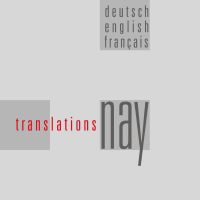How to be sure not to have deleted tags??? Thread poster: Martine Etienne
|
|---|
I work regularly in formatted document \"WORD 2000\" for Framemaker. These files have numérous tags. I work with Trados and I copy source to target and then translate the english text into french.
Last time, my customer told me there were hundreds of \"modified\" or \"deleted\" tags. I was not aware of it and have not yet understood how it was possible.
I have a new text which is now translated and I was wondering if it was possible to \"verify\" the tags. I have compared th... See more I work regularly in formatted document \"WORD 2000\" for Framemaker. These files have numérous tags. I work with Trados and I copy source to target and then translate the english text into french.
Last time, my customer told me there were hundreds of \"modified\" or \"deleted\" tags. I was not aware of it and have not yet understood how it was possible.
I have a new text which is now translated and I was wondering if it was possible to \"verify\" the tags. I have compared the document but it does not work. Too many differences between source and target.
Working with Tageditor is not welcome with this customer.
Has anybody a solution?
Thanks a lot ▲ Collapse
| | | | Sonja Tomaskovic (X) 
Germany
Local time: 19:41
English to German
+ ...
| No solution ... | Jan 27, 2003 |
... just a suggestion.
I am working with +Tools that has actually been created for Wordfast. (However, the tool is available for free and is working even if you do not own Wordfast.)
What it can do is to \"untag\" any of your HTML, XML, SGML document, that means, it hides and protects the tags. Once you have translated it, you can restore all your tags with it again. So, none of your tags gets lost in this process.
However, I have be... See more ... just a suggestion.
I am working with +Tools that has actually been created for Wordfast. (However, the tool is available for free and is working even if you do not own Wordfast.)
What it can do is to \"untag\" any of your HTML, XML, SGML document, that means, it hides and protects the tags. Once you have translated it, you can restore all your tags with it again. So, none of your tags gets lost in this process.
However, I have been using this tool only with Wordfast and I do not know whether Trados recognizes the tags as hidden, too.
If you do not have any better options, try it and it might save you the time you need to check whether all tags are still existent.
You can download it for free at http://www.champollion.net
Kind regards,
Sonja 
▲ Collapse
| | | | | S-Tag Verifier for Frame Maker | Jan 27, 2003 |
If you have Trados 5.5, you\'ll find it under Trados 5.5. Freelance >Filters.
| | | | Jerzy Czopik 
Germany
Local time: 19:41
Member (2003)
Polish to German
+ ...
| TRADOS has a TAG verification module | Jan 27, 2003 |
but only, if you convert the original Framemaker file on your PC. Otherwise you are not able to verify TAGs. And TRADOS has no veryfying function in Word.
Wordfast indeed has a quality check function, and you should be able to work on such Framemaker export file with Wordfast.
The only way I know not to delete or omit TAGs is to advise TRADOS to copy source text on no match. Then you have all TAGs in place, when no match is detected. If TRADOS finds a match, you ma... See more but only, if you convert the original Framemaker file on your PC. Otherwise you are not able to verify TAGs. And TRADOS has no veryfying function in Word.
Wordfast indeed has a quality check function, and you should be able to work on such Framemaker export file with Wordfast.
The only way I know not to delete or omit TAGs is to advise TRADOS to copy source text on no match. Then you have all TAGs in place, when no match is detected. If TRADOS finds a match, you manually have to place the TAGs. If you set a percentuall deduction for placeables in match section of Trados, you will see the information, that placeables have changed. Then you just need to compare TAGs or better to copy all Tags from the source into a target segment.
But TAG vereyfying must then be run by your customer, if he had exported the text from Framemaker. And normally no one complies if there are some TAGs missing.
Jerzy ▲ Collapse
| | |
|
|
|
Sabine Nay 
Germany
Local time: 19:41
Member (2002)
English to German
+ ...
| Use S-Tag Verifier for FrameMaker | Jan 27, 2003 |
...to compare your tags (Trados 5)
Make sure you have two directories
- one for your source language file
- the second for your cleaned translated file.
(Do not rename your files)
Open S-Tag Verifier for FrameMaker.
Select the Paths tab.
In the first field, browse to your source language file
Select your source language file.
Then, browse to your trans... See more ...to compare your tags (Trados 5)
Make sure you have two directories
- one for your source language file
- the second for your cleaned translated file.
(Do not rename your files)
Open S-Tag Verifier for FrameMaker.
Select the Paths tab.
In the first field, browse to your source language file
Select your source language file.
Then, browse to your translated file and select it.
Click on the Verify S-Tags tab.
Click on the Verify S-Tags button.
S-Tagger now verifies the tags in both files. If there are errors, it generates a log file you can use to correct missing tags.
(If you work with Trados 3 use S-Tagger for Framemaker to check your files.)
[ This Message was edited by:on2003-01-27 09:40] ▲ Collapse
| | | | Martine Etienne 
Belgium
Local time: 19:41
Member
English to French
+ ...
TOPIC STARTER | Thanks a lot to all of you. . | Jan 27, 2003 |
I am trying all solutions.
Have a nice day
Martine Etienne
| | | | To report site rules violations or get help, contact a site moderator: You can also contact site staff by submitting a support request » How to be sure not to have deleted tags??? | Trados Studio 2022 Freelance | The leading translation software used by over 270,000 translators.
Designed with your feedback in mind, Trados Studio 2022 delivers an unrivalled, powerful desktop
and cloud solution, empowering you to work in the most efficient and cost-effective way.
More info » |
| | Trados Business Manager Lite | Create customer quotes and invoices from within Trados Studio
Trados Business Manager Lite helps to simplify and speed up some of the daily tasks, such as invoicing and reporting, associated with running your freelance translation business.
More info » |
|
| | | | X Sign in to your ProZ.com account... | | | | | |