| Pages in topic: [1 2] > |
Network printer, Windows XP - address range 172.19.231.xx not working Thread poster: Jerzy Czopik
|
|---|
Jerzy Czopik 
Germany
Local time: 17:16
Member (2003)
Polish to German
+ ...
Hello
I have a small network here and am using a Konica Minolta 5550 network printer.
With the first installation I have set up the network to the address range 192.168.2.xx
The printer has got the IP 192.168.2.101 and was working without any problem.
I'm using an Internet router with automatic IP assignment, DHCP ist active and the whole configuration is ok - all PCs in network can access each other and print.
Now a customer has requested me to change the IP... See more Hello
I have a small network here and am using a Konica Minolta 5550 network printer.
With the first installation I have set up the network to the address range 192.168.2.xx
The printer has got the IP 192.168.2.101 and was working without any problem.
I'm using an Internet router with automatic IP assignment, DHCP ist active and the whole configuration is ok - all PCs in network can access each other and print.
Now a customer has requested me to change the IP address range to 172.19.231.xx
Mainly this is not a problem, this address range is withing the private IP range, and I can configure the whole network to run - all PCs are again accessible.
The printer has now the IP 172.19.231.101 - and does not work...
I've already checked what I could and can find no problems at all.
When I ping the printer, the response is fast and no data packages are lost. I can ping the printer from all within the network. But I can't print...
I've tried to configure a local printer and use the (newly created) standard TCP/IP port with corresponding address to no avail.
The printer should be accessible via any Internet browser under the IP address of the printer, so in this case 172.19.231.1.101 - but it is not! As soon I change the IP range back again to 192.168.2.xx, everything is all right and I can both print and access the printer in browser under 192.168.2.101
What can I do then?
My system:
standard PC with Windows XP Service Pack 3
Konica Minolta 5550
D-Link DSL-2741B router (however, previously - until yesterday - I've had an X-Micro router with the same symptoms)
Thanks and best regards
Jerzy ▲ Collapse
| | | |
| First read the printer's manual & check in the software that came along | Jan 18, 2009 |
After you have changed the IP-address to IP 172.19.231.101 on the printer (through its control panel or the accompanying softare)
Then you need to re-configure the IP address of the printer port on every PC that you want to print to the networked printer. Here’s how (Vista):
1) Open up the Printers panel under Control Panel (or just hit Start then type Printers)
2) Right-click on the printer you want to fix, select Properties
3) Switch to the Ports tab <... See more After you have changed the IP-address to IP 172.19.231.101 on the printer (through its control panel or the accompanying softare)
Then you need to re-configure the IP address of the printer port on every PC that you want to print to the networked printer. Here’s how (Vista):
1) Open up the Printers panel under Control Panel (or just hit Start then type Printers)
2) Right-click on the printer you want to fix, select Properties
3) Switch to the Ports tab
4) Find the port that is the IP address - 192.168.2.xx
5) Select that port, then click on Configure
6) On the line that says ”Printer Name or IP Address”, change the IP address listed to the IP address of your printer)
7) Ignore the binging sound that occurs when you type in any of the new IP address. Ignore the fact that the Port Name is the old IP address, it has no effect.
8) Click OK to save the settings
9) Click back to the General tab and click Print Test page to make sure it works ▲ Collapse
| | | |
Jerzy Czopik 
Germany
Local time: 17:16
Member (2003)
Polish to German
+ ...
TOPIC STARTER | Thing is... that this does not work! | Jan 18, 2009 |
Exactly, this is how I expected Windows to work.
However, changing the IP of the printer via printers operator panel to 172.19.231.1.101 and creating a new TCP/IP standard port for the printer, which is then assigned to the installed printer driver, does not bring the desired result.
Thanks
BR
Jerzy
| | | |
| Use another address | Jan 18, 2009 |
It seems to me that there is an IP address conflict. Connect directly to the printer via a crossover cable or by leaving only it and your computer plugged in the switch. If you can access it via HTTP and print as well, then there is a duplicate address.
Something like that happened to me a couple of days ago. Ping - OK, HTTP access - OK, no printing. Actually, the documents probably got printed, but on some other printer, because the print server didn't throw an error. Changed the address... See more It seems to me that there is an IP address conflict. Connect directly to the printer via a crossover cable or by leaving only it and your computer plugged in the switch. If you can access it via HTTP and print as well, then there is a duplicate address.
Something like that happened to me a couple of days ago. Ping - OK, HTTP access - OK, no printing. Actually, the documents probably got printed, but on some other printer, because the print server didn't throw an error. Changed the address of the printer and the server port, and the documents started appearing on the correct printer.
Now, if changing the address of the printer doesn't help, then I don't really know. The only thing that comes to my mind is some overly restrictive personal firewall on the client machines.
And if it turns out that the printer is buggy and can't use 172.19.xx.xx address range (highly unlikely), theoretically you could manipulate the ARP table on the machines to ensure they can find it even if it is outside their subnet. I suppose routing would not be an option, because the only reason to change the address range in the first place is probably to enable some kind of routing.
P.S. This is the second time you typed "172.19.231.1.101". The first time I thought this was a typo. Now I am not so sure. Please check exactly what address you are entering. And restart the printer after that, just in case.
[Edited at 2009-01-18 18:18 GMT] ▲ Collapse
| | |
|
|
|
| IP-address conflict | Jan 18, 2009 |
I agree. This seems to be an address conflict.
| | | |
Jerzy Czopik 
Germany
Local time: 17:16
Member (2003)
Polish to German
+ ...
TOPIC STARTER
I even assigned fixed IP adresses to all network members.
To look up the network configuration, I used Look@LAN and got this for the printer IP:

Now it looks allright to me, but still the printer will not listen
| | | |
| |
| A workaround... | Jan 18, 2009 |
Jerzy Czopik wrote:
I have a small network here and am using a Konica Minolta 5550 network printer.
With the first installation I have set up the network to the address range 192.168.2.xx
The printer has got the IP 192.168.2.101 and was working without any problem.
I'm using an Internet router with automatic IP assignment, DHCP ist active and the whole configuration is ok - all PCs in network can access each other and print.
Now a customer has requested me to change the IP address range to 172.19.231.xx
I don't understand the reason why unless you have a VPN connection.
If you don't need a direct connection to the your client's network, add the MS Loopback network card and define a 172 etc. address for this card.
It's a fake network interface for test purposes.
And restore your default settings
Mainly this is not a problem, this address range is withing the private IP range, and I can configure the whole network to run - all PCs are again accessible.
The printer has now the IP 172.19.231.101 - and does not work...
Some devices don't work with adresses other than 192.168.x.x.
Don't ask me why.
Cheers
GG
| | |
|
|
|
Jerzy Czopik 
Germany
Local time: 17:16
Member (2003)
Polish to German
+ ...
TOPIC STARTER | I need a VPN | Jan 18, 2009 |
And I think I simply install another network card simply for this sole purpose.
| | | |
Jerzy Czopik wrote: Jerzy Czopik wrote:
I'm using an Internet router with automatic IP assignment, DHCP is active uote]
If you need a VPN, the full automatic DHCP assignment should be provided only by your client, if possible, otherwise you should configure carefully the router/firewall.
If you say your lease range starts from .100, I assume your router has a default D-Link configuration i.e. your entire subnet (including the client's LAN) may have 2 DHCP servers.
So, you may get address conflicts and strange behaviors.
E.g. some services may stop.
IMHO your client should give you more detailed instructions related to the network configuration and to the disponible IP addresses.
You are sure your router works (correctly) as a VPN client?
I'm almost sure your VPN is not configured properly.
And I think I simply install another network card simply for this sole purpose.
You may establish the VPN connection at your PC level only.
It's more secure.
You don't include all your private home network in a client's LAN.
Cheers
GG
| | | |
RieM 
United States
Local time: 11:16
English to Japanese
+ ...
| try Bonjour for Windows | Jan 19, 2009 |
Hi Jerzy,
How's it going? If the problem still lingers... try
http://support.apple.com/downloads/Bonjour_for_Windows
It's a neat tool anyway. Read the page above and you will find more.
I assume you've tried everything you could -- configured ip/subnet/dhcp etc on the router, configured the printer (either with dhcp enabled ... See more Hi Jerzy,
How's it going? If the problem still lingers... try
http://support.apple.com/downloads/Bonjour_for_Windows
It's a neat tool anyway. Read the page above and you will find more.
I assume you've tried everything you could -- configured ip/subnet/dhcp etc on the router, configured the printer (either with dhcp enabled or punched in the static ip), Cold start or Cold reset/Factory default, upgrading driver/firmware,....... ). I cannot pinpoint the problem with your network, becuase all the parties excluding the router are suspicious. Just throwing my thoughts in...
* konica-minolta -- does it provide good support??? I remember QMS... ghhhhh
* VPN client (if you have installed any already, this may the culprit)
* Do you have a pc with linux installed or vm-ed? If so, can you print from it?
* I saw "HP jetdirect card" on your screenshot. This is not a print server, is it? I'm a bit confused with this guy, but I had trouble with this card once and have the printer serviced.. I no longer use HP printers.
* Can you print a test page from the printer itself?
Good luck!
Rie ▲ Collapse
| | | |
| Like to help but..... | Jan 19, 2009 |
The Network is a strange thing. While we all try to get along - the sub-nets of the zany Internet do not seem to agree with our desire for commonality. Trying to get a 172 to fit a local 192 is like trying to stuff a marshmallow into a piggybank.
You will need something that can translate NAT via VPN at the least. There are many inexpensive Cisco'esq hardware devices, or similar software platforms that can address this. Or - buy a memory stick and go to the UPS Store and print it off.
| | |
|
|
|
| You cannot link to a 172. | Jan 19, 2009 |
172 is a loopback that was designated way back in the of the internet when guys like General Electric got 3. class A's. If your running XP go to Start>Run>CMD> Ipconfig /all to figure out what is up with your network. You can hook into any network and work as long as you static your IP. Who is your IT person? I'm scared.
[Edited at 2009-01-19 04:58 GMT]
| | | |
Jerzy Czopik 
Germany
Local time: 17:16
Member (2003)
Polish to German
+ ...
TOPIC STARTER
I do not have any personal here.
The Konica Minolta guys say, the printer should work with any IP.
This is a Magicolor 5550, not a HP, so I'm also wondering why I get HP Jetdirect card listed.
As for the rest - yes, I've been trying a lot, but not everything listed. I shall try harder and ask Konica again. I will report here.
| | | |
QUOI 
Chinese to English
+ ...
| Just a thought. | Jan 19, 2009 |
Loopback ip is 127.0.0.1, so 172.xx.xx.xx is OK.
Check your subnet mask setting, should be under network property.
With 172.xx..., the subnet mask should be set as 255.240.0.0, whereas if the private ip is 192.168.xx.xx, the subnet mask is 255.255.xx.xx
Good luck
[Edited at 2009-01-19 08:09 GMT]
| | | |
| Pages in topic: [1 2] > |