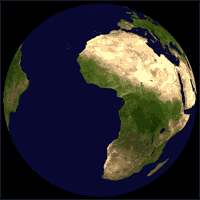How to configure a 250GB external drive - Need advice Thread poster: Claudia Alvis
|
|---|
I just got a new 250GB external drive that I'm gonna use basically as a storage drive. But I still don't know how I'm gonna configure it.
I would like to read how others have set up large drives like mine. I mean, how many partitions are recommendable, should I use a third-part software, etc.
Thanks
| | | | Juan Jacob 
Mexico
Local time: 07:37
French to Spanish
+ ...
Just got one, 250GB (150 USD, is that' all right?).
Thanks.
| | | | P Waters 
United Kingdom
English to Tagalog
+ ...
Greetings,
Basically its pretty much down to what you intend to use it for. For a drive of that size you could go for one whole partition or you could simply make a partition of say 8GB for use as storage and leave the rest for later. You don't have to partition it all at once.
You should aim to ensure that the partition size for your data storage is at least a third bigger than your current + expected data size is. So if you are currently storing 50GB of data, with an ... See more Greetings,
Basically its pretty much down to what you intend to use it for. For a drive of that size you could go for one whole partition or you could simply make a partition of say 8GB for use as storage and leave the rest for later. You don't have to partition it all at once.
You should aim to ensure that the partition size for your data storage is at least a third bigger than your current + expected data size is. So if you are currently storing 50GB of data, with an annual increase of 4GB per year, then giving a 5 year growth you would expect to use 70GB of data. In this case you would make the partition a third bigger than 70GB, eg 105GB. This is a lot of data and frankly it would be difficult to backup without some good hardware.
Usually large drives are split into partitions to how different types of data, eg multimedia, projects, applications, and operating systems. For the drive you have you could make an additional partition as big as your 'C' drive (the normal operating system drive) and then use XXCLONE to make a bootable snapshot of your operating system - this will save you heaps of time if your operating system gets garbaged by a bad app or buggy fix from MS.
There are two types of partition you can make:
1) Primary partitions - used for holding operating systems or data. Under XP/W2K you can only have max of 4 of these and they would each be individual drive letter (or volume)
2) Extended partitions - used for holding one or more volumes (drive letters) for data storage. These cannot hold operating systems to boot from. You can only make one extended partition but it can hold many volumes.
Some external drives are actually networked drives of a standalone nature. In which case you can apply each partition or volume to different needs.
So basically, remember that you don't have to use it all at once (keep some spare) and remember to ensure that you have room for growth - add 30% to the full size you expect to use.
Hope that helps.
PS: If your using Windows (W2K/XP) then you must use NTFS otherwise you will find that FAT32 format will limit the size and leave it open to security issues. ▲ Collapse
| | | | Lars Jelking 
Israel
Local time: 16:37
English to Swedish
+ ...
| Just format it. | Apr 21, 2006 |
If you will use it for storage why have more than one partition? This will only show you more drives in Windows Explorer. One partition and folders for the different type of files gives a much more manageable view. And if the drive crashes it really doesn't help with more partitions anyway.
| | |
|
|
|
Yaotl Altan 
Mexico
Local time: 07:37
Member (2006)
English to Spanish
+ ...
| Cheap and linux | Apr 21, 2006 |
Juan:
Where the hell has you bought your external hard disk? Thats sounds cheap, uh? Does it need a USB link?
How about 50 GB partitions , this is, 5 partitions. With that kind of dik you could install and learn Linux. That's one of my medium-term dreams.
And Lily: Thanx for the explanation. It was so beautiful that I've saved it in my USB memory (it seems the disk is gonna crash one of these days).
have a nice day, weekend, and, indeed, life... See more Juan:
Where the hell has you bought your external hard disk? Thats sounds cheap, uh? Does it need a USB link?
How about 50 GB partitions , this is, 5 partitions. With that kind of dik you could install and learn Linux. That's one of my medium-term dreams.
And Lily: Thanx for the explanation. It was so beautiful that I've saved it in my USB memory (it seems the disk is gonna crash one of these days).
have a nice day, weekend, and, indeed, life ▲ Collapse
| | | | Juan Jacob 
Mexico
Local time: 07:37
French to Spanish
+ ...
There is a place in Mexico City called Plaza de la Computación -and other streets nearby- in Eje Central, ex Lázaro Cárdenas, ex Niño Perdido... two blocks from La Torre Latinoamericana, you shurely know it. 250 GB external hard disk for exactly 1 700 mexican pesos. You can find EVERYTHING there, MUCH cheaper than anywere else... 50 mexican pesos (about USD 4.5) to re-fill ink cartridges (around 400 mexican pesos or USD 36 anywhere else), one thousand pesos (USD 90) for a 1 GB pendrive, and ... See more There is a place in Mexico City called Plaza de la Computación -and other streets nearby- in Eje Central, ex Lázaro Cárdenas, ex Niño Perdido... two blocks from La Torre Latinoamericana, you shurely know it. 250 GB external hard disk for exactly 1 700 mexican pesos. You can find EVERYTHING there, MUCH cheaper than anywere else... 50 mexican pesos (about USD 4.5) to re-fill ink cartridges (around 400 mexican pesos or USD 36 anywhere else), one thousand pesos (USD 90) for a 1 GB pendrive, and other things, but illegal...
If you don't know that place, I'll take you down there... beers and tequila in La Ópera cantina are on you!
Feliz fin de semana. ▲ Collapse
| | | | Yaotl Altan 
Mexico
Local time: 07:37
Member (2006)
English to Spanish
+ ...
| Electronic devices in Mexico City (pásele, pásele) | Apr 21, 2006 |
Juan Jacob wrote:
There is a place in Mexico City called Plaza de la Computación -and other streets nearby- in Eje Central, ex Lázaro Cárdenas, ex Niño Perdido... two blocks from La Torre Latinoamericana, you shurely know it. 250 GB external hard disk for exactly 1 700 mexican pesos. You can find EVERYTHING there, MUCH cheaper than anywere else... 50 mexican pesos (about USD 4.5) to re-fill ink cartridges (around 400 mexican pesos or USD 36 anywhere else), one thousand pesos (USD 90) for a 1 GB pendrive, and other things, but illegal...
If you don't know that place, I'll take you down there... beers and tequila in La Ópera cantina are on you!
Feliz fin de semana.
Oh well, I know it, my friend. So you are in the Mexican "capirucha" (slang for capital city). Of course I know where it is. I go there since 1997 when I was studying electronics.
Oh yes, I've always said those sellers act like a tropical mosquitos cloud squashing potential clients with a torrential rain of questions and offers.
WHATT????????????? 50 pesos (4 euros?) Those prices include laser printers toners? For instance, the laserjet 1300? I've recently bought the brand new toner in 1000 pesos. That kind of notices HURT! he he Specifically, do you remember in which corridor are the toner fillers?
Any problem with them? Buying electronic external devices is cool there because they come new but sometime when you buy a "cloned" PC or that kind of toners you have 2 options: 1) lucky man, it's perfect.
2) insert coin again, completely dfective (with potential damages to ur printer)
By the way. It seems you recently said you didn't speak English, didn't you? You liar! You have a very high level in English, my compadre.
Cantina La OPERA? One of these days I'll go there and take a cold michelada. Translation and cirrhosis go hand in hand, uh????? hehehehehe
NICE DAY!
| | | | Juan Jacob 
Mexico
Local time: 07:37
French to Spanish
+ ...
| "Al interior de la República." | Apr 22, 2006 |
Very funny mexican way to say "Outside Mexico City, everything is in Mexico". Never understood that, after 30 years here. Still waiting.
Where are you, Yaotl? Dont' remember right now.
Yes, 50 pesos for ink cartridge re fill... for laser printers toners, dunno... I'll go tomorrow for some stuff, and let you know. They are in every corridor, like mosquitos, as you say. And well, yes, you better check the re fill procedure... just be there when the dude is doing it with the syri... See more Very funny mexican way to say "Outside Mexico City, everything is in Mexico". Never understood that, after 30 years here. Still waiting.
Where are you, Yaotl? Dont' remember right now.
Yes, 50 pesos for ink cartridge re fill... for laser printers toners, dunno... I'll go tomorrow for some stuff, and let you know. They are in every corridor, like mosquitos, as you say. And well, yes, you better check the re fill procedure... just be there when the dude is doing it with the syringe, you never know, in case of "insert coin again", as you say. And no, so far so good, never had a problem with printer damage.
Never said I don't speak English: I said "poor English writing.", cousin Pancho. (Remember?) Thanks for the compliment.
You'll go to La Ópera? We'll go to La Ópera! Just let me know in order to make the proper reservation.
Salucita de la buena. ▲ Collapse
| | |
|
|
|
tlmurray (X)
Local time: 09:37
English
| You might be able to boot from it | Apr 27, 2006 |
Caliaa wrote:
I just got a new 250GB external drive that I'm gonna use basically as a storage drive. But I still don't know how I'm gonna configure it.
I would like to read how others have set up large drives like mine. I mean, how many partitions are recommendable, should I use a third-part software, etc.
Thanks
Some motherboards allow you to boot from USB drives. If so, I'd format it as two partitions. Set up one with an operating system and things like antivirus tools, and the other for backup.
| | | | To report site rules violations or get help, contact a site moderator: You can also contact site staff by submitting a support request » How to configure a 250GB external drive - Need advice | Wordfast Pro | Translation Memory Software for Any Platform
Exclusive discount for ProZ.com users!
Save over 13% when purchasing Wordfast Pro through ProZ.com. Wordfast is the world's #1 provider of platform-independent Translation Memory software. Consistently ranked the most user-friendly and highest value
Buy now! » |
| | Trados Business Manager Lite | Create customer quotes and invoices from within Trados Studio
Trados Business Manager Lite helps to simplify and speed up some of the daily tasks, such as invoicing and reporting, associated with running your freelance translation business.
More info » |
|
| | | | X Sign in to your ProZ.com account... | | | | | |