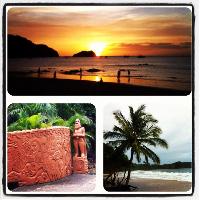Offline browsing (online dictionaries) Thread poster: Hellen Varela-Fdez.
|
|---|
Hi!!
I am not sure if this goes against copyrighted material so, I would like your advice, and of course, I will thank you if you have any reference for this.
I have a slow Internet access at the office, at the University where I work. Since it is a wifi access, it is frequently affected by rain or wind. It is very common for me to be without Internet for many hours.
I consult online dictionaries everyday, sometimes I have them open the 8 hours I am her... See more Hi!!
I am not sure if this goes against copyrighted material so, I would like your advice, and of course, I will thank you if you have any reference for this.
I have a slow Internet access at the office, at the University where I work. Since it is a wifi access, it is frequently affected by rain or wind. It is very common for me to be without Internet for many hours.
I consult online dictionaries everyday, sometimes I have them open the 8 hours I am here, but with this wifi problem, sometimes I just cannot consult those references.
So, I would like to know if there is a simple way to save those websites (the online dictionaries) and browse them offline when I have no access. Is it possible??
Thanks for your advice.
Hellen ▲ Collapse
| | | | Samuel Murray 
Netherlands
Local time: 01:16
Member (2006)
English to Afrikaans
+ ...
| As long as you don't distribute it... | Nov 5, 2007 |
Hellen Varela-Fdez. wrote:
So, I would like to know if there is a simple way to save those websites (the online dictionaries) and browse them offline when I have no access. Is it possible?
IANAL, but IMO in most jurisdictions, it would be permissible to download such dictionaries to your hard drive for offline usage, unless the terms of use of those web sites specifically exclude it.
Since you are at a university, odds are you won't be able to install additional software yourself, but ideally that is what you would have to do. A free program to use is HTTrack -- it attempts to make a local copy of a web site by downloading all pages on the site that it can find.
However, whether this works depends on the size of the glossaries. If they are massive (more than 100 pages in total), you may want to check if your university won't get banned if you attempt to download all pages automatically.
The alternative, I guess, is to learn how to use a browser very well so that you can easily download and save the pages manually. I suggest Opera web browser -- and switch images off so that your pages load faster, and enable user style sheets so that you can see which links you have visited.
| | | | Oliver Walter 
United Kingdom
Local time: 00:16
German to English
+ ...
| More comment on using browsers | Nov 5, 2007 |
Samuel Murray wrote: Hellen Varela-Fdez. wrote:
So, I would like to know if there is a simple way to save those websites (the online dictionaries) and browse them offline when I have no access. Is it possible? IANAL, but IMO in most jurisdictions, it would be permissible to download such dictionaries to your hard drive for offline usage, unless the terms of use of those web sites specifically exclude it. .... The alternative, I guess, is to learn how to use a browser very well so that you can easily download and save the pages manually. I suggest Opera web browser -- and switch images off so that your pages load faster, and enable user style sheets so that you can see which links you have visited.
I do this sometimes (using the FireFox browser), for a glossary or dictionary that is spread over no more than 27 Web pages (one for "words" beginning with numbers and then one page each for a to z). With FireFox or Internet Explorer I save each page as HTML only (i.e. not the complete page). Then I will probably open each such HTML page in MS Word where it will appear (in many cases) as a table (if it complains about a missing CSS file, just OK this and continue). Then I select the table (sometimes I have to do this one column at a time), copy it to the clipboard (Ctrl+C), and paste it into Excel (Ctrl+V), so I can build a glossary of up to 65536 term pairs in a single file (Excel worksheets are maximum 65536 rows).
You can't achieve this table format by selecting and copying text of the web page in the browser and then trying to Paste it into a word processor or text editor; that usually just results in a very long string of characters with no table structure.
If the gloss/dico is very long, it may pay to save the Excel file as text with tabs and then open the text file to do your searching because loading the txt file from the disk is faster than loading the corresponding xls file. You could also load the same text file in MS Word and then use Word's "wildcard" search facility if you find that useful - Excel's search function isn't very clever.
If the dictionary is in a database and you have to request each searched-for word individually, you can't do this.
I'm no expert on the copyright aspect but Samuel is probably right in saying that it's OK to do this for your own use unless the pages themselves say you may not.
Oliver
| | | | Samuel Murray 
Netherlands
Local time: 01:16
Member (2006)
English to Afrikaans
+ ...
| A nice FF extension for you, Oliver | Nov 6, 2007 |
Oliver Walter wrote:
You can't achieve this table format by selecting and copying text of the web page in the browser and then trying to Paste it into a word processor or text editor; that usually just results in a very long string of characters with no table structure.
https://addons.mozilla.org/en-US/firefox/addon/2637
Table Tools enables you to copy tables with tabs intact, straight from the browser (it also does other cool things which are mostly useful to people using spreadsheets).
| | | | To report site rules violations or get help, contact a site moderator: You can also contact site staff by submitting a support request » Offline browsing (online dictionaries) | Protemos translation business management system | Create your account in minutes, and start working! 3-month trial for agencies, and free for freelancers!
The system lets you keep client/vendor database, with contacts and rates, manage projects and assign jobs to vendors, issue invoices, track payments, store and manage project files, generate business reports on turnover profit per client/manager etc.
More info » |
| | Trados Business Manager Lite | Create customer quotes and invoices from within Trados Studio
Trados Business Manager Lite helps to simplify and speed up some of the daily tasks, such as invoicing and reporting, associated with running your freelance translation business.
More info » |
|
| | | | X Sign in to your ProZ.com account... | | | | | |