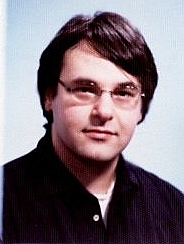omegat, openoffice e (hard) line breaks Thread poster: Leonardo Musumeci
|
|---|
Ciao a tutti,
Volevo chiarire un dubbio che mi è sorto usando omegat ed openoffice : usando un documento originale in word - non particolarmente formattato:soltanto grassetto (trasformato con open office in .odt), ed importandolo in omegat 1.4.5.04 (ma anche usando l'ultima versione: 1.6.0 RC7) mi compaiono nella versione italiana alcuni
: ,,ecc... (si tratta dei line break di cui si parla nel manuale?o è una formattazione importata da word?)
ho notato che di solito c... See more Ciao a tutti,
Volevo chiarire un dubbio che mi è sorto usando omegat ed openoffice : usando un documento originale in word - non particolarmente formattato:soltanto grassetto (trasformato con open office in .odt), ed importandolo in omegat 1.4.5.04 (ma anche usando l'ultima versione: 1.6.0 RC7) mi compaiono nella versione italiana alcuni
: ,,ecc... (si tratta dei line break di cui si parla nel manuale?o è una formattazione importata da word?)
ho notato che di solito corrisponde ad un invio nel documento word ma ad esempio con non sono 7 invio, neanche tab, (spazi?non credo...) ma nel documento word (ed anche nella conversione in .odt importata in omegat) sono 7 barrette verticali di colore grigio (capisco non sia un gergo tecnico )) ma è per identificarle, visto che non capisco esattamente cosa siano )) ma è per identificarle, visto che non capisco esattamente cosa siano ))....) ))....)
Ho provato anche a cancellare in alcuni casi le famose barrette ma da quando l'ho fatto nelle corrispondenze fuzzy mi compare ad esempio 100% stringhe orfane (mi sa che dovrò recuperare alcuni file di backup .tmx... o sbaglio?:)) )
Mmm...Non so se sono stato abbastanza chiaro, ma ogni aiuto sarà ben accetto...
Grazie in anticipo
Leonardo ▲ Collapse
| | | |
Robert Tucker (X)
United Kingdom
Local time: 08:36
German to English
+ ...
| Formatting marks? | Feb 28, 2006 |
Have you attempted to enter angular brackets in your post and found they have not appeared? If so, maybe you are talking about formatting marks which appear when the style (font, font size, font weight, italicization, font colour, etc) changes within a segment.
You may find more people able to help on:
http://groups.yahoo.com/group/OmegaT
including a few native ... See more Have you attempted to enter angular brackets in your post and found they have not appeared? If so, maybe you are talking about formatting marks which appear when the style (font, font size, font weight, italicization, font colour, etc) changes within a segment.
You may find more people able to help on:
http://groups.yahoo.com/group/OmegaT
including a few native Italian speakers.
In OpenOffice vertical grey bars indicate non-breaking spaces. If I'm on the right track, could the formatting marks be for these and possibly one or two other style variations?
If you save and create your target documents is the OpenOffice document you obtain as it should be? ▲ Collapse
| | | |
Alessandro Cattelan (X)
Italy
Local time: 09:36
English to Italian
+ ...
Ciao Leonardo,
sono, credo, uno dei pochi utenti di OmegaT qui nel forum e quindi provo ad aiutarti anche se, come dice Robert, troveresti persone più esperte nel gruppo su Yahoo.
Il tuo messaggio non era particolarmente chiaro anche perché forse è stato mal formattato dal forum che ti ha misteriosamente cancellato i tag che segnalavi. anche perché forse è stato mal formattato dal forum che ti ha misteriosamente cancellato i tag che segnalavi.
Il tag < br >, con varie numerazioni, effettivamente equivale... See more Ciao Leonardo,
sono, credo, uno dei pochi utenti di OmegaT qui nel forum e quindi provo ad aiutarti anche se, come dice Robert, troveresti persone più esperte nel gruppo su Yahoo.
Il tuo messaggio non era particolarmente chiaro anche perché forse è stato mal formattato dal forum che ti ha misteriosamente cancellato i tag che segnalavi. anche perché forse è stato mal formattato dal forum che ti ha misteriosamente cancellato i tag che segnalavi.
Il tag < br >, con varie numerazioni, effettivamente equivale a un line break, ovvero un ritorno a capo (un po' come nel codice HTML). Il numero contenuto nel tag serve al programma per ricostruire il file formattato e quindi non andrebbe modificato a mano.
La seconda parte del tuo messaggio, ovvero:
Leonardo Musumeci wrote: ma nel documento word (ed anche nella conversione in .odt importata in omegat) sono 7 barrette verticali di colore grigio (capisco non sia un gergo tecnico  )) ma è per identificarle, visto che non capisco esattamente cosa siano  ))....) Ho provato anche a cancellare in alcuni casi le famose barrette ma da quando l'ho fatto nelle corrispondenze fuzzy mi compare ad esempio 100% stringhe orfane (mi sa che dovrò recuperare alcuni file di backup .tmx... o sbaglio?:)) ) Mmm...Non so se sono stato abbastanza chiaro, ma ogni aiuto sarà ben accetto...
non è molto chiara. Se puoi, cerca di spiegarti meglio così forse riesco a capire qual è il problema.
Le stringhe orfane sono stringhe contenute nella TMX che non hanno più corrispondenze complete nel testo di partenza (perché lo hai modificato o hai cambiato le regole di segmentazione).
Se ti serve una mano con OmegaT, scrivimi pure in privato - dovresti riuscire a mandarmi un e-mail dalla pagina del mio profilo.
A presto,
Alessandro.
[Edited at 2006-03-01 11:40] ▲ Collapse
| | | |
| omegat, openoffice e (hard) line breaks | Mar 6, 2006 |
Robert Tucker wrote:
Have you attempted to enter angular brackets in your post and found they have not appeared?
If so, maybe you are talking about formatting marks which appear when the style (font, font size, font weight, italicization, font colour, etc) changes within a segment.
Yes, I've tried to enter the tag br but it has not appearead.
As regards the strange formatting, afaik, it was imported from Word's "famous" way of formatting documents )) : my original text was not heavily formatted: a simple .txt taken from a portal containing only some line breaks and some bold text, nothing more...and imported into word (open office is installed only on the laptop...). I thought that the conversion in .odt format could "clean" in some way the formatting, but evidently )) : my original text was not heavily formatted: a simple .txt taken from a portal containing only some line breaks and some bold text, nothing more...and imported into word (open office is installed only on the laptop...). I thought that the conversion in .odt format could "clean" in some way the formatting, but evidently
I was wrong...
In OpenOffice vertical grey bars indicate non-breaking spaces. If I'm on the right track, could the formatting marks be for these and possibly one or two other style variations?
Do you mean " " tag? I don't think so ), the document hasn't got html tags... ), the document hasn't got html tags...
If you save and create your target documents is the OpenOffice document you obtain as it should be?
No, not at all... it contains br tags (closing tags in the italian version and opening tags in the english one: br0, br1,etc...)
Thanks for your help and sorry for so delayed answer
Leonardo
| | |
|
|
|
Robert Tucker (X)
United Kingdom
Local time: 08:36
German to English
+ ...
I find OmegaT uses "f" tags - <f0> </f0>, <f1> </f1>, <f2> </f2> and so on - to note the formatting of non-breaking spaces and bold text.
Have you tried just translating the text leaving the tags untouched - that is inserting your translation in a corresponding manner before, between and after the tags?
To get a < or > to appear in the forums replace them by &+l+t+; or &+g+t+; without the plus signs.
| | | |