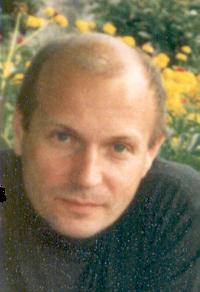Need multiple currencies or to remove currencies in Quickbooks Thread poster: Sonya Gerisch
|
|---|
Hello all,
I see a few posts on this, but haven't seen a real answer yet.
I need to be able to invoice in USD, Euros, and British pounds. I am using Version 6.0 in Quickbooks, which is an old version, but never saw a need to update. I have been changing the currency in the Windows control panel from Euros and USD and vice versa, which was already sort of time consuming because I have to constantly shut down quickbooks and restart once the currency is changed. Now, however, I need to ... See more Hello all,
I see a few posts on this, but haven't seen a real answer yet.
I need to be able to invoice in USD, Euros, and British pounds. I am using Version 6.0 in Quickbooks, which is an old version, but never saw a need to update. I have been changing the currency in the Windows control panel from Euros and USD and vice versa, which was already sort of time consuming because I have to constantly shut down quickbooks and restart once the currency is changed. Now, however, I need to invoice in pounds and there is no option for that in the control panel. Another translator I know removed the currency designation in her accounting program, but she has Peachtree. I have tried to do the same in QUickbooks but I can't figure out how to do it. Anyone tried this? She just bills out without the currency because whomever is receiving the invoice knows the currency of his/her respective country. Any ideas on how to remove the currency in Quickbooks. I see that a newer version of Quickbooks may have multiple currencies, but I would like to keep it as simple as possible since invoicing is already so time consuming. Thanks for your help. ▲ Collapse
| | | | | simply remove currency symbol in control panel | Feb 12, 2005 |
Hello!
just do it from the control panel. Change the GBP or USD (what you have now) for "space". Restart the computer. After that you will have the currency symbol as " ". In the program you need to remember to put the right currency into your invoices, perhaps somewhere in the titles of your customised invoice. I had it in the fields area using FOB box/field for the purpose. Now I use version 10 of quickbooks, it has multicurrency and works great resolving foreign currency transact... See more Hello!
just do it from the control panel. Change the GBP or USD (what you have now) for "space". Restart the computer. After that you will have the currency symbol as " ". In the program you need to remember to put the right currency into your invoices, perhaps somewhere in the titles of your customised invoice. I had it in the fields area using FOB box/field for the purpose. Now I use version 10 of quickbooks, it has multicurrency and works great resolving foreign currency transactions to the home currency. ▲ Collapse
| | | |
Thank you Sergei!
That worked. Great workaround.
I have to play around with the formatting a bit for a new template for invoicing, but it works!
Thank you,
Sonya
| | | | | Where exactly is this change made in Control Panel and how does this affect other applications? | May 23, 2006 |
I'm on Windows XP and Quickbooks Pro 2003. I don't see "USD" or "GBP" or "EUR" options in my Windows Control Panel ..... Where should I be looking?
I see under Regional & Language Settings, the defaults for my location (United States). Under currency, I see $123,456,789.00. Is this the place where I make the change? If I delete the currency symbol here, does this mean that Quickbooks will work but now the Excel currency format option won't work properly?
Finally,... See more I'm on Windows XP and Quickbooks Pro 2003. I don't see "USD" or "GBP" or "EUR" options in my Windows Control Panel ..... Where should I be looking?
I see under Regional & Language Settings, the defaults for my location (United States). Under currency, I see $123,456,789.00. Is this the place where I make the change? If I delete the currency symbol here, does this mean that Quickbooks will work but now the Excel currency format option won't work properly?
Finally, what is Quickbooks 10? It sounds like what I need for billing in USD, EUR and GBP, but I don't seem to find info on it on the Intuit site.
Thanks in advance for your help!
Deborah ▲ Collapse
| | | | To report site rules violations or get help, contact a site moderator: You can also contact site staff by submitting a support request » Need multiple currencies or to remove currencies in Quickbooks | Wordfast Pro | Translation Memory Software for Any Platform
Exclusive discount for ProZ.com users!
Save over 13% when purchasing Wordfast Pro through ProZ.com. Wordfast is the world's #1 provider of platform-independent Translation Memory software. Consistently ranked the most user-friendly and highest value
Buy now! » |
| | Trados Business Manager Lite | Create customer quotes and invoices from within Trados Studio
Trados Business Manager Lite helps to simplify and speed up some of the daily tasks, such as invoicing and reporting, associated with running your freelance translation business.
More info » |
|
| | | | X Sign in to your ProZ.com account... | | | | | |