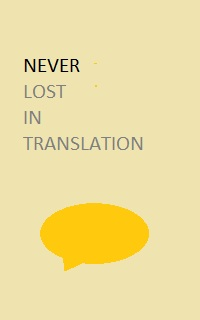Splitting screens for 2 Word files Thread poster: Juliana Brown
|
|---|
Juliana Brown 
Israel
Local time: 15:14
Member (2007)
Spanish to English
+ ...
Hi all,
I would be most grateful is someone would take pity and explain to me whether it's possible to open 2 Word files and have them one on top of the other, in other words, a screen split horizontally in the middle, with one file above and one below (for comparison).
Thanks!
| | | |
Open Word twice. Open one document in one copy of Word and the other document in the other copy. Manually adjust the size of each frame. Drag one above the other. In fact, if you use TRADOS, for example, the TWB is pinned above and then the Word frame is manually adjusted to acommodate both. At least, that is how I do it until I can buy another screen.
| | | | Afew 
Kazakhstan
Local time: 01:14
English to Kazakh
Alternatively, you can open two files and then in one of the word files click window>arrange all. But at that moment you should have only these two word files open, since Word arranges all open files.
| | | | | And another way | May 26, 2008 |
Or you could copy both texts into one new file and do a normal split screen. This way you don't have the annoying title bar standing in your way.
| | |
|
|
|
Jerzy Czopik 
Germany
Local time: 21:14
Member (2003)
Polish to German
+ ...
| When using Word 2003 | May 26, 2008 |
chose the funkction "Compare with" (or similar) from the Window menu.
This function is also available in Word 2007 (different name).
When you use it, documents are shown left-right in parallel and are synchronised when scrolling, what makes this function very useful for comparing documents indeed.
BR
Jerzy
| | | | Tony M
France
Local time: 21:14
Member
French to English
+ ...
SITE LOCALIZER | More detail, please! | May 26, 2008 |
Jerzy Czopik wrote:
When you use it, documents are shown left-right in parallel and are synchronised when scrolling, what makes this function very useful for comparing documents
Jerzy, if you have time, please could you explain a bit more? This sounds like a really useful function which I would use a lot, but it doesn't seem to do it for me. When I use 'compare docs' (actually my version of Word is localized in FR), it just turns on the 'track changes' facility to show me the differences between the docs. I guess I must be doing it wrong somehow
[Edited at 2008-05-26 21:42]
| | | | Jerzy Czopik 
Germany
Local time: 21:14
Member (2003)
Polish to German
+ ...
| Not "Compare docs" from Tools menu | May 26, 2008 |
but just "Show beside" or "Compare parallel documents" from menu Window.
I'm sorry I have only German Word here and it is called "Nebeneinander vergleichen with...".
In Word 2007 it is called (also in German) "Nebeneinander anzeigen" ("Show both" or similar).
It is indeed one of the best functions I found in the Window menu
Because you have two documents side by side with synchronised view, you can e... See more but just "Show beside" or "Compare parallel documents" from menu Window.
I'm sorry I have only German Word here and it is called "Nebeneinander vergleichen with...".
In Word 2007 it is called (also in German) "Nebeneinander anzeigen" ("Show both" or similar).
It is indeed one of the best functions I found in the Window menu
Because you have two documents side by side with synchronised view, you can easily compare them.
Hope you'll find the necessary functions.
BR
Jerzy ▲ Collapse
| | | | | Compare documents side by side | May 26, 2008 |
Rather than copy the text, I took a screenshot of the help window so you can see the icons.
From Office Online:

[Edited at 2008-05-26 23:18]
| | |
|
|
|
Juliana Brown 
Israel
Local time: 15:14
Member (2007)
Spanish to English
+ ...
TOPIC STARTER | Thanks so much everyone. | May 27, 2008 |
I appreciate the help- and apparently others are happy to find this out as well!
| | | |
Thanks for the window/compare side by side tip! It's a great feature I never knew about.
Win XP can also arrange windows for you which cuts out the manual resizing. Open the windows you want, minimize any open windows you don't want shown, right click on the system tray and pick "horizontal mosaic arrangement" or "vertical etc." (my XP is not English but you get the idea).
There is also a "show desktop" option which could come in handy although I just learned that windows+d i... See more Thanks for the window/compare side by side tip! It's a great feature I never knew about.
Win XP can also arrange windows for you which cuts out the manual resizing. Open the windows you want, minimize any open windows you don't want shown, right click on the system tray and pick "horizontal mosaic arrangement" or "vertical etc." (my XP is not English but you get the idea).
There is also a "show desktop" option which could come in handy although I just learned that windows+d is even better. Minimizes all windows so you can click on desktop icon or such, and then win+d again restores your screen layout. ▲ Collapse
| | | |
Juliana Starkman wrote:
I appreciate the help- and apparently others are happy to find this out as well!
------------------
I am happy to find out about such interesting solutions; I have always done it the way I described and I see that I have been missing very interesting functions.
| | | |
Thanks a million for Compare Side by Side tip. I wasn't aware of this feature, and I thought I knew everything about Word. Oh well...
| | | | To report site rules violations or get help, contact a site moderator: You can also contact site staff by submitting a support request » Splitting screens for 2 Word files | Trados Studio 2022 Freelance | The leading translation software used by over 270,000 translators.
Designed with your feedback in mind, Trados Studio 2022 delivers an unrivalled, powerful desktop
and cloud solution, empowering you to work in the most efficient and cost-effective way.
More info » |
| | CafeTran Espresso | You've never met a CAT tool this clever!
Translate faster & easier, using a sophisticated CAT tool built by a translator / developer.
Accept jobs from clients who use Trados, MemoQ, Wordfast & major CAT tools.
Download and start using CafeTran Espresso -- for free
Buy now! » |
|
| | | | X Sign in to your ProZ.com account... | | | | | |