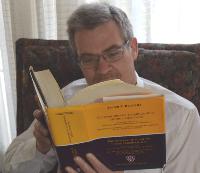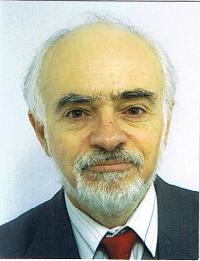Synchronization of Outlook accounts Thread poster: Reed James
|
|---|
Reed James
Chile
Local time: 15:25
Member (2005)
Spanish to English
Hi.
I was just wondering what would happen if I had an email account called [email protected] in Microsoft Outlook and then assigned that same account to someone else. Would I be able to receive the messages sent by the other person in my Sent box? What if they used Thunderbird or webmail? Thanks in advance for your answers.
| | | | Shai Navé 
Israel
Local time: 22:25
English to Hebrew
+ ...
| Depending on the mail protocol you are using | Mar 2, 2016 |
If you use POP3 than the answer is no (with POP3 everything is downloaded from the server, not stored on the server).
If you will be using IMAP (or Exchange) than the answer is yes. With IMAP everything is done and managed on the server and the email client, whether webmail or desktop (such as Outlook or Thunderbird) is, well, just the client. In this scenarios you can connect to the same Inbox from multiple devices and always get the most up-to-date state. For example, and assumin... See more If you use POP3 than the answer is no (with POP3 everything is downloaded from the server, not stored on the server).
If you will be using IMAP (or Exchange) than the answer is yes. With IMAP everything is done and managed on the server and the email client, whether webmail or desktop (such as Outlook or Thunderbird) is, well, just the client. In this scenarios you can connect to the same Inbox from multiple devices and always get the most up-to-date state. For example, and assuming everything is technically set correctly: If you read an email on one device, that email will appear as read on all other devices connected to that account via IMAP. If you send an email from one device, it will be saved in the Sent folder on the server and than synced to all other devices connected to that account.
So yes, it is possible and the key is using the right mail protocol. All email service providers offer IMAP. MS and others offer hosted Exchange server email service, but unless you and all the other people connected to that server will be using Outlook (the desktop email client) there is no real need for it (other email clients are likely to be unable to connect to an Exchange server and those who do are likely to not work perfectly with it).
[Edited at 2016-03-02 16:05 GMT] ▲ Collapse
| | | | Michael Davies 
Denmark
Local time: 21:25
Member (2009)
Danish to English
+ ...
| e-mail account can be accessible by several users | Mar 2, 2016 |
The answer to your question is fairly simple.
I assume that you and the other person are both rightful users of the account concerned.
In order to make e-mails sent to the account accessible by both users, it is necessary to either access the account using the IMAP protocol (where a copy of the e-mail messag is collected by the users' mail clients but the received e-mail message itself remains on the e-mail server) or, if you want to use the POP3 protocol, the e-mail cl... See more The answer to your question is fairly simple.
I assume that you and the other person are both rightful users of the account concerned.
In order to make e-mails sent to the account accessible by both users, it is necessary to either access the account using the IMAP protocol (where a copy of the e-mail messag is collected by the users' mail clients but the received e-mail message itself remains on the e-mail server) or, if you want to use the POP3 protocol, the e-mail client should be configured to leave a copy of the message on the server. This will ensure that the first user to access the account does not download the message after which the other user will not be able to access it.
When sending e-mails, the message sent will usually be stored on the mail server in a 'Sent messages' folder where it will then be accessible to either of the users of the account.
If you use webmail to access the account (using a browser) then there should be no problem for either user to access both received and sent e-mail messages.
I hope that this answers your question satisfactorily but, otherwise, don't hesitate to post a question on any aspect, which may not be clear. ▲ Collapse
| | | | Reed James
Chile
Local time: 15:25
Member (2005)
Spanish to English
TOPIC STARTER | Connecting to server | Mar 2, 2016 |
Shai Navé wrote:
For example, and assuming everything is technically set correctly: If you read an email on one device, that email will appear as read on all other devices connected to that account via IMAP. If you send an email from one device, it will be saved in the Sent folder on the server and than synced to all other devices connected to that account.
[Edited at 2016-03-02 16:05 GMT]
So if I am reading what the other person using my account sent, I have to connect to the server? I cannot see it in the sent folder in Outlook? Does Outlook have a simple way of showing me the sent messages on the server?
| | |
|
|
|
Rolf Keller
Germany
Local time: 21:25
English to German
| Direct connection between PCs?? | Mar 3, 2016 |
Reed James wrote:
So if I am reading what the other person using my account sent, I have to connect to the server?
There is – hopefully – never ever a hidden & direct data connection of any kind (except LAN/WLAN) between your PC and any other person's PC. So the only way is through a remote server.
| | | | Shai Navé 
Israel
Local time: 22:25
English to Hebrew
+ ...
| Think of using IMAP like connecting to you account from a computer and a second computer/smartphone | Mar 3, 2016 |
Reed James wrote:
So if I am reading what the other person using my account sent, I have to connect to the server? I cannot see it in the sent folder in Outlook? Does Outlook have a simple way of showing me the sent messages on the server?
If the mail server supports IMAP (it should) and if the email clients are set to connect to mail server through IMAP, you will see everything the other person sent, read, drafted (if drafts are saved to the server), and moved. Everything is done on the server -- the email client (Outlook, Thunderbird, etc.) just sends the commands to the server and retrieves the status of the email from the server. Nothing is done locally (although some email clients will save local copy for offline access/archive, but any change you will do while offline won't be updated to the server until you'll get back online).
If you read an email, it will appear as read to the other person even if they didn't read it; if you move a message from one folder to another, it will be moved for the other person even if they didn't move it; if you send an email, it will appear in the sent folder and the other person would be able to see it (and vice versa); and so on and so forth.
| | | | To report site rules violations or get help, contact a site moderator: You can also contact site staff by submitting a support request » Synchronization of Outlook accounts | Trados Business Manager Lite | Create customer quotes and invoices from within Trados Studio
Trados Business Manager Lite helps to simplify and speed up some of the daily tasks, such as invoicing and reporting, associated with running your freelance translation business.
More info » |
| | Anycount & Translation Office 3000 | Translation Office 3000
Translation Office 3000 is an advanced accounting tool for freelance translators and small agencies. TO3000 easily and seamlessly integrates with the business life of professional freelance translators.
More info » |
|
| | | | X Sign in to your ProZ.com account... | | | | | |