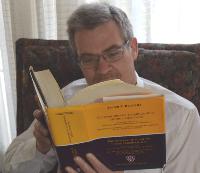Header on first page only in Word Thread poster: Reed James
|
|---|
Reed James
Chile
Local time: 22:40
Member (2005)
Spanish to English
Hello.
I have a glossary with macros that automatically place new terms at the top of the Word document. I would like to type information above any glossary entries so that each new entry appears beneath the initial information.
I could do this with a header, but I don't want the same information to appear on each page; only the first one. How could I go about doing this? TIA.
Reed
| | | | gianfranco 
Brazil
Local time: 23:40
Member (2001)
English to Italian
+ ...
| Select this option... | Aug 24, 2006 |
Dear Reed,
I'm not sure to understand pefectly what you are doing with your glossary and macro, but it is easy to just make a header/footer on the first page different from the following pages.
Select the menu View, and then the option Headers and Footers
On the toolbar that appears, click on Page Setup (browse the icons it to locate it reading the tooltips)
On the dialog Page Setup, you will find 3 tabs. Select the Layout tab, and then the option Different first page
And you are done!
In this document, anything placed on the header or footer of the first page will not appear in any of the following pages.
bye
Gianfranco
[Edited at 2006-08-24 15:36]
| | | | | two possibilities | Aug 24, 2006 |
One - there is an option in File/Page Settings (I do not know the exact English menu, mine is in Polish), and in the last panel you will find an option to select from: either the same or a different header on the first page
the second option is to use sections and select different headers for different sections, and you can select it in header/footer menu
Piotr
| | | | Reed James
Chile
Local time: 22:40
Member (2005)
Spanish to English
TOPIC STARTER | That worked just fine | Aug 24, 2006 |
Gianfranco Manca wrote: Dear Reed, I'm not sure to understand pefectly what you are doing with your glossary and macro, but it is easy to just make a header/footer on the first page different from the following pages.
Select the menu View, and then the option Headers and Footers
On the toolbar that appears, click on Page Setup (browse the icons it to locate it reading the tooltips)
On the dialog Page Setup, you will find 3 tabs. Select the Layout tab, and then the option Different first page
And you are done! In this document, anything placed on the header or footer of the first page will not appear in any of the following pages. bye Gianfranco [Edited at 2006-08-24 15:36]
Gianfranco,
Hi. Thanks for the easy instructions. If you want to view my glossary, you may download it from: http://www.spangate.my.proz.com/glossaries.html.
Regards,
Reed
| | | | To report site rules violations or get help, contact a site moderator: You can also contact site staff by submitting a support request » Header on first page only in Word | TM-Town | Manage your TMs and Terms ... and boost your translation business
Are you ready for something fresh in the industry? TM-Town is a unique new site for you -- the freelance translator -- to store, manage and share translation memories (TMs) and glossaries...and potentially meet new clients on the basis of your prior work.
More info » |
| | Protemos translation business management system | Create your account in minutes, and start working! 3-month trial for agencies, and free for freelancers!
The system lets you keep client/vendor database, with contacts and rates, manage projects and assign jobs to vendors, issue invoices, track payments, store and manage project files, generate business reports on turnover profit per client/manager etc.
More info » |
|
| | | | X Sign in to your ProZ.com account... | | | | | |