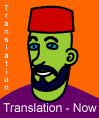How to edit graphics inside Word? Thread poster: Jessica Klingberg
|
|---|
Jessica Klingberg 
United States
Local time: 22:22
Member (2002)
German to English
+ ...
I\'ve got a number of graphics inside a Word document which need to be edited. I do not know how they were created, but I have tried clicking on them and doing Shift-Ctrl-F9 in order to \"edit picture\", but this method is not working.
Does anyone have any ideas? Do I need to copy and paste them to another software? Thanks in advance for any help you can provide!
| | | |
Jerzy Czopik 
Germany
Local time: 04:22
Member (2003)
Polish to German
+ ...
| Double click on graphics | Jan 21, 2003 |
Word usually tells you what kind of graphics it is, if you click it once. If everything was installed properly, and you click twice on a graphics in Word, then Word starts the proper application to edit this graphic - or tells you, that you do not have the necessary application.
If you got the first case, you can then edit the graphics in the proper application.
In the second case, however, you can not edit graphics with the proper software. Then it does not make much sense t... See more Word usually tells you what kind of graphics it is, if you click it once. If everything was installed properly, and you click twice on a graphics in Word, then Word starts the proper application to edit this graphic - or tells you, that you do not have the necessary application.
If you got the first case, you can then edit the graphics in the proper application.
In the second case, however, you can not edit graphics with the proper software. Then it does not make much sense to copy the graphics to Corel Draw for example, since even Corel Draw or other graphics applications cannot edit such graphics too.
But even then you are not lost. Using the feature build in Word, you can make a \"collage\". What I mean is creating text boxes and placing them over the textes in graphics, and then putting the right text in. Since Word allows you to make text fields not transparent, but without lines, you can simply hide original text under this boxes.
But if your graphics is a colour picture, then it will be difficultier, as you cannot simpy use opaque, but white text boxes. The only method I can think of is placing transparent text boxes with numbers beside the originial text in your graphics and then translating them in a list.
So it depends on the type of embedded graphics in Word.
HTH
Jerzy
[ This Message was edited by:on2003-01-21 23:52] ▲ Collapse
| | | |
ChristinaT
Local time: 04:22
English to German
+ ...
| Ask for a document, you are able to edit | Jan 22, 2003 |
Hello Jessica! Just recently did I have to work on a Word document, with graphics that had to be translated.
What I did (after asking the client if this was acceptable) was simply to type the translated words next to the original in a small list under each graphic. That way, the client can edit whatever he needs, however he wants it - and in most cases, the client has the software needed to do that.
I have also been in the situation, where the client did not want to accept t... See more Hello Jessica! Just recently did I have to work on a Word document, with graphics that had to be translated.
What I did (after asking the client if this was acceptable) was simply to type the translated words next to the original in a small list under each graphic. That way, the client can edit whatever he needs, however he wants it - and in most cases, the client has the software needed to do that.
I have also been in the situation, where the client did not want to accept this method of translation, and although I am quite sure it is not the job of a translator to \"mess with\" formatting, editing and graphic editing programs, I do think it is our job to deliver projects in the original format, if the client wants it that way. That said, I\'d suggest you check this post from last week. I was looking for a possibility to edit graphics as well. The colleagues gave some good suggestions!
Good luck, and best regards from Germany!
Christina
[ This Message was edited by:on2003-01-22 07:03] ▲ Collapse
| | | |
PAS 
Local time: 04:22
Polish to English
+ ...
| Jerzy is right - again! | Jan 22, 2003 |
How comforting. I am not the only one in this situation. Just yesterday I finished the \"translation\" of six flow charts embedded into Word as images. I _did_ ask for the original files, but they turned out to be lost in the dark eddies of history.
Here\'s what I did:
1. copied the images \"as is\" onto the clipboard by right-clicking the image and then using the copy command.
2. opened a \"new\" image in Corel PhotoPaint (the only ... See more How comforting. I am not the only one in this situation. Just yesterday I finished the \"translation\" of six flow charts embedded into Word as images. I _did_ ask for the original files, but they turned out to be lost in the dark eddies of history.
Here\'s what I did:
1. copied the images \"as is\" onto the clipboard by right-clicking the image and then using the copy command.
2. opened a \"new\" image in Corel PhotoPaint (the only bitmap editing software I have) and copied the clipboard contents straight onto the new image.
3. used the eraser tool and the rectangle tool to erase or cover up all text in and around the flow charts. Where text was written on a colour background, I covered it with a rectangle of the same colour as the background. You get the same colour by clicking on the background with the eyedropper tool.
If the background is splotched, you\'re in trouble, because the single-colour rectangle will stand out like a coalpile in a ballroom, but there\'s not much you can do.
4. switched to the write text tool and proceeded to write the \"translation\" into the now empty flow chart boxes.
5. saved the image as a JPG file and pasted that back into the Word document in place of the original image.
Six images took me a day to complete. You also need to be reasonably proficient with your bitmap editing software (which I am - barely)
The \"advantage\" of this method is that you get a single image with target language text on it.
Jerzy\'s method is easier (and quicker). I have used it in the past, but I knew that the recipient used Word and the document was the final product. Word text boxes have a way of messing up if pasted onto other applications (never mind DTP on a MAC).
If you do use text boxes on top of the image, be sure to group everything after you\'re done.
In the draw toolbar, select the white arrow and draw a \"rectangle\" around the whole image, text boxes and all. Then go back to the toolbar, select the \"draw\" rolldown option and click \"group\". This collects all those little text boxes into a single object which you can move around, copy or whatever.
The punchline is, that either way it\'s a pain in the rear end and I have no idea how to charge for it. To me it just goes to show that most people think (as somebody beuatifully put it elsewhere on this site) that translation is just like photocopying, except the copy is in a different language...
say no more.
Pawel Skalinski
P.S. - feel free to mail me if you need more help or have questions. ▲ Collapse
| | | |