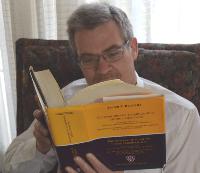| Pages in topic: [1 2] > | Poll: How often do you back up hard disc contents? Thread poster: ProZ.com Staff
|
|---|
| | Reed James
Chile
Local time: 20:51
Member (2005)
Spanish to English
| Entire hard disk not important, translation files are | Jun 19, 2006 |
I have an Iomega external hard drive that is configured to save all files that change. I mainly back all work related files as well as photos. The rest can be installed and uninstalled anytime.
Reed
| | | | abufaraz
Pakistan
Local time: 05:51
English to Urdu
+ ...
| Not so computer savvy | Jun 19, 2006 |
Hello Folks,
While admitting that I am not so computer savvy, I shall be very grateful if some expert briefly guides me how to do it?
Regards,
Aburiaz
| | | | Jerzy Czopik 
Germany
Local time: 02:51
Member (2003)
Polish to German
+ ...
| You've forgotten the most important option: DAILY | Jun 19, 2006 |
I do backup my work (not programmes and systems, but my entire work files) daily. Once a week a full backup and every other day a differential backup. Everything is written on an external USB-HDD. I use the Windows integrated backup-program with a Windows task-schedule, which are very easy to use. A How-To on Windows backup is in preparation now (a German version is already ready and can be mailed to anybody interested) and shall be available on ProZ within the next one or two months, depending ... See more I do backup my work (not programmes and systems, but my entire work files) daily. Once a week a full backup and every other day a differential backup. Everything is written on an external USB-HDD. I use the Windows integrated backup-program with a Windows task-schedule, which are very easy to use. A How-To on Windows backup is in preparation now (a German version is already ready and can be mailed to anybody interested) and shall be available on ProZ within the next one or two months, depending on my workload.
Regards
Jerzy ▲ Collapse
| | |
|
|
|
| I also back up everything every day | Jun 19, 2006 |
I value my TMs and termbases, as well as my invoicing programme, so I had a computer guy come recently and fix everything up for me. Since then my computer automatically backs up everything at the end of each day onto an external hard disk when I click on "Ausschalten" or "switch off". It takes about half an hour, and the computer switches itself off afterwards.
Astrid
| | | | | Not so often | Jun 19, 2006 |
I use LinuxOS, so my system is on one partition, translation business on another, private matters on another... If something happens to the system (very unlikely, unless I mess up with something), my data is still safe.
And it can easily be retireved using LiveCD.
From time to time I make copies on CDs and virtual drives in internet - far from computer, where they are safe
Anni
| | | | Heike Kurtz 
Germany
Local time: 02:51
Member (2005)
English to German
+ ...
I use a special software that automatically does a backup of changed files on DVD every night. Every month, I also do a full backup.
| | | | Joshua Carmody (X) 
United States
Local time: 20:51
Japanese to English
| Daily / Monthly | Jun 19, 2006 |
I have software that synchronizes files between my desktop and laptop PCs whenever my laptop is within range of my wireless network, so files on both computers are backed up to the other computer daily. I also do a full backup of my desktop PC to an external hard drive approximately once per month.
| | |
|
|
|
| Well, I'm amazed! | Jun 19, 2006 |
I had never "back upped" my TMs until...........
my whole PCU decided to (literally) make a bonfire of itself only last year.
(I can even hear your aaaaghhhhhh!!!!!!)
Well then. I cried let's say 2 or 3 days (or was it a month?), put myself together, and started from scratch. Needless to say, I am currently making the necessary back-ups.
I had the back ups of most of my Word translations and originals, at least.
And, of course, th... See more I had never "back upped" my TMs until...........
my whole PCU decided to (literally) make a bonfire of itself only last year.
(I can even hear your aaaaghhhhhh!!!!!!)
Well then. I cried let's say 2 or 3 days (or was it a month?), put myself together, and started from scratch. Needless to say, I am currently making the necessary back-ups.
I had the back ups of most of my Word translations and originals, at least.
And, of course, there is always ProZ to help out there.
I lost photographs, addresses, and above all, the best selection of jokes in the world.
Life can be tough sometimes...
Claudia ▲ Collapse
| | | |
but only the stuff I need: emails, documents, browser settings etc
| | | | | Every six months or so | Jun 19, 2006 |
When my disk space is getting full, or when by accident I managed to erase a very important drive and need to do a full restore. But, oh, how often have I lost hundreds of files (don't worry, they weren't vital).
Valete!
| | | | Jerzy Czopik 
Germany
Local time: 02:51
Member (2003)
Polish to German
+ ...
| I did not wirte about splitting data and programmes, as I thought it would be standard case | Jun 19, 2006 |
But the post from Anna reminds me, that this is not the case.
So before we start to speak about backup frist split your HDD to at least two partitions and write all your data (projects and so on) on a different partition, where no programmes are installed. If something happens to your system your data will be still available and not damaged. Then backup the data every day - it was never cheaper as nowadays, when a 300 GB external HDD does not cost more than 100 Euro!
Regards... See more But the post from Anna reminds me, that this is not the case.
So before we start to speak about backup frist split your HDD to at least two partitions and write all your data (projects and so on) on a different partition, where no programmes are installed. If something happens to your system your data will be still available and not damaged. Then backup the data every day - it was never cheaper as nowadays, when a 300 GB external HDD does not cost more than 100 Euro!
Regards
Jerzy ▲ Collapse
| | |
|
|
|
| daily when I'm in the middle of a large project | Jun 19, 2006 |
After reading the first post about Iomega and immediate backup, I felt like sharing my experience. I had everything backed up in the Iomega external harddrive, even some things I took out of my computer to save space and stored them there. And it crashed! I felt really betrayed. Anything can crash they told me. It's under warranty so they'll change it. What about the data? Oh, that's 1200-1500 euro to recover (yikes!!). Fortunately the lost things where not worse than 2 years worth of emails (si... See more After reading the first post about Iomega and immediate backup, I felt like sharing my experience. I had everything backed up in the Iomega external harddrive, even some things I took out of my computer to save space and stored them there. And it crashed! I felt really betrayed. Anything can crash they told me. It's under warranty so they'll change it. What about the data? Oh, that's 1200-1500 euro to recover (yikes!!). Fortunately the lost things where not worse than 2 years worth of emails (sigh) but the rest was not unrecoverable.
The moral in the story: Back up everything in several places! I am currently saving stuff in my USB flashdrive, in DVDs, and emailing it "up" to an account which is not downloaded to my Outlook program. Thus, especially in the middle of large projects, in the worst case I lose one day of work only.
I may be obsessed now, but my message is: BACK UP, BACK UP, BACK UP!!

Have a great day! ▲ Collapse
| | | | Yaotl Altan 
Mexico
Local time: 18:51
Member (2006)
English to Spanish
+ ...
I have the same data in two PCS, desktop and laptop. When I translate in the laptop, at the end of the day, I pass the files to the desktop or viceversa. They're always protected wit the help of a simple, cheap USB memory.
So, I just use CD to backup in december. Once a year I burn all the work done during the year.
| | | | | About once a month thoroughly, but TMs every time they change | Jun 20, 2006 |
I use SyncBack - http://www.2brightsparks.com/downloads.html#freeware - to backup pretty much everything on my hard drive about once a month. I also use it to backup all of my TM directories and the My documents directory every time anything changes there, so basically, each time I finish a job, and in case of jobs over 20,000 words, I back these up even before finishing them.
<... See more I use SyncBack - http://www.2brightsparks.com/downloads.html#freeware - to backup pretty much everything on my hard drive about once a month. I also use it to backup all of my TM directories and the My documents directory every time anything changes there, so basically, each time I finish a job, and in case of jobs over 20,000 words, I back these up even before finishing them.
What I would like to know is how can I backup separate e-mail messages in batches. I don't want to backup ALL of my e-mail, but everything work-related, and I would like to be able to browse and open my messages without loading the whole backup file back in Outlook. Is there such a possibility?
Check out the freeware version of SyncBack, it is great. You need to make some test backups at first as it is a very complete - and thus somewhat complicated - program, but once you get the hang of it, it's perfect. And it does scheduled backups as well as batch replaces older versions of files with new ones - quite handy for TMs!
[Edited at 2006-06-20 01:34] ▲ Collapse
| | | | | Pages in topic: [1 2] > | To report site rules violations or get help, contact a site moderator: You can also contact site staff by submitting a support request » Poll: How often do you back up hard disc contents? | Protemos translation business management system | Create your account in minutes, and start working! 3-month trial for agencies, and free for freelancers!
The system lets you keep client/vendor database, with contacts and rates, manage projects and assign jobs to vendors, issue invoices, track payments, store and manage project files, generate business reports on turnover profit per client/manager etc.
More info » |
| | Anycount & Translation Office 3000 | Translation Office 3000
Translation Office 3000 is an advanced accounting tool for freelance translators and small agencies. TO3000 easily and seamlessly integrates with the business life of professional freelance translators.
More info » |
|
| | | | X Sign in to your ProZ.com account... | | | | | |