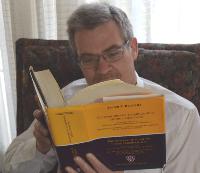| Pages in topic: [1 2] > | Poll: Are the “Favorites” of your Internet browser well organized? Thread poster: ProZ.com Staff
|
|---|
This forum topic is for the discussion of the poll question "Are the “Favorites” of your Internet browser well organized?".
View the poll here
A forum topic will appear each time a new poll is run. For more information, see: http://proz.com/topic/33629
| | | | Jack Doughty 
United Kingdom
Local time: 21:15
Russian to English
+ ...
In memoriam
I organize my Favorites (or Bookmarks) under several headings but there is a general file where all those that don't fit in the other categories go, which keeps growing, so every now and again I go into Bookmarks and create a new file to hive off some more from the general bin. At the moment, they are about due for another overhaul and this poll has prompted me to give them one.
| | | | Yaotl Altan 
Mexico
Local time: 14:15
Member (2006)
English to Spanish
+ ...
Alphabetically sorted:
Lanugage resources, e-mail accounts, radio, newspapers, and government links.
[Modificato alle 2008-01-13 16:00]
| | | | jacana54 (X) 
Uruguay
English to Spanish
+ ...
| No, but it improved in the past few minutes | Jan 13, 2008 |
My thanks to whoever posted the forum. I just devoted a few minutes to sorting out the mess!!

Lucía
| | |
|
|
|
Nesrin 
United Kingdom
Local time: 21:15
English to Arabic
+ ...
| I take them with me wherever I go! | Jan 13, 2008 |
I'm really proud of my collection of Favorites (or Bookmarks, as they're known in Firefox) and have them very well organised (esp. the "Translation" folder).
If I'm working from another computer for some time, I have to make sure I email myself a copy of those Favorites, otherwise I feel lost.
| | | | Reed James
Chile
Local time: 16:15
Member (2005)
Spanish to English
| I have my own system | Jan 13, 2008 |
I don't use IE favorites. I have compiled my own database in Primasoft DB Organizer. It comes with a built in web browser, and I can add my own fields and categories at will. It is very organized, and I highly recommend it to anyone who needs to store a large number of links.
| | | | Sandro C 
Local time: 00:15
English to Georgian
+ ...
| Fairly organized ... | Jan 13, 2008 |
Yes, my favourites are, well maybe not very well, but well organised. I keep them sorted in separate folders (news, on line training resources, teaching, translating, dictionaries, learning, music, directories, etc ) And yes, I also have one general folder where things keep gathering and I am sorting them out whenever have time.
It is also true for me that I like keeping my favourites with me and yes, I do carry them around in case I have to work on another computer, but I keep them... See more Yes, my favourites are, well maybe not very well, but well organised. I keep them sorted in separate folders (news, on line training resources, teaching, translating, dictionaries, learning, music, directories, etc ) And yes, I also have one general folder where things keep gathering and I am sorting them out whenever have time.
It is also true for me that I like keeping my favourites with me and yes, I do carry them around in case I have to work on another computer, but I keep them in a flash card - haven't thought about emailing myself - thank's for a good idea, Nesrin ▲ Collapse
| | | | | Other - meaning yes and no | Jan 13, 2008 |
I think I can say that my bookmarks are organized - but only to fit my personal logic, so if you came to my house and sat in front of my computer, you probably wouldn't make much sense of my bookmarks.
I have a simple procedure to keep the cleanest parts of my bookmark collection clean - I never add anything in there directly. Instead, I use a kind of inbox bookmark folder. When I browse the web, if I find bookmark material, I stick it into that big messy folder. When I do computer... See more I think I can say that my bookmarks are organized - but only to fit my personal logic, so if you came to my house and sat in front of my computer, you probably wouldn't make much sense of my bookmarks.
I have a simple procedure to keep the cleanest parts of my bookmark collection clean - I never add anything in there directly. Instead, I use a kind of inbox bookmark folder. When I browse the web, if I find bookmark material, I stick it into that big messy folder. When I do computer maintenance - generally twice a month - I visit the websites in the big messy folder again and then I stick each of those bookmarks where I think it is most logical. So, there is always a very well organized part and a very messy part.
But in any case, I always find my way around. ▲ Collapse
| | |
|
|
|
| Other - Work in progress | Jan 13, 2008 |
As I have built up an amazing number of favourites over time, I though it was about time to arrange them better precisely a couple of days ago. That day I started reorganising them, but haven't finished yet, so they are halfway between order and disorder.
| | | | | Suggestion - portableapps | Jan 13, 2008 |
Nesrin wrote:
If I'm working from another computer for some time, I have to make sure I email myself a copy of those Favorites, otherwise I feel lost.
Instead of emailing favourites, you may be interested in portable applications.
http://en.wikipedia.org/wiki/PortableApps.com
http://portableapps.com/
They are free and very useful. I discovered them because of a friend of mine, an IT technician whol told me he uses them everyday. In short, you can save a ready-to-use copy of your browser with all your usual settings&co. on a USB flash drive or a similar device. No more need for emailing!
| | | | Anthony Baldwin 
United States
Local time: 16:15
Portuguese to English
+ ...
| Funny you mentioning that... | Jan 14, 2008 |
Because, they get to be quite a mess, sometimes, but I spent about an hour the other day cleaning
them up...also re-arranging files on my hard-drive, deleting old obsolete stuff, and making a good back-up of everything important, plus writing scripts to keep the back-ups regular, since I had not done so in the past...getting organized...all part of bringing in a New Year.
/tony
| | | | | Work in progress | Jan 14, 2008 |
Me too!
I have spent some time in the last week reshuffling and deleting, which I do occasionally.
I tend to add the end client's webstite to my favourites when working on certain jobs, but if they are not regular clients I forget to remove them again.
Even the regular clients have to be sorted now and then so that I can actually find them!
And there are some super glossaries etc. that I had forgotten all about in between the ones I use regular... See more Me too!
I have spent some time in the last week reshuffling and deleting, which I do occasionally.
I tend to add the end client's webstite to my favourites when working on certain jobs, but if they are not regular clients I forget to remove them again.
Even the regular clients have to be sorted now and then so that I can actually find them!
And there are some super glossaries etc. that I had forgotten all about in between the ones I use regularly.
 ▲ Collapse
| | |
|
|
|
Elena Carbonell 
Netherlands
Local time: 22:15
Member (2007)
English to Spanish
+ ...
| Bookmarks maniac | Jan 14, 2008 |
Yes, i have them well organized and categorized and subcategorized and checked whether they still work, and I sync them between my computer, external hard disk and laptop.
I know, I know, I should get a life...I am a bookmarks freak!!
| | | | neilmac
Spain
Local time: 22:15
Spanish to English
+ ...
| I use Internet Explorer | Jan 14, 2008 |
I didn't think it was possible to organise "favourites", anything I add just gets lumped onto an ever increasing list...
| | | | | Foxmarks for those of you with multiple machines | Jan 14, 2008 |
I work between a desktop PC and a laptop, and I kind of gave up on the whole organization process since it was too much of a hassle to keep the bookmarks synced on both machines. Then someone pointed me to Foxmarks for Firefox--automatically keeps both machines (or more, if you work with more computers) perfectly synced. Once I got it up and running, then I took the time to organize. It's been a huge improvement!
One note: I am still running the OLD version of Foxmarks (1.0.1, still... See more I work between a desktop PC and a laptop, and I kind of gave up on the whole organization process since it was too much of a hassle to keep the bookmarks synced on both machines. Then someone pointed me to Foxmarks for Firefox--automatically keeps both machines (or more, if you work with more computers) perfectly synced. Once I got it up and running, then I took the time to organize. It's been a huge improvement!
One note: I am still running the OLD version of Foxmarks (1.0.1, still available on their site) because I had trouble getting the newer spiffier version to work properly. BUT: I'm also still running Windows 2000 (and Mac OS X on the laptop), so users with newer operating systems may not encounter the problems I did. Still, the old version works outstandingly reliably, so I see no need to upgrade until they've ironed the problems out... ▲ Collapse
| | | | | Pages in topic: [1 2] > | To report site rules violations or get help, contact a site moderator: You can also contact site staff by submitting a support request » Poll: Are the “Favorites” of your Internet browser well organized? | CafeTran Espresso | You've never met a CAT tool this clever!
Translate faster & easier, using a sophisticated CAT tool built by a translator / developer.
Accept jobs from clients who use Trados, MemoQ, Wordfast & major CAT tools.
Download and start using CafeTran Espresso -- for free
Buy now! » |
| | Trados Studio 2022 Freelance | The leading translation software used by over 270,000 translators.
Designed with your feedback in mind, Trados Studio 2022 delivers an unrivalled, powerful desktop
and cloud solution, empowering you to work in the most efficient and cost-effective way.
More info » |
|
| | | | X Sign in to your ProZ.com account... | | | | | |