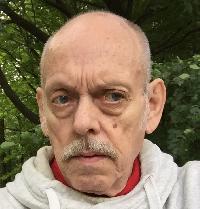| Pages in topic: < [1 2] | Extra computer in case of emergency Thread poster: Astrid Elke Witte
|
|---|
| | sarahl (X)
Local time: 13:22
English to French
+ ...
| One computer at a time | Feb 9, 2006 |
Hi Astrid
I own 2 computers, a desktop and a laptop. The laptop I mainly use when I'm out of town working a conference. It came in handy, tough, when my desktop was at the shop a couple months ago. I used the same cable modem I use for my desktop, all I have to do is plug it into my laptop's ethernet port, turn the modem off then on, and voilà! No need to reinstall anything.
You don't need a router or a network if you only use one computer at a time. Just install your... See more Hi Astrid
I own 2 computers, a desktop and a laptop. The laptop I mainly use when I'm out of town working a conference. It came in handy, tough, when my desktop was at the shop a couple months ago. I used the same cable modem I use for my desktop, all I have to do is plug it into my laptop's ethernet port, turn the modem off then on, and voilà! No need to reinstall anything.
You don't need a router or a network if you only use one computer at a time. Just install your ISP's software on both.
HTH
Sarah ▲ Collapse
| | | |
Hi,
Some computers do. Most of laptops do right now. My Sony came with partition. BUT a partition is something that has to be done fro the Bios. Your should go to a IT nerd. : )
| | |
|
|
|
| I agree with Robert; | Feb 9, 2006 |
Robert Tucker wrote:
Two ideas:
Firstly I think it should be possible to connect the two computers together using a cross-over cable (RJ-45 connection) between Ethernet network cards with one computer connecting to the Internet through the other.
Secondly I wonder if a RAID-1 setup might not be a good idea, if possible, where the data on the hard-drive of one computer is mirrored on the hard-drive of the second computer.
I have just assembled a new PC and was tired and stressed out from always having to save all the info on a second PC and external disk, so I decided to have a SATA system. This way I always have a mirror copy of one disk in case of failure.
| | | | Yolanda Broad 
United States
Local time: 16:22
Member (2000)
French to English
+ ...
MODERATOR | Two disks of the same vintage = two failures at the same time | Feb 9, 2006 |
Computers... can't live with them and can't live without them.
I was using the mirror disk solution on my custom-built desktop. One of the disks failed, so I went to back up the other one to an external hard drive, but, "delightfully," the second disk failed while transferring data. I never did get to do a system backup, but at least I had all of my data backed up. It took me a good week to get that computer straightened out--new drives, and a myriad of programs reinstalled from... See more Computers... can't live with them and can't live without them.
I was using the mirror disk solution on my custom-built desktop. One of the disks failed, so I went to back up the other one to an external hard drive, but, "delightfully," the second disk failed while transferring data. I never did get to do a system backup, but at least I had all of my data backed up. It took me a good week to get that computer straightened out--new drives, and a myriad of programs reinstalled from scratch.
It turns out that, rather logically, if one disk of a certain age is going to die, the second one is likely to have a similar lifespan. I've since had one of my external hard drives die on me, too. Which leaves the other one of my old externals, plus, now that I've gotten bitten too many times, *three* new ones, all different brands. One is only getting used as a backup to my backups. Also, I've got my three (!) computers data backed up on DVD now, but Microsoft doesn't support system backups to DVD or CD, only floppy or external hard drive, because, supposedly, DVDs and CDs are sufficiently "bootable."
This, right after spending another week rescuing my lovely, five-month old super laptop, which, in the process of trying to fix the size of my two partitions, got re-partitioned out of any access to any of the memory: it moved large portions of my memory into non -partitioned memory, pretty much scrambling the whole works. I do **not** recommend Norton's much lauded PartitionMagic for any computer that does not come with an internal floppy: Norton only supports rescues via floppy.
I now know how to install hard drives, both internally and externally, and have acquired some lovely partitioning skills... I've also had my fill of calls to assorted support services. ▲ Collapse
| | | | | Pages in topic: < [1 2] | To report site rules violations or get help, contact a site moderator: You can also contact site staff by submitting a support request » Extra computer in case of emergency | Protemos translation business management system | Create your account in minutes, and start working! 3-month trial for agencies, and free for freelancers!
The system lets you keep client/vendor database, with contacts and rates, manage projects and assign jobs to vendors, issue invoices, track payments, store and manage project files, generate business reports on turnover profit per client/manager etc.
More info » |
| | Trados Studio 2022 Freelance | The leading translation software used by over 270,000 translators.
Designed with your feedback in mind, Trados Studio 2022 delivers an unrivalled, powerful desktop
and cloud solution, empowering you to work in the most efficient and cost-effective way.
More info » |
|
| | | | X Sign in to your ProZ.com account... | | | | | |