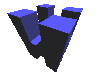problems translating Word files using Trados. Thread poster: Courage the Cowardly Dog
|
|---|
Dear all!
I\'m using Trados 3, and when I edit bilingual file in Word it breaks formatting badly. As an example, after closing current segment and then opening new one Word could change font properties of a text to be translated.
Reading Trados documentation on this does not helped me.
Please help me where to find a guidelines on how to edit such files, or what else should I do to minimize re-formatting process after translation.
Thank you in ad... See more Dear all!
I\'m using Trados 3, and when I edit bilingual file in Word it breaks formatting badly. As an example, after closing current segment and then opening new one Word could change font properties of a text to be translated.
Reading Trados documentation on this does not helped me.
Please help me where to find a guidelines on how to edit such files, or what else should I do to minimize re-formatting process after translation.
Thank you in advance,
Vadim. ▲ Collapse
| | | | Kevin Harper 
United Kingdom
Local time: 23:52
German to English
+ ...
| Retranslate automatically. | Sep 2, 2002 |
My advice, although it\'s not really a fix, but a work-around, is as follows:
1. Keep a separate copy of the original.
2. When you have finished translating the file, run an automatic translation over the original.
3. Check that all the file has been translated.
This usually works for me.
| | | | Ralf Lemster 
Germany
Local time: 00:52
English to German
+ ...
| Check Word paragraph formatting vs. character formatting | Sep 2, 2002 |
I have seen this happen with badly formatted Word files, for example, where the font in the formatting template (say, Times New Roman 10pt) is manually changed (to say, Arial 11pt). Since Word stores such formatting information at the end of a paragraph (at least that\'s how I recall it), you may see a change upon closing the last segment of a paragraph.
Not the only reason for such behaviour, but a frequent one. Check the di... See more I have seen this happen with badly formatted Word files, for example, where the font in the formatting template (say, Times New Roman 10pt) is manually changed (to say, Arial 11pt). Since Word stores such formatting information at the end of a paragraph (at least that\'s how I recall it), you may see a change upon closing the last segment of a paragraph.
Not the only reason for such behaviour, but a frequent one. Check the discussion forums on www.translationzone.com for more info. ▲ Collapse
| | | | mmachado (X)
English to Portuguese
| Try: Trados workbench/Setup/fonts | Sep 2, 2002 |
Hello,
Do you mean that the target segment gets a different format compared to the source segment?
If this is the case please ensure you have your Trados Workbench configured so the target and the source segments use the same font. To do that, on the workbench go to File, Setup, Fonts and on the middle box ensure the source font and the target one are the same. Select as appropriate and ensure that selection is confirmed appearing on the bottom box. Cli... See more Hello,
Do you mean that the target segment gets a different format compared to the source segment?
If this is the case please ensure you have your Trados Workbench configured so the target and the source segments use the same font. To do that, on the workbench go to File, Setup, Fonts and on the middle box ensure the source font and the target one are the same. Select as appropriate and ensure that selection is confirmed appearing on the bottom box. Click on OK and check if the problem is solved opening a segment on your file.
I am not sure this will help you, but you can give it a try.
Best regards,
Mónica Machado
▲ Collapse
| | | | To report site rules violations or get help, contact a site moderator: You can also contact site staff by submitting a support request » problems translating Word files using Trados. | Protemos translation business management system | Create your account in minutes, and start working! 3-month trial for agencies, and free for freelancers!
The system lets you keep client/vendor database, with contacts and rates, manage projects and assign jobs to vendors, issue invoices, track payments, store and manage project files, generate business reports on turnover profit per client/manager etc.
More info » |
| | Trados Business Manager Lite | Create customer quotes and invoices from within Trados Studio
Trados Business Manager Lite helps to simplify and speed up some of the daily tasks, such as invoicing and reporting, associated with running your freelance translation business.
More info » |
|
| | | | X Sign in to your ProZ.com account... | | | | | |