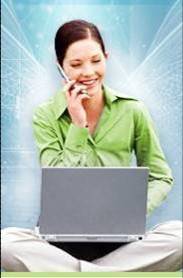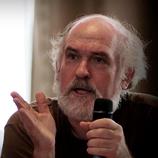I save a bilingual file but it only generates a file in the source language Thread poster: Isabel Fernandez
|
|---|
I am working with the latest Trados version for freelancers, and Word files.
I translate a file using TagEditor, and at the end I use "Save bilingual as". Trados generates a Tag Editor File and a Word file. The resulting Word file only shows the source text, not both the source and the target text. Because of this, I cannot clean up the file.
Before this happened, when I used "Save bilingual as" it would also generate a Tag Editor file and a Word file, but the Word file... See more I am working with the latest Trados version for freelancers, and Word files.
I translate a file using TagEditor, and at the end I use "Save bilingual as". Trados generates a Tag Editor File and a Word file. The resulting Word file only shows the source text, not both the source and the target text. Because of this, I cannot clean up the file.
Before this happened, when I used "Save bilingual as" it would also generate a Tag Editor file and a Word file, but the Word file contained both the source and the target languages and I could clean it with no problem.
Obviously, I must have inadvertently changed some setting, but I have no idea what it was.
I have also noticed that when I save the Save Target As option, Trados opens a pop up screen and it allows me to create the file as a .doc document, creating a file immediately. However, when I try to use the Save Bilingual As option, I don't get the option to save it as a .doc file, it only allos me to save it as a .ttx file, and consequently the Word file still has the same date as the original file in the source language.
Could somebody please help???
Thanks in advance!
Isabel
[Edited at 2008-05-17 06:01] ▲ Collapse
| | | | EHI (X)
Local time: 08:55
| are you sure? | May 17, 2008 |
When you save as "bilingual", Trados does not generate a .doc file, but only a .ttx file or rather a doc.ttx file.
The .doc file you are talking about is probably the original source file.
When you "Save target as", Trados will create the new .doc file which will only contain the target language.
| | | | Isabel Fernandez 
United States
Local time: 02:55
English to Spanish
+ ...
TOPIC STARTER | Cleand version only in source language | May 17, 2008 |
However, when I clean up the bilingual file, I only get a file in the source language, not the target language....
| | | | Vito Smolej
Germany
Local time: 08:55
Member (2004)
English to Slovenian
+ ...
SITE LOCALIZER | check TWB setup | May 18, 2008 |
It's a short in the dark, but in any case the check box (for RTF and/or DOC) in Options / Translation memory options / tools has to be checked.
Regards
Vito
| | |
|
|
|
| I don't understand the problem | May 18, 2008 |
Isabel Fernandez wrote:
However, when I clean up the bilingual file, I only get a file in the source language, not the target language....
As Lutz pointed out, the "Save Target As..." function will give you a "cleaned" file in your target language.
| | | | Isabel Fernandez 
United States
Local time: 02:55
English to Spanish
+ ...
TOPIC STARTER | Original was not in same folder | May 18, 2008 |
Thanks to all of you for your help. I think I finally solved the issue. The original file was not in the same folder as the file I was trying to create.
Have a great weekend.
Isabel
| | | | To report site rules violations or get help, contact a site moderator: You can also contact site staff by submitting a support request » I save a bilingual file but it only generates a file in the source language | Anycount & Translation Office 3000 | Translation Office 3000
Translation Office 3000 is an advanced accounting tool for freelance translators and small agencies. TO3000 easily and seamlessly integrates with the business life of professional freelance translators.
More info » |
| | Wordfast Pro | Translation Memory Software for Any Platform
Exclusive discount for ProZ.com users!
Save over 13% when purchasing Wordfast Pro through ProZ.com. Wordfast is the world's #1 provider of platform-independent Translation Memory software. Consistently ranked the most user-friendly and highest value
Buy now! » |
|
| | | | X Sign in to your ProZ.com account... | | | | | |