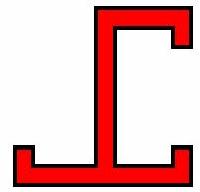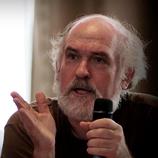Trados 2006 Freelance + MSWord 2003 file growth Thread poster: jccantrell
|
|---|
jccantrell 
United States
Local time: 19:09
Member (2005)
German to English
Hi folks.
I hit a problem for the first time after using Trados for some time now.
I received an MSWord file of about 3 Megs that had pictures in it. I go on translating it and, when I am done, I find that the translated file has now grown to over 41 Megs!
When I 'clean' the file, the English shrinks back down to about 3 Megs again but the "uncleaned" version stays at 41+ Megs.
I thought maybe Word was saving every stinking last version, but I could n... See more Hi folks.
I hit a problem for the first time after using Trados for some time now.
I received an MSWord file of about 3 Megs that had pictures in it. I go on translating it and, when I am done, I find that the translated file has now grown to over 41 Megs!
When I 'clean' the file, the English shrinks back down to about 3 Megs again but the "uncleaned" version stays at 41+ Megs.
I thought maybe Word was saving every stinking last version, but I could not find any sort of switch for that.
So, my question: Does anybody know what I did wrong to make the file grow like a balloon on steroids?
Thanks for your help. ▲ Collapse
| | | | | That's normal, I'd say | May 31, 2008 |
Hi,
this "problem" hasn't anything to do with a specific Trados/MSWord version AFAIK, but it happens all the times when a MSWord file contains a lot of graphics, pictures or screenshots or the format is pretty "heavy". At least this is my experience (I had this problem with all Trados versions)
I'd say you were lucky you managed to clean the file (I manage to clean those files only via the "cleanmain" macro in MSWord).
I guess the extra weight comes from th... See more Hi,
this "problem" hasn't anything to do with a specific Trados/MSWord version AFAIK, but it happens all the times when a MSWord file contains a lot of graphics, pictures or screenshots or the format is pretty "heavy". At least this is my experience (I had this problem with all Trados versions)
I'd say you were lucky you managed to clean the file (I manage to clean those files only via the "cleanmain" macro in MSWord).
I guess the extra weight comes from the Trados macros, after all one has two times the same text-same format and in case you had editable graphics (such as Excel tables saved as images one can right-click and edit/save again) those do make the files heavier.
I prefer to translate those files in TagEditor (if I can, sometimes I am asked to deliver the uncleaned MSWord file and translating in TagEditor first and then use the translate option in TWB can be a time-consuming activity, as the segmentation is different, so some TM units do not 100% match (become fuzzy). I must admit that this sort of double-work makes me save time in the end, if segments are opened/closed/saved veeeeery slowly in MSWord).
Giuliana ▲ Collapse
| | | | | I don't think it has anything to do with Trados | May 31, 2008 |
When you change a lot of things in a Word doc containing graphics, it somehow bloats.
Sometimes saving it to rtf, then back to doc shrinks it a bit. Or changing its name.
It's something to do with graphics being saved multiple times during the modifications (whether with Trados or not)
I am sure the Microsoft KB documents this.
Philippe
| | | |
I believe this has something to do with RTF formatting - if you just run the file through Workbench to presegment it and watch the status bar, you'll see that an RTF conversion is performed. Déjà Vu has the same issue - importing a graphics-laden file can see size increases in the project of ten-fold or more. The only consistent, simple way I've found to get around this is to use TagEditor. However, given the problems of re-conversion (to a target file) that often occur with TagEditor, I recom... See more I believe this has something to do with RTF formatting - if you just run the file through Workbench to presegment it and watch the status bar, you'll see that an RTF conversion is performed. Déjà Vu has the same issue - importing a graphics-laden file can see size increases in the project of ten-fold or more. The only consistent, simple way I've found to get around this is to use TagEditor. However, given the problems of re-conversion (to a target file) that often occur with TagEditor, I recommend performing a full segmentation and saving a "target file" (with all the source segments copied to the target) as a test before beginning the translation, just to make sure you won't have any last-minute crises when you are ready to deliver. ▲ Collapse
| | |
|
|
|
| Kevin is right | May 31, 2008 |
It is the intermediate RTF formatting that takes place. Nothing to worry about.
| | | |
Hi all,
I usually use TagEditor to translate heavily formatted Word files. It's much quicker and saves space.
| | | | | Trados doesn't always suck - sometimes combined workflows are the way to go | May 31, 2008 |
Stanislav Pokorny wrote:
I usually use TagEditor to translate heavily formatted Word files. It's much quicker and saves space.
Indeed. I'm sure I'm not the only Déjà Vu user who converts MS Word files like these to TTX with TagEditor and presegments them before translating in DVX (or MemoQ or across or whatever too probably). The projects are much smaller, the imports are fast and everything generally work well (provided that you've checked the "round trip" first as I noted above!).
| | | | To report site rules violations or get help, contact a site moderator: You can also contact site staff by submitting a support request » Trados 2006 Freelance + MSWord 2003 file growth | CafeTran Espresso | You've never met a CAT tool this clever!
Translate faster & easier, using a sophisticated CAT tool built by a translator / developer.
Accept jobs from clients who use Trados, MemoQ, Wordfast & major CAT tools.
Download and start using CafeTran Espresso -- for free
Buy now! » |
| | Trados Business Manager Lite | Create customer quotes and invoices from within Trados Studio
Trados Business Manager Lite helps to simplify and speed up some of the daily tasks, such as invoicing and reporting, associated with running your freelance translation business.
More info » |
|
| | | | X Sign in to your ProZ.com account... | | | | | |