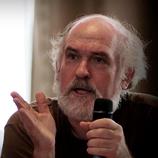Invalid RTF Format Thread poster: Monica Berntsson
|
|---|
Monica Berntsson
Sweden
Local time: 11:22
Member (2003)
English to Swedish
+ ...
I have received a file in rtf format which is to be translated and delivered in that format. When I have translated three sentences I can't go on and a message appears in Trados: (352576556) Invalid RTF Format). I have received a new aligned file from the client and have created a new TM and imported the new file but the same problem occurs. Why is this?
| | | |
Depending on the complexity of the document (headers/footers, formatting), you might try re-saving it from MS Word (or perhaps using the repair function), opening and re-saving it from WordPad or opening and re-saving it from OpenOffice. I get a lot of screwy RTF/Word documents from clients, and one of these steps often fixes the problem quickly.
| | | |
Pavel Blann 
Czech Republic
Local time: 11:22
English to Czech
SITE LOCALIZER
I didn't find the error number in the trados knowledge base. thus you should report it to sdl support, see www.sdl.com/en/support/
I assume you use sdl trados 2007 sp2, ms office 2007 sp1, and windows xp sp3. if not please state your versions.
imho, the cleanest rtfs are produced by word 97 so if you can get hold of it, open and save the file using it. versions of word after 97 ad... See more I didn't find the error number in the trados knowledge base. thus you should report it to sdl support, see www.sdl.com/en/support/
I assume you use sdl trados 2007 sp2, ms office 2007 sp1, and windows xp sp3. if not please state your versions.
imho, the cleanest rtfs are produced by word 97 so if you can get hold of it, open and save the file using it. versions of word after 97 add a lot of garbage, which can confuse the trados rtf filter. ▲ Collapse
| | | |
Monica Berntsson
Sweden
Local time: 11:22
Member (2003)
English to Swedish
+ ...
TOPIC STARTER
|
|
|
Hello Monica,
I would recommend using the "Open and Repair" function in Microsoft Word. If this does not help then please copy all the text from the document and paste it into a new document, this should fix the problem.
I hope this helps.
Many Thanks,
Gareth Powell
| | | |
Monica Berntsson
Sweden
Local time: 11:22
Member (2003)
English to Swedish
+ ...
TOPIC STARTER | Microsoft repair function | Jun 12, 2008 |
Thanks for the advice. Where can I find Microsoft repair function?
| | | |
Monica Berntsson
Sweden
Local time: 11:22
Member (2003)
English to Swedish
+ ...
TOPIC STARTER | Repair did not work | Jun 12, 2008 |
It did not fix the problem. I wonder why the Toggle Tag Protection is activated and it that has anything to do with it? Someone suggested to use wordfast instead, could that be the solution?
| | | |
Monica Berntsson
Sweden
Local time: 11:22
Member (2003)
English to Swedish
+ ...
TOPIC STARTER | Incompatibility? | Jun 12, 2008 |
I guess that Windows Vista, Word 2007 is not compatible with Trados.
| | |
|
|
|
Hi Monica,
SDL Trados 2007 is officially compatible with both Win Vista and Office 2007.
I would definitely try copy-pasting as suggested by Gareth, or the resaving option suggested by Kevin. One of these should do the trick.
Cheers!
Stanislav
| | | |
Monica Berntsson
Sweden
Local time: 11:22
Member (2003)
English to Swedish
+ ...
TOPIC STARTER | Seems to work now | Jun 12, 2008 |
After having repaired the file and converted to word file and starting a bit into the text, it seems to work now. I hope it will continue to do so all the way:-) Thanks for your help!
| | | |