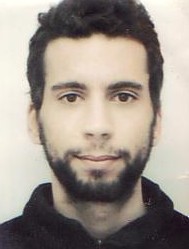(-2147467259): Connection with server application error:Specified cast is not valid Thread poster: Elvina Tran
| |||||||||
|---|---|---|---|---|---|---|---|---|---|
| Elvina Tran  Germany Local time: 07:19 German to French + ...
| |||||||||
| Vito Smolej Germany Local time: 07:19 Member (2004) English to Slovenian + ... SITE LOCALIZER
| |||||||||
| Elvina Tran  Germany Local time: 07:19 German to French + ... TOPIC STARTER
| |||||||||
|
|
|||||||||
| DavidHardy Local time: 06:19 Portuguese to English
| |||||||||
| Miguel RM Local time: 14:19 Japanese to English
| |||||||||
| Nil Ramos Malta Local time: 07:19 French to Dutch + ...
| |||||||||
| David Xing  Canada Local time: 00:19 Chinese to English + ...
| |||||||||
To report site rules violations or get help, contact a site moderator:
You can also contact site staff by submitting a support request »
(-2147467259): Connection with server application error:Specified cast is not valid
| |||
| |||