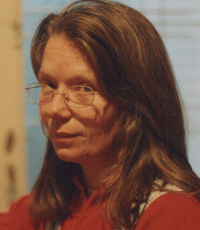HELP! I need to do a revision of a pretranslated file Thread poster: Barbora Dorcikova
|
|---|
Hi,
I'm new to Trados and could not find an answer to my urgent query anywhere.
I have received a pretranslated bilingual file in a Word format that I need to revise and finalise. (File was not translated in Trados I was told)
I cannot create a new project becuase when converting the word doc to a translation format, the following message comes up:
"the file cannot be processed as TTX as it was saved as a bilingual document in Word"
What do I do? I ... See more Hi,
I'm new to Trados and could not find an answer to my urgent query anywhere.
I have received a pretranslated bilingual file in a Word format that I need to revise and finalise. (File was not translated in Trados I was told)
I cannot create a new project becuase when converting the word doc to a translation format, the following message comes up:
"the file cannot be processed as TTX as it was saved as a bilingual document in Word"
What do I do? I am desperate.
Any help much appreciated!
cheers
Basha ▲ Collapse
| | | | Magda Dziadosz 
Poland
Local time: 12:25
Member (2004)
English to Polish
+ ...
| Moving this thread | Dec 9, 2008 |
to the Trados Support forum.
Magda
| | | | Alicia Casal 
Argentina
Local time: 07:25
English to Spanish
+ ...
| Marina Soldati 
Argentina
Local time: 07:25
Member (2005)
English to Spanish
+ ...
| Translate in Word | Dec 9, 2008 |
Hi Barbora,
Just open Workbench, open the translation memory you were sent or create a new one for this project, open the bilingual file in Word and start translating directly in Word.
You surely have a tool bar in Word with all Trados options and you can use the same shortcuts as in TagEditor.
Hope this helps
Marina
| | |
|
|
|
| Hope, this will help you. | Dec 9, 2008 |
I think you first clean to source; then compile in SDLX. You will get back bilingual. I think this will help you.
| | | | | Just proceed as told by Marina | Dec 9, 2008 |
Hi Barbora,
you are mixing up two things:
1) Creating a new project: this is done when you are about to translate a file or a bunch of them.
2) Proofing a file that has already been translated: in this case, all you have to do is open this file, open Workbench with the corresponding TM and go segment by segment. Why would you want to create a new project from a translated file?
@sushan: Sorry, but I don't think you understand what Barbora wanted to know. You are ma... See more Hi Barbora,
you are mixing up two things:
1) Creating a new project: this is done when you are about to translate a file or a bunch of them.
2) Proofing a file that has already been translated: in this case, all you have to do is open this file, open Workbench with the corresponding TM and go segment by segment. Why would you want to create a new project from a translated file?
@sushan: Sorry, but I don't think you understand what Barbora wanted to know. You are making things more complicated than they are.
Kind regards,
Stanislav
[Upraveno: 2008-12-09 08:29 GMT] ▲ Collapse
| | | |
Marina Soldati wrote:
Hi Barbora,
Just open Workbench, open the translation memory you were sent or create a new one for this project, open the bilingual file in Word and start translating directly in Word.
You surely have a tool bar in Word with all Trados options and you can use the same shortcuts as in TagEditor.
Hope this helps
Marina
Do this.
There are two ways to translate with Trados: in tageditor, which is what you seem to have attempted, and in MS Word, which is how the biligual word files are normally created and processed. You could use tageditor for this file, too, but most people prefer word (unless the formatting is so messy that using word causes problems).
| | | | Barbora Dorcikova 
United Kingdom
Local time: 11:25
Slovak to English
+ ...
TOPIC STARTER | thanks Stando | Dec 9, 2008 |
Stanislav Pokorny wrote:
Hi Barbora,
you are mixing up two things:
1) Creating a new project: this is done when you are about to translate a file or a bunch of them.
2) Proofing a file that has already been translated: in this case, all you have to do is open this file, open Workbench with the corresponding TM and go segment by segment. Why would you want to create a new project from a translated file?
@sushan: Sorry, but I don't think you understand what Barbora wanted to know. You are making things more complicated than they are.
Kind regards,
Stanislav
[Upraveno: 2008-12-09 08:29 GMT]
You are right if my Trados functions worked in Word but for some reason, although ticked under Tools/Templates and plug-ins Trados.dot is ticked, NO TRADOS ICONS/OPTIONS appear when I open the file in Word.
I had to turn down yet another job for this and dont what to do.
thanks a lot to you all for your assistance!
BAsa
| | |
|
|
|
Hi Baro,
first of all, check if the Trados8.dot or Trados8.dotm file is located in the Word\Startup folder. If it isn't, locate it on your harddrive and copy it there.
Second (maybe a stupid question of mine), have you tried clicking the "Flagman" icon in Word toolbars?
Third, try running the SelfRegister.bat file located in your Trados installation folder (typically "c:\Program Files\SDL International\T2007_FL\TT\").
Please let me know if this has helped.
St... See more Hi Baro,
first of all, check if the Trados8.dot or Trados8.dotm file is located in the Word\Startup folder. If it isn't, locate it on your harddrive and copy it there.
Second (maybe a stupid question of mine), have you tried clicking the "Flagman" icon in Word toolbars?
Third, try running the SelfRegister.bat file located in your Trados installation folder (typically "c:\Program Files\SDL International\T2007_FL\TT\").
Please let me know if this has helped.
Standa ▲ Collapse
| | | | | One more thing | Dec 9, 2008 |
Perhaps one more suggestion: right-click on Word toolbars (I suppose you're using the 2003 version) and see if you can find tw4Win in the context menu that opens. If so, tick it. Trados toolbar should then open.
| | | | | Not Barbora's case | Dec 9, 2008 |
FarkasAndras wrote:
There are two ways to translate with Trados: in tageditor, which is what you seem to have attempted, and in MS Word, which is how the biligual word files are normally created and processed. You could use tageditor for this file, too, but most people prefer word (unless the formatting is so messy that using word causes problems).
Hi Andras, I don't think you read Barbora's message carefully enough. She has a PROOFING, not a translation job. And she got a BILINGUAL Word file that WILL NOT OPEN in TagEditor, since bilingual Word files are not supported.
| | | | To report site rules violations or get help, contact a site moderator: You can also contact site staff by submitting a support request » HELP! I need to do a revision of a pretranslated file | TM-Town | Manage your TMs and Terms ... and boost your translation business
Are you ready for something fresh in the industry? TM-Town is a unique new site for you -- the freelance translator -- to store, manage and share translation memories (TMs) and glossaries...and potentially meet new clients on the basis of your prior work.
More info » |
| | Protemos translation business management system | Create your account in minutes, and start working! 3-month trial for agencies, and free for freelancers!
The system lets you keep client/vendor database, with contacts and rates, manage projects and assign jobs to vendors, issue invoices, track payments, store and manage project files, generate business reports on turnover profit per client/manager etc.
More info » |
|
| | | | X Sign in to your ProZ.com account... | | | | | |