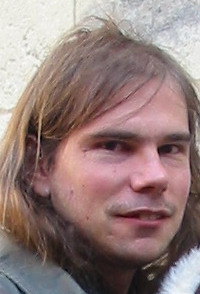Skip words starting with ' when extracing terminology (Multiterm Extract) Thread poster: Mathieu Jacquet
|
|---|
Hi all,
is there any way to skip terms starting with a single quote when extracting terminology? We do have a lot in French (virtually any word starting with a vowel and following a definite article) and the result is a significant number of "doublons" in the result pane of Multiterm Extract.
For instance:
1. 'usine
2. usine
I was thinking of some setting in an exclusion file, but am stuck on how to achieve that.
Any help app... See more Hi all,
is there any way to skip terms starting with a single quote when extracting terminology? We do have a lot in French (virtually any word starting with a vowel and following a definite article) and the result is a significant number of "doublons" in the result pane of Multiterm Extract.
For instance:
1. 'usine
2. usine
I was thinking of some setting in an exclusion file, but am stuck on how to achieve that.
Any help appreciated!
Mathieu. ▲ Collapse
| | | | | Manual method | Mar 24, 2009 |
Off the top of my head, I can think of one thing you could do.
If you are extracting bilingual terminology (you are not yet at a stage where you fill in fields other than source term and target term), you can take the initial term extraction output and export it to Excel. Then, you can sort the source terms (also select target terms, naturally) alphabetically. Once you are done with that, all of the words that start with an apostrophe will appear next to each other - they will be ea... See more Off the top of my head, I can think of one thing you could do.
If you are extracting bilingual terminology (you are not yet at a stage where you fill in fields other than source term and target term), you can take the initial term extraction output and export it to Excel. Then, you can sort the source terms (also select target terms, naturally) alphabetically. Once you are done with that, all of the words that start with an apostrophe will appear next to each other - they will be easy to delete with a few clicks of the mouse. Then, you just need to import them back into MultiTerm and process whatever you still need to process.
In time, some of our colleagues may post easier methods, but if you're in a hurry, I am almost convinced that this will fix it.
All the best! ▲ Collapse
| | | | | Create a filter | Mar 25, 2009 |
I don't use MT Extract to much time ago, but I remember that you can create a filter and maybe there you can skip the terms with a " ' ".
Hope this helps...
| | | | | Sorting out available in Multiter Extract | Mar 25, 2009 |
@Viktoria
Thank you for your help Viktoria. There is actually a way of sorting out terms alphabetically in the result pane of Multiterm Extract (by clicking the language flag). It is then easy to select and delete them all. The problem is that some words appear only preceded by " ' " (no occurence of the term without " ' " in the TM). I thnk i'll have to review the all to be sure i do not forget one.
Yours,
Mathieu.
| | |
|
|
|
Attila Piróth 
France
Local time: 07:04
Member
English to Hungarian
+ ...
| Excel solution revisited | Mar 25, 2009 |
Mathieu Jacquet wrote:
@Viktoria
Thank you for your help Viktoria. There is actually a way of sorting out terms alphabetically in the result pane of Multiterm Extract (by clicking the language flag). It is then easy to select and delete them all. The problem is that some words appear only preceded by " ' " (no occurence of the term without " ' " in the TM). I thnk i'll have to review the all to be sure i do not forget one.
Yours,
Mathieu.
Hi Matthieu,
It can be done quite easily in Excel.
You perform the steps suggested by Victoria. You sort the entries in alphabetical order, but you do not delete anything yet. You select that part of the list which contains the words starting with an apostrophe, and you replace the apostrophe by nothing. (Note: if there are other apostrophes, it may be a problem. But I expect this to be a minor problem, which can be certainly solved by counting the number of apostrophes, for example).
Then you re-order the entries, so if there are any duplicates, they will show up in adjacent rows.
Assuming that the ordered list is in column d, you add an If function to the cells in column e: if d_i = d_(i-1) then the cell e_i is left empty, otherwise the value of e_i is copied from d_i. Check Excel's help for the If function; it is quite straightforward.
In column e, you will have some empty cells. By re-ordering alphabetically column e, you will get the final list.
Kind regards,
Attila
| | | |
Thank you Attila, that sounds like a clever solution.
I hope to thank you soon in live (next powwow?) in Toulouse!
Mathieu.
| | | | To report site rules violations or get help, contact a site moderator: You can also contact site staff by submitting a support request » Skip words starting with ' when extracing terminology (Multiterm Extract) | Protemos translation business management system | Create your account in minutes, and start working! 3-month trial for agencies, and free for freelancers!
The system lets you keep client/vendor database, with contacts and rates, manage projects and assign jobs to vendors, issue invoices, track payments, store and manage project files, generate business reports on turnover profit per client/manager etc.
More info » |
| | Trados Studio 2022 Freelance | The leading translation software used by over 270,000 translators.
Designed with your feedback in mind, Trados Studio 2022 delivers an unrivalled, powerful desktop
and cloud solution, empowering you to work in the most efficient and cost-effective way.
More info » |
|
| | | | X Sign in to your ProZ.com account... | | | | | |