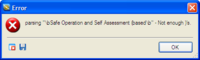Nasty AutoSuggest Error: parsing "\bSafe Operation and Self Assessment (based\b" - Not enough )'s. Thread poster: Pavel Tsvetkov
|
|---|
Pavel Tsvetkov 
Bulgaria
Local time: 13:34
Member (2008)
English to Bulgarian
+ ...
MODERATOR
Dear All,
After successfully surviving different types of Studio 2009 errors over the period of the last 12 months, most of them occurring at the worst time possible (getting word files ready for translation - which would not allow me to start translating, or even worse - finishing and exporting the ready translation - which would not allow me to deliver the translation to the client), I believed I had seen it all with SDL Trados Studio SP2 and 3, but no - I have run into yet anothe... See more Dear All,
After successfully surviving different types of Studio 2009 errors over the period of the last 12 months, most of them occurring at the worst time possible (getting word files ready for translation - which would not allow me to start translating, or even worse - finishing and exporting the ready translation - which would not allow me to deliver the translation to the client), I believed I had seen it all with SDL Trados Studio SP2 and 3, but no - I have run into yet another mystifying and unnerving software breakdown:
parsing "\bSafe Operation and Self Assessment (based\b" - Not enough )'s.
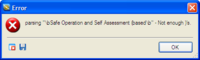
Your guess is as good as mine. An error window pops up with the above line in it and then I cannot edit or write anything in the segment which causes it (several segments throughout the file) and nothing can be done, but to close the file or restart the program.
Then all is fine until one of those segments is open for translation again.
I have contacted Paul Filkin from SDL, who is always kind enough to try and help out with their buggy software, but so far they have not come up with a solution.
They do, however, believe that the culprit is AutoSuggest.
That's a new one. I have had problems with Multiterm (and still do), as well as general Studio problems, but I was really hoping that at least AutoSuggest was going to work as advertised and not create problems. Alas! Something is still rotten in the land of SDL after 3 Service Packs.
Does anybody have an idea what could be wrong? The problem seems to go away when AutoSuggest is switched off, but that is not the idea if you have Trados with AutoSuggest, is it?
I am using Windows XP SP3, and SDL Trados Studio SP3 - 9.1.2269.4.
Thank you in advance!
[Edited at 2011-03-31 18:54 GMT] ▲ Collapse
| | | | Roy OConnor (X)
Local time: 12:34
German to English
| Always been a problem | Apr 1, 2011 |
Hi, Pavel,
I have the same version of Studio as you and I had a similar problem the other day. Two characters in a particular segment were interfering with the processing of the Word file. I deleted the characters in Word, processed the file and then entered the characters in the finished translation.
As far as I remember, previous Trados versions would stop for throw up errors at certain points in a Word text. Although mostly no offending characters were visible, Trado... See more Hi, Pavel,
I have the same version of Studio as you and I had a similar problem the other day. Two characters in a particular segment were interfering with the processing of the Word file. I deleted the characters in Word, processed the file and then entered the characters in the finished translation.
As far as I remember, previous Trados versions would stop for throw up errors at certain points in a Word text. Although mostly no offending characters were visible, Trados would stop at the same spot. The workaround was not to attempt to translate the segment in Trados and enter it later in the finished Word file. If it's any consolation, Studio does seem to be more stable in this respect than the older versions which worked directly in Word.
Roy ▲ Collapse
| | | | Pavel Tsvetkov 
Bulgaria
Local time: 13:34
Member (2008)
English to Bulgarian
+ ...
MODERATOR TOPIC STARTER
Thank you for sharing your opinion, Roy!
It has often been the case that when Trados problems with Word files have been discussed on this forum, SDL's apologists start explaining that this is all a Microsoft problem and has nothing to do with Trados. But this is a failure to comprehend the fact that as a Freelance translator I cannot return the file to my client with the explanation that it is his fault that the file cannot be processed, and as an SDL customer I cannot use the softw... See more Thank you for sharing your opinion, Roy!
It has often been the case that when Trados problems with Word files have been discussed on this forum, SDL's apologists start explaining that this is all a Microsoft problem and has nothing to do with Trados. But this is a failure to comprehend the fact that as a Freelance translator I cannot return the file to my client with the explanation that it is his fault that the file cannot be processed, and as an SDL customer I cannot use the software for the purpose for which I have bought it. SDL should develop Trados in such a way that it is capable of processing all Word files properly - irrespective of what SDL programmers might consider 'bad formatting'. Otherwise, it will remain unpredictable and ultimately - unreliable.
That said, I was hoping for a solution of the problem mentioned above. AutoSuggest came highly recommended, creating its dictionaries is a pain because of the minimum limit, and its failure is a disappointment. It could help in speeding up translations, if it worked as advertised. ▲ Collapse
| | | | George Cook
United Kingdom
Local time: 11:34
French to English
+ ...
| Will hopefully be fixed... | Apr 5, 2011 |
We have had a long-running (since January) support call on this very subject with SDL. All of our translators using Studio 2009 were getting this error, which, needless to say, was having a detrimental effect on productivity!
I had SDL remote onto my PC a couple of times, and they also tried it with my colleague, but they were unable to replicate the issue. In the meantime, the error kept occurring. It seemed to be caused by different characters depending on the language (ie. it wa... See more We have had a long-running (since January) support call on this very subject with SDL. All of our translators using Studio 2009 were getting this error, which, needless to say, was having a detrimental effect on productivity!
I had SDL remote onto my PC a couple of times, and they also tried it with my colleague, but they were unable to replicate the issue. In the meantime, the error kept occurring. It seemed to be caused by different characters depending on the language (ie. it was "t" in Spanish, "c" in French, and so on. Very odd.).
We eventually disabled our Autosuggest dictionaries (about 8 of them) and sent a couple of problematic documents and a couple of our Autosuggest dictionaries to SDL, and their developers have replicated and investigated the problem. They are still not entirely sure what causes it, but apparently they are hopeful that they will be able to resolve it in a future update.
Not a solution, but at least some concrete information. To be honest I was pleased to find this thread, as I was finding it difficult to believe we were the only users who had encountered this issue! ▲ Collapse
| | |
|
|
|
Pavel Tsvetkov 
Bulgaria
Local time: 13:34
Member (2008)
English to Bulgarian
+ ...
MODERATOR TOPIC STARTER
Dear George,
Thank you for sharing your thoughts on this one.
I have also sent a complete project to them for examination and have not heard anything since. AutoSuggest has been sold aggressively by SDL, so this is actually bad news - the error keeps occurring in different projects and they cannot find out what's wrong.
I have also disabled my AutoSuggest dictionaries and am eagerly awaiting the solution, however, with no sign from SDL that something is act... See more Dear George,
Thank you for sharing your thoughts on this one.
I have also sent a complete project to them for examination and have not heard anything since. AutoSuggest has been sold aggressively by SDL, so this is actually bad news - the error keeps occurring in different projects and they cannot find out what's wrong.
I have also disabled my AutoSuggest dictionaries and am eagerly awaiting the solution, however, with no sign from SDL that something is actually being done, I am becoming less optimistic.
The truth is that Trados has always been buggy - if it is not this thing, then it is something else, and unfortunately SDL have a long history of not fixing known issues for years. It seems that they have been trying to change their ways as of late, however, software fixes are still too slow to come, while we have to work and cope with Studio's deficiencies every day.
Even after several Service Packs, Studio remains in less than perfect working condition with some of its most valuable and heavily advertised features not functioning properly.
Kind regards, ▲ Collapse
| | | | | Post removed: This post was hidden by a moderator or staff member for the following reason: It was deleted by the user. | Tom Fennell
United States
Local time: 05:34
Russian to English
+ ...
| too many )'s | Apr 10, 2011 |
I have the same problem, only with "too many )'s"
parsing "\bAgreement) in accordance\b" - Too many )'s.
It actually seems to me that the problem is mainly with numbers: (five) (ten)......when I typed (force majeure) there was no problem, but I suspect stran. These combinations come up frequently, and perhaps auto-suggest is mishandling the parentheses - perhaps due to coding syntax using parentheses?
Workaround: Type all characters in a segment except th... See more I have the same problem, only with "too many )'s"
parsing "\bAgreement) in accordance\b" - Too many )'s.
It actually seems to me that the problem is mainly with numbers: (five) (ten)......when I typed (force majeure) there was no problem, but I suspect stran. These combinations come up frequently, and perhaps auto-suggest is mishandling the parentheses - perhaps due to coding syntax using parentheses?
Workaround: Type all characters in a segment except the first letter of the number immediately following the parentheses and close segment. Then type the problem character ("f" in "five," "t" in "ten") and close segment with keyboard shortcut (for some reason they work, even though no characters can be typed).
Close the file and re-open.
NB: Make sure to turn off auto-suggest in "project settings" or to create a new project. Removing the auto-suggest dictionary from "options/language pairs" seems to have no effect. I turned off the auto-suggest dictionaries and the problem seems to be gone.
Since I use voice recognition, loss of auto-suggest is no big loss...at least until it starts recognizing long phrases, and not just single words. It was actually more of a nuisance than an aid.
[Edited at 2011-04-10 19:41 GMT] ▲ Collapse
| | | | To report site rules violations or get help, contact a site moderator: You can also contact site staff by submitting a support request » Nasty AutoSuggest Error: parsing "\bSafe Operation and Self Assessment (based\b" - Not enough )'s. | Anycount & Translation Office 3000 | Translation Office 3000
Translation Office 3000 is an advanced accounting tool for freelance translators and small agencies. TO3000 easily and seamlessly integrates with the business life of professional freelance translators.
More info » |
| | CafeTran Espresso | You've never met a CAT tool this clever!
Translate faster & easier, using a sophisticated CAT tool built by a translator / developer.
Accept jobs from clients who use Trados, MemoQ, Wordfast & major CAT tools.
Download and start using CafeTran Espresso -- for free
Buy now! » |
|
| | | | X Sign in to your ProZ.com account... | | | | | |