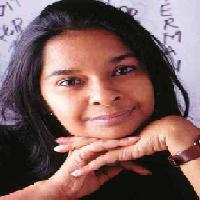Word table cell has no end of paragraph: orphans segments Thread poster: blakev
|
|---|
blakev
Local time: 03:14
French to English
Using Freelance 6.5 and Word 2002.
My 150 page word doc is made of tables in two columns. In the cells in these tables, the client's last sentence ends with absolutely no punctuation.
I've had to segment upon agency request with newline as my end of para marker. It appears that since Trados can't find an end of paragraph marker of any kind in the cell, it skips the final segment in the cell.
I'm guessing that since the text is in a cell, Trados can't qualify the f... See more Using Freelance 6.5 and Word 2002.
My 150 page word doc is made of tables in two columns. In the cells in these tables, the client's last sentence ends with absolutely no punctuation.
I've had to segment upon agency request with newline as my end of para marker. It appears that since Trados can't find an end of paragraph marker of any kind in the cell, it skips the final segment in the cell.
I'm guessing that since the text is in a cell, Trados can't qualify the final string as a newline.
I've noticed that empty cells in word have a little star punctuation character: this item isn't searchable in Word, so I can't find/replace with a soft-return.
I've searched and searched: does anyone have any ideas as to how to resolve this?
Otherwise I'll have to manually put soft-returns behind the last segment in every cell! Lot's of fun!
blake ▲ Collapse
| | | | Jerzy Czopik 
Germany
Local time: 03:14
Member (2003)
Polish to German
+ ...
| Convert table to text | Jan 28, 2005 |
First separate both columns, probably in two documents, then convert table to text. Translate as usuall, afterwards convert back to table.
Regards
Jerzy
| | | | blakev
Local time: 03:14
French to English
TOPIC STARTER
Thanks for the quick reply, I'm gratified:)
I am sure you understand that I am hesitant to do anything that might provoke Word. Of course, what you say shall certainly work. I was more interested in "why does trados ignore these segments" and also possibly "what is that table cell punctuation mark called so I can run a find/replace".
The first is perhaps unknowable, and the second a question for a word-based forum.
I shall simply add the soft returns as I go, to avoid an... See more Thanks for the quick reply, I'm gratified:)
I am sure you understand that I am hesitant to do anything that might provoke Word. Of course, what you say shall certainly work. I was more interested in "why does trados ignore these segments" and also possibly "what is that table cell punctuation mark called so I can run a find/replace".
The first is perhaps unknowable, and the second a question for a word-based forum.
I shall simply add the soft returns as I go, to avoid any "surprises" of a word-unstable nature.
And I renew my thanks.
blake ▲ Collapse
| | | | sandhya 
Local time: 06:44
German to English
+ ...
| I face same problem | Jan 29, 2005 |
Hi,
What a coincidence, I was translating tables using Trados here, and facing almost the same problem. When I translate a row, both the target and source appear in the document, as Trados doesn't detect a end of segment mark!! To avoid this, I need to manually insert a return!!
Blake, the end of cell mark is called "end-of-row mark" (a small cirle with four points surrounding it) in Word.
I tried adding this one in the segmentation rules, but sadly Trados... See more Hi,
What a coincidence, I was translating tables using Trados here, and facing almost the same problem. When I translate a row, both the target and source appear in the document, as Trados doesn't detect a end of segment mark!! To avoid this, I need to manually insert a return!!
Blake, the end of cell mark is called "end-of-row mark" (a small cirle with four points surrounding it) in Word.
I tried adding this one in the segmentation rules, but sadly Trados doesn't recognize it as end of segment?!
Does anyone have a solution?
TIA
cheers
sandhya
blakev wrote:
Thanks for the quick reply, I'm gratified:)
I am sure you understand that I am hesitant to do anything that might provoke Word. Of course, what you say shall certainly work. I was more interested in "why does trados ignore these segments" and also possibly "what is that table cell punctuation mark called so I can run a find/replace".
The first is perhaps unknowable, and the second a question for a word-based forum.
I shall simply add the soft returns as I go, to avoid any "surprises" of a word-unstable nature.
And I renew my thanks.
blake ▲ Collapse
| | |
|
|
|
Jerzy Czopik 
Germany
Local time: 03:14
Member (2003)
Polish to German
+ ...
| Well, I don´t know, why Trados does not recognise the end of cell as end of para... | Jan 29, 2005 |
but what I certainly know, is that tables slow down Trados dramatically, if working with Word.
Other possibility would be then to take the whole table (select the whole table, either via mouse or via Table menu) and paste it into ... Excel. Then save the Excel file, close it, translate with TAG Editor - works very good and much faster, than translating tables in Word. After that you have a translated table in Excel, which you ca simply copy and paste into Word. Maybe this solution i... See more but what I certainly know, is that tables slow down Trados dramatically, if working with Word.
Other possibility would be then to take the whole table (select the whole table, either via mouse or via Table menu) and paste it into ... Excel. Then save the Excel file, close it, translate with TAG Editor - works very good and much faster, than translating tables in Word. After that you have a translated table in Excel, which you ca simply copy and paste into Word. Maybe this solution is even better than converting table to text and then converting back...
Regards
Jerzy ▲ Collapse
| | | | To report site rules violations or get help, contact a site moderator: You can also contact site staff by submitting a support request » Word table cell has no end of paragraph: orphans segments | CafeTran Espresso | You've never met a CAT tool this clever!
Translate faster & easier, using a sophisticated CAT tool built by a translator / developer.
Accept jobs from clients who use Trados, MemoQ, Wordfast & major CAT tools.
Download and start using CafeTran Espresso -- for free
Buy now! » |
| | Anycount & Translation Office 3000 | Translation Office 3000
Translation Office 3000 is an advanced accounting tool for freelance translators and small agencies. TO3000 easily and seamlessly integrates with the business life of professional freelance translators.
More info » |
|
| | | | X Sign in to your ProZ.com account... | | | | | |