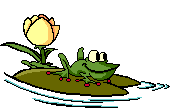Trados changing umlauts to strage characters Thread poster: Rebecca Holmes
|
|---|
In the past few days Trados (6.5.5.) has been
changing characters like ä, ü and ö in Word documents to completely different, bizarre characters (like Ÿ, § and Š) when I open a segment. It has never done this before and I am wondering if I have somehow changed a setting. Has anyone experienced this before? How do I get it to stop?
| | | | Jerzy Czopik 
Germany
Local time: 06:43
Member (2003)
Polish to German
+ ...
| Please check character formatting and language settings of your document | May 4, 2005 |
When your document comes from Far East, you will see an asian language set. If this is the case, the best way you can avoid it is to copy clean styles from a new document, set to match the styles in your current document.
Should only the character formatting mismatch, adapt it.
You can contact me via my profile if you wish, so we could speak by telephone (I´m not that good writer) about this problems - maybe I have a solution for you, as this used to happen quite often when w... See more When your document comes from Far East, you will see an asian language set. If this is the case, the best way you can avoid it is to copy clean styles from a new document, set to match the styles in your current document.
Should only the character formatting mismatch, adapt it.
You can contact me via my profile if you wish, so we could speak by telephone (I´m not that good writer) about this problems - maybe I have a solution for you, as this used to happen quite often when writing in Polish.
Kind regards
Jerzy ▲ Collapse
| | | | Rebecca Holmes
United States
Local time: 00:43
German to English
TOPIC STARTER | Where are those settings? | May 4, 2005 |
The language is definitely set to German (I am translating it into English). Where do I find the character settings?
| | | | Jerzy Czopik 
Germany
Local time: 06:43
Member (2003)
Polish to German
+ ...
| Format - Formatvorlage bearbeiten | May 4, 2005 |
Or better click on this "Double-A" beside the style name in Word. Then a list with all styles will open. Right clicking on them allows you to change the properties of each one.
It is extremly important to get them set correctly, if problem occcure.
Regards
Jerzy
| | |
|
|
|
Ralf Lemster 
Germany
Local time: 06:43
English to German
+ ...
Hi Rebecca,
Is the font used in the document (or the style) installed on your system?
Best, Ralf
| | | | Rebecca Holmes
United States
Local time: 00:43
German to English
TOPIC STARTER | Strange, strange, strange ..... | May 4, 2005 |
Hi Jerzy, moin Ralf,
Ok, I've checked the Formatvorlage and everything seems to be koscher there. The font is also straight vanilla Times New Roman. What strikes me, however, is that the documents that this has been happening on all came from the same customer and were copied out of pdf. I just tried copying the one I am working on into a new, blank document. When I opened a segment with umlauts in it nothing happened to them. So I assume whatever the strange setting may be, it is on the c... See more Hi Jerzy, moin Ralf,
Ok, I've checked the Formatvorlage and everything seems to be koscher there. The font is also straight vanilla Times New Roman. What strikes me, however, is that the documents that this has been happening on all came from the same customer and were copied out of pdf. I just tried copying the one I am working on into a new, blank document. When I opened a segment with umlauts in it nothing happened to them. So I assume whatever the strange setting may be, it is on the customer's computer and not mine. It appears that I can remedy it by merely copying into a new document, but if anything else setting-wise occurs to you, please let me know.
Thanks guys,
Rebecca ▲ Collapse
| | | | To report site rules violations or get help, contact a site moderator: You can also contact site staff by submitting a support request » Trados changing umlauts to strage characters | CafeTran Espresso | You've never met a CAT tool this clever!
Translate faster & easier, using a sophisticated CAT tool built by a translator / developer.
Accept jobs from clients who use Trados, MemoQ, Wordfast & major CAT tools.
Download and start using CafeTran Espresso -- for free
Buy now! » |
| | Trados Business Manager Lite | Create customer quotes and invoices from within Trados Studio
Trados Business Manager Lite helps to simplify and speed up some of the daily tasks, such as invoicing and reporting, associated with running your freelance translation business.
More info » |
|
| | | | X Sign in to your ProZ.com account... | | | | | |