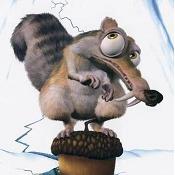Opening a .rc file with TagEditor Thread poster: Francesca Pezzoli
| |||||||||
|---|---|---|---|---|---|---|---|---|---|
| Francesca Pezzoli  Italy Local time: 14:09 English to Italian + ...
| |||||||||
| Elizabeth Sánchez León  Spain Local time: 13:09 English to Spanish + ...
| |||||||||
| |||||||||
| Francesca Pezzoli  Italy Local time: 14:09 English to Italian + ... TOPIC STARTER
| |||||||||
|
|
|||||||||
| |||||||||
To report site rules violations or get help, contact a site moderator:
You can also contact site staff by submitting a support request »
Opening a .rc file with TagEditor
| |||
| |||