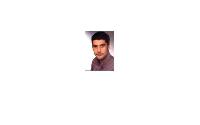Acces rights in multiterm for a termbase I just created Thread poster: Jesus Garrido-Muro
|
|---|
Hello,
I am trying to import into multiterm the Microsoft glossary. I used Multiterm convert to obtain the corresponding xdt and xml files from the txt. When I create the termbase, I got the following message at the end of the process
You do not have acces to this termbase. Contact your MultiTerm administrator if you need to change your user rights
It is kind of funny in a base I just created myself
Anybody ever had this problem?
Thank you
| | | | Stefan de Boeck (X) 
Belgium
Local time: 19:10
English to Dutch
+ ...
I am trying to import into multiterm the Microsoft glossary.
Is this the 6.061 kB csv file you're referring to?
I just downloaded it myself; thanks a milion.
What I'm going to do is save it as an excel file, select the language columns I can use (en, du, it) and drop them into a seperate new excel file. (Check headers!)
Then I'll set old MTConvert on that and it shouldn't be a problem.
Access rights are for online termbases only; you know of course that most error messages are a bit or even wildly off the mark.
I'll be screening this...
| | | | | "Acces rights in multiterm for a termbase I just created" topic in the "SDL Trados Support" | Oct 11, 2006 |
[quote]saitch wrote:
Is this the 6.061 kB csv file you're referring to?
I just downloaded it myself; thanks a milion.
I downloaded the EN-ES (languages I work) Microsoft glossary months ago. I had succesfully converted the csv files into txts and import them into a TM. I wanted to do so now into Multiterm as it makes more sense and Iam slowly getting to know the application.
-If I use the txt files I get the above mentioned acces rights error message when accesing the freshly created termbase.
-If I use the csv files I get I get a conversion error:
the first entry as an invalid token, should I modify headers and write English and Spanish on top of the columns in each csv file?
Thank you very much for your answer
| | | | | "Acces rights in multiterm for a termbase I just created" topic in the "SDL Trados Support | Oct 11, 2006 |
Thank you very much for your answer
I meant thank you very much for your previous answer, sorry
| | |
|
|
|
Stefan de Boeck (X) 
Belgium
Local time: 19:10
English to Dutch
+ ...
If I use the csv files I get I get a conversion error:
why don't you save the csv as an excel file before sending out MTConvert? I'd suggest you try that and
should I modify headers and write English and Spanish on top of the columns?
Absolutely
And repeat it exactly so in the import def/
index field (so that's the language)/
index field label (that's how the language is labeled (named) in the Termbase)
So you don't use 'espanol' in the csv or excel and 'spanish' in MT
re TXT: I am positive that I cannot create a termbase from a .txt
they're fine for doing TMs
[Edited at 2006-10-11 13:03]
So by now I'm richer a 3language Tbase consisting of 9069 entries.
in case we're dealing with more or less the same glossary:
get rif of the copyright notices and stuff on top of the file; the file itself is unprotected, so that's cool; to do so I've had to pass the entire thing through Word (I don't know how to delete actual rows --not only row content-- in excel)
in Word I also deleted the dots in .ini et al; I don't think MT would care much for these as entries; they're only the first 15 or so lines
and so what --then I dropped the word (I used 3 seperate files, each 182 pp) content into a single excel and from there on it went slowly grinding away into a brand new termbase.
an unedited csv will certainly not work on this one, though.
so you can stop worrying about that.
[Edited at 2006-10-11 14:27]
| | | | Vito Smolej
Germany
Local time: 19:10
Member (2004)
English to Slovenian
+ ...
SITE LOCALIZER | Microsoft Glossary and </b>MultiTerm<b> - huh?! | Oct 11, 2006 |
I must be from a different part of this planet, but for me Microsoft Glossary (since some time) has been a translation memory and not a Multiterm vocabulary. There's whole sentences in there and making a MultiTerm vocabulary out of it is pretty much useless - even if possible -. I do confess to have made the same error first time I downloaded it, but it did not take me that long to start looking in a different direction.
Using Extract on it - well, this would be a different ... See more I must be from a different part of this planet, but for me Microsoft Glossary (since some time) has been a translation memory and not a Multiterm vocabulary. There's whole sentences in there and making a MultiTerm vocabulary out of it is pretty much useless - even if possible -. I do confess to have made the same error first time I downloaded it, but it did not take me that long to start looking in a different direction.
Using Extract on it - well, this would be a different story then, I asssume. Has anybody tried it?
regards
Vito
PS: to convert from ExCel to bilingual rtf or to txt for TM import, use PlusTools
PPS: having the glossary as TM saved my hide countless times - because (and only because) I could do concordance search.
[Edited at 2006-10-11 15:11] ▲ Collapse
| | | |
[quote]saitch wrote:
If I use the csv files I get I get a conversion error:
why don't you save the csv as an excel file before sending out MTConvert? I'd suggest you try that and
How do you convert csv into excel and include data in each column. I tried several ways (importing in excel) but I still have the data in one column
should I modify headers and write English and Spanish on top of the columns?
I realized my glossary has English, Spanish, String Category, Platform and Product. Should I write these five on top of each column (when I manage to put data in each corresponding column)?
And repeat it exactly so in the import def/
index field (so that's the language)/
One or the two?
index field label (that's how the language is labeled (named) in the Termbase)
So you don't use 'espanol' in the csv or excel and 'spanish' in MT
what about the other three categories (String Category, Platform and Product) ? Where should I include them?
Thanks everybody for your help
| | | | Stefan de Boeck (X) 
Belgium
Local time: 19:10
English to Dutch
+ ...
How do you convert csv into excel and include data in each column.
In msOffice 2003 Professional this is no more than a Save command. Clicking the csv (as downloaded & unzipped) opens the thing up in excel, when saving it you are presented with a few options (use the No option to save it as an excel with all functionality working --whichever those are.)
I realized my glossary has English, Spanish, String Category, Platform and Product. Should I write these five on top of each column (when I manage to put data in each corresponding column)?
If you want to keep all of them: yes; except you certainly want to delete string category (just have a look) and probably the other ones are of no use either.
Theoretically: say you want to keep these: the non language (index field headers) are descriptive fields in your termbase. At some point in the future you'll need this info. For now just get rid of those three.
And repeat it exactly so in the import def/
index field (so that's the language)/
One or the two?
It's the 'path', if you wish, describing just the one (index field label) and where to expect or find it.
what about the other three categories (String Category, Platform and Product) ? Where should I include them?
Don't.
If you'd find useful 'categories' they are to be entered as descriptive fields. Let's not go there just yet.
| | |
|
|
|
| hurrah! it worked! | Oct 12, 2006 |
Saitch
I finally decided to download the newest version of the glossary and did as you said. Deleted the copyright version and the first .ini entries. I also deleted the languages I do not work with, reduced it to a trilingual glossary. I converted with Multiterm Convert and created my Termbase. It worked smoothly and now I have a great glossary in Multiterm format
Thanks a million (or a billion) for your help and useful tips. I find particularly tricky to start working... See more Saitch
I finally decided to download the newest version of the glossary and did as you said. Deleted the copyright version and the first .ini entries. I also deleted the languages I do not work with, reduced it to a trilingual glossary. I converted with Multiterm Convert and created my Termbase. It worked smoothly and now I have a great glossary in Multiterm format
Thanks a million (or a billion) for your help and useful tips. I find particularly tricky to start working with Multiterm. It is a long and tiring trial and error process but finally worth the time invested.
Thank you again and have a nice day ▲ Collapse
| | | | Stefan de Boeck (X) 
Belgium
Local time: 19:10
English to Dutch
+ ...
a nice day
you've just made it so, J.
thanks
| | | | cgzam
Spain
Local time: 19:10
English to Spanish
+ ...
| Cannot access my own termbase! | Apr 22, 2007 |
Hi everyone,
I have a very similar (much simpler) problem to the one Saitch helped Jesús with: on Multiterm, just cannot access the termbase I've just created myself!! (from a previous .txt file = just want to try to make the simplest bilingual glossary). I must recognise it is the first time I use TRADOS programmes, and cannot understand to the full all explanations here (convert it into an Excell file?), but I've been the whole weekend through all SDL tutorials and guides, and I ... See more Hi everyone,
I have a very similar (much simpler) problem to the one Saitch helped Jesús with: on Multiterm, just cannot access the termbase I've just created myself!! (from a previous .txt file = just want to try to make the simplest bilingual glossary). I must recognise it is the first time I use TRADOS programmes, and cannot understand to the full all explanations here (convert it into an Excell file?), but I've been the whole weekend through all SDL tutorials and guides, and I am now quite familiarised with the different applications. I don't find though a solution for this... (I am sure it must be) totally silly problem, and think I am starting to get a bit more than desperate
So, does anyone here know why I a don't have "user rights" to a very simple termbase I've just created? Thank you very much in advance: Carlos ▲ Collapse
| | | | To report site rules violations or get help, contact a site moderator: You can also contact site staff by submitting a support request » Acces rights in multiterm for a termbase I just created | TM-Town | Manage your TMs and Terms ... and boost your translation business
Are you ready for something fresh in the industry? TM-Town is a unique new site for you -- the freelance translator -- to store, manage and share translation memories (TMs) and glossaries...and potentially meet new clients on the basis of your prior work.
More info » |
| | Trados Business Manager Lite | Create customer quotes and invoices from within Trados Studio
Trados Business Manager Lite helps to simplify and speed up some of the daily tasks, such as invoicing and reporting, associated with running your freelance translation business.
More info » |
|
| | | | X Sign in to your ProZ.com account... | | | | | |