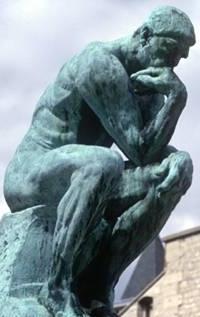Trados Error while opening tmw file Thread poster: Bharg Shah
|
|---|
Bharg Shah 
India
Local time: 16:40
French to English
+ ...
I am working on a project with Trados 5 freelance. When I opened my translation memory file yesterday morning I got the message [5]Matrix Error: [null], data file D:\\workspace\\trans.tmw: Open and the file does not open. This has also happened with another translation memory file today. I just can\'t do anything to repair it - I keep getting the same error. Exporting and importing is also impossible as the file can\'t be accessed at at all.
| | | |
This is, what Trados-Help sais about matrix errors.
\"Matrix errors (errors 32000 – 32015)
Cause
Matrix errors occur when there is a problem with the translation memory database and its fuzzy index files. This affects the fuzzy searching capabilities of Translator\'s Workbench and/or MultiTerm. Matrix errors in Translator\'s Workbench always include the name of the file in which the error occurred.
Resolution<... See more This is, what Trados-Help sais about matrix errors.
\"Matrix errors (errors 32000 – 32015)
Cause
Matrix errors occur when there is a problem with the translation memory database and its fuzzy index files. This affects the fuzzy searching capabilities of Translator\'s Workbench and/or MultiTerm. Matrix errors in Translator\'s Workbench always include the name of the file in which the error occurred.
Resolution
Use the Reorganise command to repair the translation memory. Alternatively, export the translation memory to a text file and reimport into a new translation memory.\"
Taken From: Translator\'s Workbench Help, (c) 1994-2002 TRADOS Ireland Ltd., Dublin, Ireland.
If your TM has many entries (Translation Units) and you did not reorganise it recently, the TM maybe got messed up. Since you cannot open the *.tmw I suggest the following solution, which might be a little time consuming, but it should be a save way, unless you don´t have the possibility to ask Trados for support.
You can restore your TM by creating a new TM and cleaning up all previously translated files (*.bak, *.bif or *.ttx) choosing the option \"Update TM\". After this go to File/Reorganise, and your TM should be ready to work with.
Good luck.
▲ Collapse
| | | | Bharg Shah 
India
Local time: 16:40
French to English
+ ...
TOPIC STARTER | Can't reorganise | Oct 22, 2002 |
I can\'t even open the file so there is no question of reorganising! Unless there is some way to reorganise without opening the file!
| | | | | Think you need Trados support | Oct 22, 2002 |
When you cannot open the tmw, neither restore it by \"cleaning up\" all previously translated files, you probably need support directly from Trados.
Also their knowledge base (support.trados.com) does not say anything about matrix errors similair to your problem.
Unfortunately Trados provides support only with a contract, but I think you should just try it, explain your problem and if it is for the first time you ask them something, they should answer you.
| | |
|
|
|
gianfranco 
Brazil
Local time: 08:10
Member (2001)
English to Italian
+ ...
| Try the following procedure | Oct 25, 2002 |
On 2002-10-22 03:12, bharg wrote:
I can\'t even open the file so there is no question of reorganising! Unless there is some way to reorganise without opening the file!
In some cases I have solved problems with .tmw files using the following procedure:
1) Create a new folder and create a new empty memory on it, lets say it\'s called New_Memory.
2) Your current memory with a problem is formed by 5 files (.tmw .mwf .mtf .mdf .iix)
Copy just the first file (tmw) into the new folder, lets imagine it\'s called TR_MEMORY.
3) Delete the file New_Memory.TMW.
4) Rename your original TR_Memory.TMW file as New_Memory.TMW
5) Launch Trados Workbench, open the new memory (that is now formed by your original file .tmw renamed and the accompanying 4 newly created).
If it opens, reorganize it and you are done.
At this point you can move it where you need and/or rename it, if you wish (all 5 files, of course).
Gianfranco
[Edited at 2005-12-28 13:37]
| | | |
I am guessing this thread still gets looked at a lot. Having just gone through this procedure, not for the first time, I would just add these few steps:
- having created a new TM as per the instructions above, and reorganised, it might still not work (it opens, but try an old text and it finds nothing in the memory), so...
- choose the Export option and export the entire TM into a text file
- then just choose the Import option and import that same text file back in. Make... See more I am guessing this thread still gets looked at a lot. Having just gone through this procedure, not for the first time, I would just add these few steps:
- having created a new TM as per the instructions above, and reorganised, it might still not work (it opens, but try an old text and it finds nothing in the memory), so...
- choose the Export option and export the entire TM into a text file
- then just choose the Import option and import that same text file back in. Make sure you choose options to do a Full reorganise, and my suggestion is to choose the "Keep more recent" option so that it will not double the number of entries in your d-base.
Then it will automatically do some kind of reorganise by itself which appears to do the trick.
No responsibility accepted for anything going wrong with your precious TM, but I hope this helps!
[Edited at 2007-05-30 15:40] ▲ Collapse
| | | | | Just applied your method, Gianfranco | Sep 20, 2007 |
Worked perfectly!
Thank you!
Marijke
| | | | | it worked for me!!!! | Sep 29, 2007 |
gianfranco wrote: On 2002-10-22 03:12, bharg wrote:
I can\'t even open the file so there is no question of reorganising! Unless there is some way to reorganise without opening the file!
In some cases I have solved problems with .tmw files using the following procedure: 1) Create a new folder and create a new empty memory on it, lets say it\'s called New_Memory. 2) Your current memory with a problem is formed by 5 files (.tmw .mwf .mtf .mdf .iix) Copy just the first file (tmw) into the new folder, lets imagine it\'s called TR_MEMORY. 3) Delete the file New_Memory.TMW. 4) Rename your original TR_Memory.TMW file as New_Memory.TMW 5) Launch Trados Workbench, open the new memory (that is now formed by your original file .tmw renamed and the accompanying 4 newly created). If it opens, reorganize it and you are done. At this point you can move it where you need and/or rename it, if you wish (all 5 files, of course). Gianfranco [Edited at 2005-12-28 13:37]
| | |
|
|
|
I confirm it worked for me as well, thanks!
gianfranco wrote: On 2002-10-22 03:12, bharg wrote:
I can\'t even open the file so there is no question of reorganising! Unless there is some way to reorganise without opening the file!
In some cases I have solved problems with .tmw files using the following procedure: 1) Create a new folder and create a new empty memory on it, lets say it\'s called New_Memory. 2) Your current memory with a problem is formed by 5 files (.tmw .mwf .mtf .mdf .iix) Copy just the first file (tmw) into the new folder, lets imagine it\'s called TR_MEMORY. 3) Delete the file New_Memory.TMW. 4) Rename your original TR_Memory.TMW file as New_Memory.TMW 5) Launch Trados Workbench, open the new memory (that is now formed by your original file .tmw renamed and the accompanying 4 newly created). If it opens, reorganize it and you are done. At this point you can move it where you need and/or rename it, if you wish (all 5 files, of course). Gianfranco [Edited at 2005-12-28 13:37]
| | | | Petra Wagner 
Germany
Local time: 13:10
English to German
+ ...
| Worked like a charm. Thank you so much gianfranco! | Dec 13, 2010 |
gianfranco wrote: On 2002-10-22 03:12, bharg wrote:
I can\'t even open the file so there is no question of reorganising! Unless there is some way to reorganise without opening the file!
In some cases I have solved problems with .tmw files using the following procedure: 1) Create a new folder and create a new empty memory on it, lets say it\'s called New_Memory. 2) Your current memory with a problem is formed by 5 files (.tmw .mwf .mtf .mdf .iix) Copy just the first file (tmw) into the new folder, lets imagine it\'s called TR_MEMORY. 3) Delete the file New_Memory.TMW. 4) Rename your original TR_Memory.TMW file as New_Memory.TMW 5) Launch Trados Workbench, open the new memory (that is now formed by your original file .tmw renamed and the accompanying 4 newly created). If it opens, reorganize it and you are done. At this point you can move it where you need and/or rename it, if you wish (all 5 files, of course). Gianfranco [Edited at 2005-12-28 13:37]
| | | | Line HS 
Italy
Local time: 13:10
Norwegian to Italian
+ ...
This trick is still working. Thanks!
| | | | Pvicente (X)
Local time: 13:10
| A simple solution to matrix error null | Oct 26, 2015 |
Hi,
I thought I'd contribute my two cents to this problem in case some of you are still experiencing it.
The error "Matrix Error (null), data file" has been popping up repeatedly in my translation projects for about 3 weeks. I googled it and found a simple explanation of the cause:
Matrix Error: (null), data file: one of the 5 files is missing.
Solution: ensure the .mdf and .mtf files are present in the same location as the .tmw you are opening.
... See more Hi,
I thought I'd contribute my two cents to this problem in case some of you are still experiencing it.
The error "Matrix Error (null), data file" has been popping up repeatedly in my translation projects for about 3 weeks. I googled it and found a simple explanation of the cause:
Matrix Error: (null), data file: one of the 5 files is missing.
Solution: ensure the .mdf and .mtf files are present in the same location as the .tmw you are opening.
(Source: https://localizationlocalisation.wordpress.com/2009/04/14/sdl-trados-quick-guide-for-the-complete-beginner/)
So I opened the folder where I had saved the TM I had received from the client to check whether all 5 files were there. They were, but I noticed that one of them was spelled wrong, as in:
.mdf_
I removed the _ hyphen at the end and have been able to fix all the faulty TMs so far. This solution works on Trados 2011 and 2015, hopefully it will work for you as well.
Kind regards,
Pilar ▲ Collapse
| | |
|
|
|
Samuel Murray 
Netherlands
Local time: 13:10
Member (2006)
English to Afrikaans
+ ...
| Same solution worked for me | Feb 8, 2016 |
Pvicente wrote:
I removed the _ hyphen at the end and have been able to fix all the faulty TMs so far.
Same here, although it helped that I had read Gianfranco's post first.
| | | | To report site rules violations or get help, contact a site moderator: You can also contact site staff by submitting a support request » Trados Error while opening tmw file | TM-Town | Manage your TMs and Terms ... and boost your translation business
Are you ready for something fresh in the industry? TM-Town is a unique new site for you -- the freelance translator -- to store, manage and share translation memories (TMs) and glossaries...and potentially meet new clients on the basis of your prior work.
More info » |
| | Protemos translation business management system | Create your account in minutes, and start working! 3-month trial for agencies, and free for freelancers!
The system lets you keep client/vendor database, with contacts and rates, manage projects and assign jobs to vendors, issue invoices, track payments, store and manage project files, generate business reports on turnover profit per client/manager etc.
More info » |
|
| | | | X Sign in to your ProZ.com account... | | | | | |