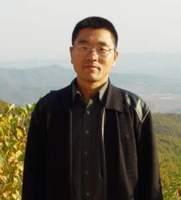Trados (FL 65) missing on the toolbar Thread poster: Manuela Brehm
|
|---|
Trados menu" (repair file, etc.) dissapeared from the toolbar menu after I had to install Acrobat Reader 7.
I already removed Acrobat R 7, removed and installed again Office 2002 Xp and the same with Trados 65. The Trados menu still doesn´t appear on the toolbar menu.
Tradosdot6 is checked. All the Trados icons are visible and work, only the toolbar menu is missing. "Trados" is also missing on the toolbar menu (from Trados features it only displays Multi Term and TW4win).
Waht... See more Trados menu" (repair file, etc.) dissapeared from the toolbar menu after I had to install Acrobat Reader 7.
I already removed Acrobat R 7, removed and installed again Office 2002 Xp and the same with Trados 65. The Trados menu still doesn´t appear on the toolbar menu.
Tradosdot6 is checked. All the Trados icons are visible and work, only the toolbar menu is missing. "Trados" is also missing on the toolbar menu (from Trados features it only displays Multi Term and TW4win).
Waht can I do to repair this?
Thanks in advance.
Manuela ▲ Collapse
| | | | | The same with me! | Nov 8, 2006 |
The Trados dropdown menu did not disapear, but it does not 'drop down'! So the 'fix document' feature (among others) is not available.
Is someone out there who could help?
Thanks in advance.
Mafalda
| | | |
Have you tried clicking on the Trados Flagman Icon? (if it's visible).
It normally makes the Trados menu / icons appear and disappear.
I'm wondering, though, that the icons are visible and work. Just try to find out.
best
Heike
| | | | Bin Zhao
China
Local time: 18:10
English to Chinese
| load the template:TRADOS6.dot | Nov 8, 2006 |
Well, my english is that good enough, but I will try my best to explain what you should do.
Click the Tool menu on the Menu bar of Microsoft Word and you will see something like "template and loaded items"(I am not sure 'cause I am using a chinese version), whose hotkey is (I). After you click it there will be a little window popped up.
Then click the Add button on the left and choose the template file TRADOS6.dot, my directory of which is "C:\Documents and Settings\Administr... See more Well, my english is that good enough, but I will try my best to explain what you should do.
Click the Tool menu on the Menu bar of Microsoft Word and you will see something like "template and loaded items"(I am not sure 'cause I am using a chinese version), whose hotkey is (I). After you click it there will be a little window popped up.
Then click the Add button on the left and choose the template file TRADOS6.dot, my directory of which is "C:\Documents and Settings\Administrator\Application Data\Microsoft\Word\STARTUP" and I am using WindowsXP operating system. After you load it, select the box before file name"TRADOS.dot" in the little window as mentioned above and click OK on the same.
Then it will be OK and you will find the Trados menu on Menubar. ▲ Collapse
| | |
|
|
|
Vauwe
Local time: 12:10
English to German
+ ...
| Same old problem | Nov 8, 2006 |
This topic has been discussed nearly a million times here. Pls have a look in the database.
| | | | Manuela Brehm
Local time: 11:10
German to Portuguese
+ ...
TOPIC STARTER
bin zhao wrote:
Well, my english is that good enough, but I will try my best to explain what you should do.
Click the Tool menu on the Menu bar of Microsoft Word and you will see something like "template and loaded items"(I am not sure 'cause I am using a chinese version), whose hotkey is (I). After you click it there will be a little window popped up.
Then click the Add button on the left and choose the template file TRADOS6.dot, my directory of which is "C:\Documents and Settings\Administrator\Application Data\Microsoft\Word\STARTUP" and I am using WindowsXP operating system. After you load it, select the box before file name"TRADOS.dot" in the little window as mentioned above and click OK on the same.
Then it will be OK and you will find the Trados menu on Menubar.
Thanks Bin, but I did that already, without sucess. The dropdown menu still doesn´t appear.
| | | | Manuela Brehm
Local time: 11:10
German to Portuguese
+ ...
TOPIC STARTER
Vauwe wrote:
This topic has been discussed nearly a million times here. Pls have a look in the database.
Hi,
so, if it has been discussed a zillion times on proz, could y pls indicate me where, as I am not able to find the link.
Thank you
| | | | Manuela Brehm
Local time: 11:10
German to Portuguese
+ ...
TOPIC STARTER
After deleting Trados6.dot from template and add-ins and reloading it, enabling all the macros, the dropdown menu still doesn´t appear.
The only way it seems to work is when I copy trados6.dot (search and find)directly to word. Then the Trados menu appears on the toolbar with its dropdown menu, but after closing Word, it disappears again.
Any suggestion?
Thanks
Manuela
| | |
|
|
|
Denyce Seow 
Singapore
Local time: 18:10
Member (2004)
Chinese to English
You're a genius! I had problems with my Trados toolbar too, and now it's fixed! Thanks a million!!
Denyce
| | | | | You may execute the appropriate Macro for your purpose | Nov 9, 2006 |
I encountered the same problem where the Trados toolbar worked well and the Trados menu did not even appear. Fortunately, I found a way to access each functionality of Trados.
You may navigate to Tool > Macro > Macro... and select a macro of Trados from the list as needed, then click Run. If you want to fix the document, select the macro named "tw4winResetDocument.Main" and click Run.
I think many unexpected problems can be resolved in this way because Macro is the u... See more I encountered the same problem where the Trados toolbar worked well and the Trados menu did not even appear. Fortunately, I found a way to access each functionality of Trados.
You may navigate to Tool > Macro > Macro... and select a macro of Trados from the list as needed, then click Run. If you want to fix the document, select the macro named "tw4winResetDocument.Main" and click Run.
I think many unexpected problems can be resolved in this way because Macro is the underlying functionality behind the toolbar and menu. ▲ Collapse
| | | | To report site rules violations or get help, contact a site moderator: You can also contact site staff by submitting a support request » Trados (FL 65) missing on the toolbar | Trados Business Manager Lite | Create customer quotes and invoices from within Trados Studio
Trados Business Manager Lite helps to simplify and speed up some of the daily tasks, such as invoicing and reporting, associated with running your freelance translation business.
More info » |
| | TM-Town | Manage your TMs and Terms ... and boost your translation business
Are you ready for something fresh in the industry? TM-Town is a unique new site for you -- the freelance translator -- to store, manage and share translation memories (TMs) and glossaries...and potentially meet new clients on the basis of your prior work.
More info » |
|
| | | | X Sign in to your ProZ.com account... | | | | | |