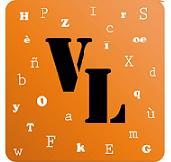Converting mif into rtf and backwards after translation Thread poster: Gülay Özpulat
| |||||||||
|---|---|---|---|---|---|---|---|---|---|
| Gülay Özpulat Germany Local time: 01:54 English to Turkish + ...
| |||||||||
| Véronique L.  France Local time: 01:54 English to French + ...
| |||||||||
| Jan Sundström  Sweden Local time: 01:54 English to Swedish + ...
| |||||||||
| Jan Sundström  Sweden Local time: 01:54 English to Swedish + ...
| |||||||||
To report site rules violations or get help, contact a site moderator:
You can also contact site staff by submitting a support request »
Converting mif into rtf and backwards after translation
| |||
| |||