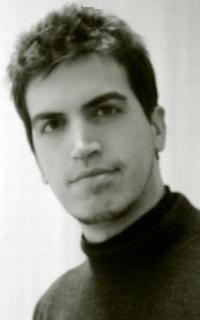| Pages in topic: [1 2 3] > | Yet another Multiterm 2007 glitch Thread poster: Boris Kimel
|
|---|
Boris Kimel 
Israel
Local time: 20:37
English to Russian
+ ...
Installed / uninstalled twice, no changes. Multiterm working perfectly (termbase creation, term entry - Java). Term recognition in Workbench (i.e. Trados integration) runs smoothly too. Just wanted to add terms using the Word toolbar (Windows XP/Office 2003) - the only button available is "Select termbase" - also OK when no termbase selected. Any attempt to select one gives an error message box "Connection error" with an extremely informative message of "(-2147467261): (null)". And Word prompts... See more Installed / uninstalled twice, no changes. Multiterm working perfectly (termbase creation, term entry - Java). Term recognition in Workbench (i.e. Trados integration) runs smoothly too. Just wanted to add terms using the Word toolbar (Windows XP/Office 2003) - the only button available is "Select termbase" - also OK when no termbase selected. Any attempt to select one gives an error message box "Connection error" with an extremely informative message of "(-2147467261): (null)". And Word prompts to save changes to MultiTerm7.dot upon closing, which is also wrong. Deleted Normal.dot to no avail. Has anyone at least seen this, or maybe even knows where to dig?
Thanks! ▲ Collapse
| | | | Vito Smolej
Germany
Local time: 19:37
Member (2004)
English to Slovenian
+ ...
SITE LOCALIZER | The MultiTerm in Word works via TWB | Apr 20, 2007 |
afaik, so you need to tell TWB, which termbase it is supposed to use (Options/Term recognition Options...)
[EDIT] not correct. it should work without TWB as well. It does in my case (no big help - sigh). I would in any case try to activate MultiTerm via TWB, this may awake the standalone mode as well.
[Edited at 2007-04-20 05:25]
| | | | | MT works trough TWB in TagEditor... | Apr 24, 2007 |
Vito Smolej wrote:
afaik, so you need to tell TWB, which termbase it is supposed to use (Options/Term recognition Options...)
[EDIT] not correct. it should work without TWB as well. It does in my case (no big help - sigh). I would in any case try to activate MultiTerm via TWB, this may awake the standalone mode as well.
[Edited at 2007-04-20 05:25]
... Not the same case with MT Toolbars in Word thtat is a MT direct functionnality .
I've encountered the same issue and I've experienced with TagEditor... it works well...
I've repaired Word... Nothing works...
I promise that if I find the answer I'll write back.
CMG
| | | | Alaa Zeineldine 
Egypt
Local time: 19:37
Member (2002)
English to Arabic
+ ...
| Toolbar shows sample termbase only | Apr 24, 2007 |
Boris Kimel wrote:
... the only button available is "Select termbase" - also OK when no termbase selected.
In my case, when I attempt to select a termbase using the Word toolbar, the only one I find in the selection list is the "Sample" termbase that comes with the installation. My termbases do not show on the list. When I do select the sample termbase, the remaining Multiterm toolbar menu selections are activated, for whatever that's worth.
| | |
|
|
|
| Similar Problem | Apr 25, 2007 |
Boris Kimel wrote:
Installed / uninstalled twice, no changes. Multiterm working perfectly (termbase creation, term entry - Java). Term recognition in Workbench (i.e. Trados integration) runs smoothly too. Just wanted to add terms using the Word toolbar (Windows XP/Office 2003) - the only button available is "Select termbase" - also OK when no termbase selected. Any attempt to select one gives an error message box "Connection error" with an extremely informative message of "(-2147467261): (null)". And Word prompts to save changes to MultiTerm7.dot upon closing, which is also wrong. Deleted Normal.dot to no avail. Has anyone at least seen this, or maybe even knows where to dig?
Thanks!
I seem to have a somewhat similar problem. I have SDL Trados 2007 Freelance with Multiterm 2007 desktop working with Office 2007 standard on Win XP. I cannot use Multiterm with Word 2007. When I run the "Select Termbase" option from Word it gives me a Visual Basic error message: "Run-time error '-2147418113 (8000ffff)'. When I click 'End' button and then click the "Select Termbase" again, this time I get the "Open termbase window" and am able to select a termbase but when I click 'OK' button I get the window with "Object variable or With block variable not set" informtion and next the "Run-time error '91'" Visual Basic error message.
Other than this, Multiterm seems to work OK.
| | | | Nora Diaz 
Mexico
Local time: 10:37
Member (2002)
English to Spanish
+ ...
| Has anybody found a solution yet? | May 16, 2007 |
I've just run into this problem, only the sample termbase is available in Word 2003/SDL Multiterm 2007.
The problem occurs both with SDL Trados 2006 on my laptop and SDL Trados 2007 on my desktop, so I guess this is exclusively a Word-Multiterm interface issue.
I've submitted my question to SDL but got a message saying, basically, that since I don't have a service contract, there is no guarantee they will ever reply to my question. You would think at least some support ... See more I've just run into this problem, only the sample termbase is available in Word 2003/SDL Multiterm 2007.
The problem occurs both with SDL Trados 2006 on my laptop and SDL Trados 2007 on my desktop, so I guess this is exclusively a Word-Multiterm interface issue.
I've submitted my question to SDL but got a message saying, basically, that since I don't have a service contract, there is no guarantee they will ever reply to my question. You would think at least some support could be expected from such expensive software. *sigh*
Anyway, if anyone has found a solution or can think of a possible one, please share.
Thanks!
Nora ▲ Collapse
| | | | | Using Word as mail editor in Outlook | May 16, 2007 |
I had issues with MultiTerm, and couldn't access the glossary from my toolbar in Word - I'm not sure it's the same problem, because in my case text in the dropdown menu either appeared in some strange Japanese-type language, or not at all.
It turned out it was because I was usiing Word as my mail editor in Outlook. As soon as I removed this option (Tools/Options/Mail Format, then untick the Use Microsoft Word 2003 to edit e-mail messages), everything began working again. Admittedly, it wa... See more I had issues with MultiTerm, and couldn't access the glossary from my toolbar in Word - I'm not sure it's the same problem, because in my case text in the dropdown menu either appeared in some strange Japanese-type language, or not at all.
It turned out it was because I was usiing Word as my mail editor in Outlook. As soon as I removed this option (Tools/Options/Mail Format, then untick the Use Microsoft Word 2003 to edit e-mail messages), everything began working again. Admittedly, it was a bit of a pain and I had to rework signatures, etc. but at least MultiTerm is running smoothly.
This is apparently related to a know Outlook/Word incompatibility issue (http://support.microsoft.com/kb/209978/en-us).
Even MultiTerm Extract, which had also crashed, appears to be working again.
Even if this doesn't solve your problem, maybe it will help someone!
K ▲ Collapse
| | | | D.R.B.
Local time: 19:37
German to English
I had the exact same problem. Here is what SDL has to say:
"When working with MultiTerm within MS Word you may experience the following errors:
- "Trados.MultiTerm.MultiSearch or one of its dependencies not found" when running a search
- Runtime error crash in Word when clicking the Termbases button
Answer
This has been rectified in the new version of the MultiTerm installer so any customers who download MulltiTerm from 25th April 2007 will not n... See more I had the exact same problem. Here is what SDL has to say:
"When working with MultiTerm within MS Word you may experience the following errors:
- "Trados.MultiTerm.MultiSearch or one of its dependencies not found" when running a search
- Runtime error crash in Word when clicking the Termbases button
Answer
This has been rectified in the new version of the MultiTerm installer so any customers who download MulltiTerm from 25th April 2007 will not need this fix.
For those customers who have downloaded earlier versions please try the following:
Please drop the attached file (WINWORD.EXE.config) into the folder where Winword.exe is located (C:\Program Files\Microsoft Office\Office11 by default for Office 2003, \Office10 for Office XP; probably \Office9 or similar for Office 2000 I should think; can't check that right now).
This config file forces Word to use the appropriate .NET Framework (version 2.0), which in turn then stabilises the MultiTerm toolbar (since it also relies on the .NET Framework 2.0)."
You will need to go to the following site to get the mentioned file:
http://sdl.custhelp.com/cgi-bin/sdl.cfg/php/enduser/std_adp.php?p_faqid=2135&p_created=1177503531
If you are not granted access, you may have to request the file from SDL directly.
Hope that solves your problem! ▲ Collapse
| | |
|
|
|
ghislandi 
Local time: 18:37
English to Italian
| From SDL Trados | May 18, 2007 |
Hi
I will pick this up - and try tp bring this up with support and see if I can get an answer.
Regards
Massimo
SDL Trados Technologies
David Brueske wrote: I had the exact same problem. Here is what SDL has to say: "When working with MultiTerm within MS Word you may experience the following errors: - "Trados.MultiTerm.MultiSearch or one of its dependencies not found" when running a search - Runtime error crash in Word when clicking the Termbases button Answer This has been rectified in the new version of the MultiTerm installer so any customers who download MulltiTerm from 25th April 2007 will not need this fix. For those customers who have downloaded earlier versions please try the following: Please drop the attached file (WINWORD.EXE.config) into the folder where Winword.exe is located (C:\Program Files\Microsoft Office\Office11 by default for Office 2003, \Office10 for Office XP; probably \Office9 or similar for Office 2000 I should think; can't check that right now). This config file forces Word to use the appropriate .NET Framework (version 2.0), which in turn then stabilises the MultiTerm toolbar (since it also relies on the .NET Framework 2.0)." You will need to go to the following site to get the mentioned file: http://sdl.custhelp.com/cgi-bin/sdl.cfg/php/enduser/std_adp.php?p_faqid=2135&p_created=1177503531 If you are not granted access, you may have to request the file from SDL directly. Hope that solves your problem!
| | | | Atikah 
Malaysia
Local time: 01:37
English to Malay
| same problem with multiterm | Jun 20, 2007 |
Boris Kimel wrote:
Installed / uninstalled twice, no changes. Multiterm working perfectly (termbase creation, term entry - Java). Term recognition in Workbench (i.e. Trados integration) runs smoothly too. Just wanted to add terms using the Word toolbar (Windows XP/Office 2003) - the only button available is "Select termbase" - also OK when no termbase selected. Any attempt to select one gives an error message box "Connection error" with an extremely informative message of "(-2147467261): (null)". And Word prompts to save changes to MultiTerm7.dot upon closing, which is also wrong. Deleted Normal.dot to no avail. Has anyone at least seen this, or maybe even knows where to dig?
Thanks!
I have Term Recognition option activated in WB and have selected termbases, and Multiterm works fine when I use TagEditor. I get the red lines above words that are in the TB and the terms appear in the TB window.
But I don't have the red lines in WB when I use Word. Or is it supposed to work differently when using MS Word?
When I click the Select Termbase icon in Word I get the same error message "(-2147467261): (null)". And I get the same error as Boris above upon closing the Word document.
Atikah
Windows XP Pro
Word 2000
SDL Trados 2007
| | | | | Is anybody in SDL doing anything about this? | Jun 30, 2007 |
I have the same problem as Nora and Alaa. Only "Sample database" is shown in Word Multiterm (and it even stops any attempt to new terms to that database).
I downloaded it a few days ago, but still I tried the patch solution. No result. I sent an e-mail to them, God knows when (if ever) I will get any answer. This issue seems to have been around for months.
Any solution?
| | | | awstra
Local time: 19:37
German to Russian
+ ...
| help to get winword.exe.config from sdl.com | Jul 10, 2007 |
hallo! have the same problem within Word 2003 - runtime error. a would be happy to try the solution with winword.exe.config (its bloody new framework) but cannt get that file. support.sdl.com seem to be unavailable =((( could someone help me with that file per email or here
thanx
| | |
|
|
|
| Hope this helps | Jul 31, 2007 |
Had exactly the same "Connection error" "(-2147467261): (null)" problem.
Solved the problem by detaching the Word file from the Normal template (in File/Templates and Add-Ins) and attaching it to the Multiterm7.dot template that you will find in SDL International\Multiterm2007\Tmplates (together with the WINWORD.EXE.config file for which I did not find any use). Copy the template to your Word templates directory (Look in Word - Files Location in Tools\Options) and attach it to your ... See more Had exactly the same "Connection error" "(-2147467261): (null)" problem.
Solved the problem by detaching the Word file from the Normal template (in File/Templates and Add-Ins) and attaching it to the Multiterm7.dot template that you will find in SDL International\Multiterm2007\Tmplates (together with the WINWORD.EXE.config file for which I did not find any use). Copy the template to your Word templates directory (Look in Word - Files Location in Tools\Options) and attach it to your file. This should work.
Not a solution but a passable workaround.
Sandra ▲ Collapse
| | | | Nora Diaz 
Mexico
Local time: 10:37
Member (2002)
English to Spanish
+ ...
| SDL's Answer below | Jul 31, 2007 |
Hi, everybody,
I got a reply from SDL with a solution to the absent databases.
Here it is:
It looks like the registry key is not showing the path to the termbases.
!Attention! !Attention! !Attention! !Attention! !Attention!
Changing registry entries are not recommend and should only be changed by Persons who have the knowledge to do it. We do not take responsibility for problems that caused by editing the registry keys.
Solut... See more Hi, everybody,
I got a reply from SDL with a solution to the absent databases.
Here it is:
It looks like the registry key is not showing the path to the termbases.
!Attention! !Attention! !Attention! !Attention! !Attention!
Changing registry entries are not recommend and should only be changed by Persons who have the knowledge to do it. We do not take responsibility for problems that caused by editing the registry keys.
Solution for Windows XP:
1. Make first sure if the Termbase folder path is C:\Documents and Settings\All Users\Application Data\SDL International\MultiTerm\Termbases\ and the "MTMaster.mdb" is placed in.
2. Copy this path
3. Open START --> Run..
4. Type in: regedit
5. A window opens
6. Now goto: HKEY_LOCAL_MACHINE --> SOFTWARE --> TRADOS --> MultiTerm --> ServerDataBaseInfo
7. At the right window you now must see:
(Standard)
Location
MasterDB
TemplateFile
8. Double click on Location and a new window will open.
9. There you should be able to paste your copied path C:\Documents and Settings\All Users\Application Data\SDL International\MultiTerm\Termbases\ to your MTMaster.mdb (Please
don´t forgot the backslash at the end of the path)
10. Close the Registration Editor
11. Now open Word again
12. When you click on select Termbase the window will open
13. Click on the "+"
14. Now you should be able to see your termbases
Solution for Windows Vista:
1. Make first sure if the Termbase folder path is C:\Users\\AppData\Local\VirtualStore\ProgramData\SDL International\MultiTerm\Termbases\ and the "MTMaster.mdb" is placed in.
2. Copy this path
3. Open START --> Run..
4. Type in: regedit
5. A window opens
6. Now goto: HKEY_LOCAL_MACHINE --> SOFTWARE --> TRADOS --> MultiTerm --> ServerDataBaseInfo
7. At the right window you now must see:
(Standard)
Location
MasterDB
TemplateFile
8. Double click on Location and a new window will open.
9. There you should be able to paste your copied path C:\Users\\AppData\Local\VirtualStore\ProgramData\SDL International\MultiTerm\Termbases\ to your MTMaster.mdb (Please
don´t forgot the backslash at the end of the path)
10. Close the Registration Editor
11. Now open Word again
12. When you click on select Termbase the window will open
13. Click on the "+"
14. Now you should be able to see your termbases ▲ Collapse
| | | | | For (-2147467261): (null)" problem SDL Solution doesn't work | Aug 1, 2007 |
OK. Changed the registry key per SDL instructions with the help of my son who is a certified computer technician. Sadly, for our specific problem this does not help. There may be other types of termbase access problems that this would cure, so I suggest trying it anyway.
I think I will revert to my workaround above, which although not a solution, is a problem I can live with.
I would suggest removing the Multiterm7.dot template from the Office 11 Startup folder (for 2003 u... See more OK. Changed the registry key per SDL instructions with the help of my son who is a certified computer technician. Sadly, for our specific problem this does not help. There may be other types of termbase access problems that this would cure, so I suggest trying it anyway.
I think I will revert to my workaround above, which although not a solution, is a problem I can live with.
I would suggest removing the Multiterm7.dot template from the Office 11 Startup folder (for 2003 users) (C\Program Files\Microsoft Office\Office11\Startup), so you don't have to face that limp and ineffective MT toolbar each and every time you want to use Word.
Better news next time,
Sandra ▲ Collapse
| | | | | Pages in topic: [1 2 3] > | To report site rules violations or get help, contact a site moderator: You can also contact site staff by submitting a support request » Yet another Multiterm 2007 glitch | Wordfast Pro | Translation Memory Software for Any Platform
Exclusive discount for ProZ.com users!
Save over 13% when purchasing Wordfast Pro through ProZ.com. Wordfast is the world's #1 provider of platform-independent Translation Memory software. Consistently ranked the most user-friendly and highest value
Buy now! » |
| | CafeTran Espresso | You've never met a CAT tool this clever!
Translate faster & easier, using a sophisticated CAT tool built by a translator / developer.
Accept jobs from clients who use Trados, MemoQ, Wordfast & major CAT tools.
Download and start using CafeTran Espresso -- for free
Buy now! » |
|
| | | | X Sign in to your ProZ.com account... | | | | | |