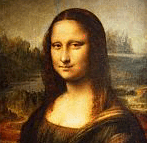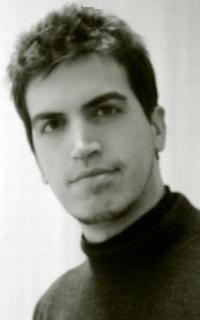Problem with MultiTerm interface in MS Word Thread poster: tom_michell
|
|---|
tom_michell 
United Kingdom
Local time: 23:04
Spanish to English
+ ...
I have had a problem with Multiterm in Word ever since the Trados 2007 update came out a couple of months ago. Initially after installing the updates everything worked fine. Then after a short while, the Multiterm interface in Word stopped working: the toolbar buttons do nothing and the Multiterm menu started displaying in what look like Chinese characters and now has no text at all, just the icons and shortcuts.
However, the Multiterm window in Workbench is still working normally a... See more I have had a problem with Multiterm in Word ever since the Trados 2007 update came out a couple of months ago. Initially after installing the updates everything worked fine. Then after a short while, the Multiterm interface in Word stopped working: the toolbar buttons do nothing and the Multiterm menu started displaying in what look like Chinese characters and now has no text at all, just the icons and shortcuts.
However, the Multiterm window in Workbench is still working normally and I am still able to insert terms into the Word documents I am working on.
I have tried reinstalling a couple of times but this only fixes the problem temporarily and it soon returns. I have also tried on a different machine and the problem is the same.
Does anyone have an idea what the problem might be? I asked SDL through their support site some time ago but have had no response.
Software versions:
Multiterm 7.5.0.444
Word 2003 (11.6359.6360) SP1
Workbench 8.0.0.822 ▲ Collapse
| | | | | Same problem too | Jun 22, 2007 |
I have the same problem with Multiterm in Word ever since I bought SDL Trados last month. I asked SDL support too but I didn't receive a response either. The only difference between your version and mind is that I have SP2.
| | | | | Trados, we provide paid training to use our software.... | Jun 22, 2007 |
Dear fellow colleagues, I would advise you to look into other CAT tools available on the market.
Metatexis is one I cannot recommend highly enough even though I wouldn't call myself a master of it...
When Trados launched their product, they invited freelance translators to come to Stuttgart for a product presentation.
Both my colleague and I were utterly confused at the end of the day and thought they couldn't even explain their own software...
... See more Dear fellow colleagues, I would advise you to look into other CAT tools available on the market.
Metatexis is one I cannot recommend highly enough even though I wouldn't call myself a master of it...
When Trados launched their product, they invited freelance translators to come to Stuttgart for a product presentation.
Both my colleague and I were utterly confused at the end of the day and thought they couldn't even explain their own software...
Ever since, Trados has become a market leader and seems to be omnipresent, but that doesn't make it a better choice over other CAT tools...
Freelance translator have to invest a lot of money into new dictionaries and upgrades all the time, so it seems a blessing if a company is not a xxx money grabber.
The Metatexis program can produce final Trados versions that a customer can import...
It's a one-off investment of 130 Euro, I believe, and all future upgrades will be free. It also runs already on Office 2007... ▲ Collapse
| | | | dgaggi
Germany
Local time: 00:04
English to Italian
+ ...
| I have the same problem too | Jun 29, 2007 |
It's a one-off investment of 130 Euro, I believe, and all future upgrades will be free. It also runs already on Office 2007...
Well I've always been very against Trados and I still am although I've recently bought the software....
Only troubles with it but I must admit that I've been assigned more translation jobs since then...
I have a licensed version of Wordfast too and I am really happy with it. Unfortunately this is not what clients especially transla... See more It's a one-off investment of 130 Euro, I believe, and all future upgrades will be free. It also runs already on Office 2007...
Well I've always been very against Trados and I still am although I've recently bought the software....
Only troubles with it but I must admit that I've been assigned more translation jobs since then...
I have a licensed version of Wordfast too and I am really happy with it. Unfortunately this is not what clients especially translation agencies want...
It would seem freelancer's likes and dislikes are of no matter - the market rules and these Trados sharks do know their business (well, they might not know how to use their software, but they proved they can sell it!!!)
Pls should someone know how to solve the above mentioned problem, I would be grateful if he/she could help other Trados victims!!! ▲ Collapse
| | |
|
|
|
| A solution... at least to one problem | Jun 30, 2007 |
The problem with the Chinese characters is related with Outlook O__O. Open Outlook, an then go to the menu Tool->Options. Then in the Mail format tab change the "use Microsoft Office 2003..." options. That should fix the problem.
The problem with the toolbar seems to happen if you delete a termbase in Multiterm which is being used by the Multiterm toolbar in Word, again O__O. Somebody has post the solution that SDL sent to somebody with the SDL $uport program. It's in this post<... See more The problem with the Chinese characters is related with Outlook O__O. Open Outlook, an then go to the menu Tool->Options. Then in the Mail format tab change the "use Microsoft Office 2003..." options. That should fix the problem.
The problem with the toolbar seems to happen if you delete a termbase in Multiterm which is being used by the Multiterm toolbar in Word, again O__O. Somebody has post the solution that SDL sent to somebody with the SDL $uport program. It's in this post
http://deu.proz.com/topic/73192
No guarantee that it works, though.
Me?, I tried to install it in two computers, one with Vista and one with XP. In one the Word toolbar only displays the Sample termbase. In the other, Multiterm cannot even create the termbase.
And there are more people with these and other problems. Makes you think that they are selling a beta (or alpha) version of their products. ▲ Collapse
| | | | Nora Diaz 
Mexico
Local time: 15:04
Member (2002)
English to Spanish
+ ...
| User Account Control in Windows Vista | Jul 5, 2007 |
I would suggesting making sure the template multiterm*.dot is not corrupted by replacing it in the Office folder with a fresh copy taken from the SDL Multiterm folder (a quick search of your computer for "multiterm*.dot" should identify both locations) and, if you're using Vista, making sure you disable UAC - User Account Control.
After I disabled UAC, Multiterm started working perfectly, then I forgot about this little thing and turned UAC back on for another reason, and Multiterm ... See more I would suggesting making sure the template multiterm*.dot is not corrupted by replacing it in the Office folder with a fresh copy taken from the SDL Multiterm folder (a quick search of your computer for "multiterm*.dot" should identify both locations) and, if you're using Vista, making sure you disable UAC - User Account Control.
After I disabled UAC, Multiterm started working perfectly, then I forgot about this little thing and turned UAC back on for another reason, and Multiterm stopped working as it should. Disabling UAC again fixed the problem. ▲ Collapse
| | | |
Hi Nora,
MultiTerm has been working on and off for ages, and I've tried all sorts, but replacing the multiterm template in the startup file (corrupt?) with the one in the SDL file did the trick - thanks so much!
K
| | | | Scott Spellerberg (X) 
Sweden
Local time: 00:04
Swedish to English
+ ...
| Thank-you Nora | Nov 6, 2007 |
Your solution worked very nicely for me, I want to thank-you for taking the time to post it. You saved my day, and I'll be toasting you tonight with a glass of wine.
-Scott
| | | | To report site rules violations or get help, contact a site moderator: You can also contact site staff by submitting a support request » Problem with MultiTerm interface in MS Word | Wordfast Pro | Translation Memory Software for Any Platform
Exclusive discount for ProZ.com users!
Save over 13% when purchasing Wordfast Pro through ProZ.com. Wordfast is the world's #1 provider of platform-independent Translation Memory software. Consistently ranked the most user-friendly and highest value
Buy now! » |
| | TM-Town | Manage your TMs and Terms ... and boost your translation business
Are you ready for something fresh in the industry? TM-Town is a unique new site for you -- the freelance translator -- to store, manage and share translation memories (TMs) and glossaries...and potentially meet new clients on the basis of your prior work.
More info » |
|
| | | | X Sign in to your ProZ.com account... | | | | | |