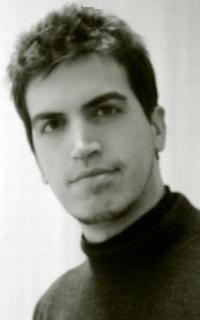TRADOS 7 I can't open the first segment of my translation! Thread poster: Sophie Cuvex
| |||||||||
|---|---|---|---|---|---|---|---|---|---|
| Sophie Cuvex Spain Local time: 18:50 English to French + ...
| |||||||||
| Narcis Lozano Drago  Spain Local time: 18:50 Member (2007) English to Spanish + ...
| |||||||||
| Sophie Cuvex Spain Local time: 18:50 English to French + ... TOPIC STARTER
| |||||||||
| Linda Ferwerda  Netherlands Local time: 18:50 English to Dutch + ...
| |||||||||
|
|
|||||||||
| Annelise Meyer  France Local time: 18:50 English to French + ...
| |||||||||
To report site rules violations or get help, contact a site moderator:
You can also contact site staff by submitting a support request »
TRADOS 7 I can't open the first segment of my translation!
| |||
| |||