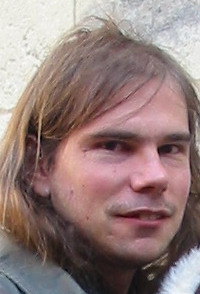Flagging/extracting repeated sentences Thread poster: Attila Piróth
|
|---|
Attila Piróth 
France
Local time: 09:49
Member
English to Hungarian
+ ...
I am working with a large document that had to be split among several translators. It contains some repetitions, i.e., certain sentences appear in different parts of the document.
Is it possible to flag/extract such repeated sentences using Trados (or some other CAT tool) to improve consistency?
TIA
Attila
| | | | Hynek Palatin 
Czech Republic
Local time: 09:49
Member (2003)
English to Czech
+ ...
| Flagging/extracting repeated sentences | Jul 19, 2007 |
In Trados Workbench, you can use: Tools - Analyse - Export Frequent Segments.
| | | |
Yes, it's possible:)
First, make analysis of files, then type "2" instead of "5" in the box wich appears before "or more occurrencies". After that, press on "Export Frequent Segments" and save your exported results in *.rtf format. When you translate the exported file, normally, there are no repetitions left in the files to be translated.
I hope it helps.
Evija
| | | | Jerzy Czopik 
Germany
Local time: 09:49
Member (2003)
Polish to German
+ ...
| When using Trados it is possible | Jul 19, 2007 |
In Trados when you do an analysis you have the possibility to export frequent sentences.
Just press the appropriate button and chose the preferred format (I assume Word rtf will be most probably what you need).
Jerzy
| | |
|
|
|
Klaus Herrmann 
Germany
Local time: 09:49
Member (2002)
English to German
+ ...
| Your Options using DejaVu are: | Jul 19, 2007 |
This works for all files in your project, ie you can apply this to several docs at once:
In your case, select Find duplicate sentences from the QA menu and select Find sets of duplicate source sentences with different translations. It does exactly what it sounds like. Pick the correct translation and propagate it through the file(s).
Other options:
Click on the 1st row in the target language column. All segments will be in alphabetical... See more This works for all files in your project, ie you can apply this to several docs at once:
In your case, select Find duplicate sentences from the QA menu and select Find sets of duplicate source sentences with different translations. It does exactly what it sounds like. Pick the correct translation and propagate it through the file(s).
Other options:
Click on the 1st row in the target language column. All segments will be in alphabetical order, so you'll see all identical segments plus the similar ones (We all know how much authors love their tiny typos, We all know how much authos love their tiny tpos).
Highlight the term or string you want to find, right-click on "Filter" and see all segments containing this term or string, from all files. All subsequent commands (like delete translation, S&R or export) will apply only to the filtered segment set. That's a nice way to change e.g. the translation of "Return" in 709 html files from various transations to "Zurück" in less than a minute.
Another option is to use the DVX's lexicon, but that's somewhat clumsy for segments, it's better for terms.
[Bearbeitet am 2007-07-19 09:50]
Oops. Sorry, I didn't pay attention that this is the Trados support forum. No offence meant
[Bearbeitet am 2007-07-19 09:54] ▲ Collapse
| | | | Attila Piróth 
France
Local time: 09:49
Member
English to Hungarian
+ ...
TOPIC STARTER | Perfect, thank you | Jul 19, 2007 |
Thank you, Hynek, Evija, and Jerzy, it worked fine.
Thank you, Klaus, for your useful suggestion, too.
Best regards,
Attila
| | | | Cecilia Paris 
Argentina
Local time: 04:49
English to Spanish
+ ...
| export frequent sentences greyed | Jul 19, 2007 |
Jerzy Czopik wrote:
In Trados when you do an analysis you have the possibility to export frequent sentences.
Just press the appropriate button and chose the preferred format (I assume Word rtf will be most probably what you need).
Jerzy
Interested in this soluction, but, my export frequent sentences is greyed. How can I make it active?
| | | | Attila Piróth 
France
Local time: 09:49
Member
English to Hungarian
+ ...
TOPIC STARTER | Analyse first | Jul 19, 2007 |
Cecilia Paris wrote:
Interested in this soluction, but, my export frequent sentences is greyed. How can I make it active?
Hi Cecilia,
Click on Analyse first. When the analysis is finished, the export frequent sentences function becomes active.
Attila
| | | | To report site rules violations or get help, contact a site moderator: You can also contact site staff by submitting a support request » Flagging/extracting repeated sentences | Anycount & Translation Office 3000 | Translation Office 3000
Translation Office 3000 is an advanced accounting tool for freelance translators and small agencies. TO3000 easily and seamlessly integrates with the business life of professional freelance translators.
More info » |
| | Trados Business Manager Lite | Create customer quotes and invoices from within Trados Studio
Trados Business Manager Lite helps to simplify and speed up some of the daily tasks, such as invoicing and reporting, associated with running your freelance translation business.
More info » |
|
| | | | X Sign in to your ProZ.com account... | | | | | |