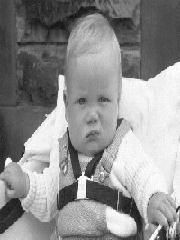| Pages in topic: [1 2] > |
Trados Toolbar in Office Pro 2007 Word? Thread poster: ROCHA-ROBINSON
|
|---|
Quick cry for help - probably very obvious but I have a pressing deadline and can't find the answer...
Just switched to Office Pro 2007 to find the Trados 7.0 toolbar doesn't automatically appear.
Anybody give me a quick 1,2,3 on where/how to locate and display this?
TKS!
| | | |
Jussi Rosti 
Finland
Local time: 09:05
Member (2005)
English to Finnish
+ ...
There are no traditional toolbars in Word 2007.
Just push the SDL Trados text in the main menu.
Cheers!
| | | |
Laura Crocè 
Italy
Local time: 08:05
English to Italian
+ ...
You 've just to put the Trados template in the word's startup folder.
Try this:
Copy the Trado.dot template in TRADOS subfolder and paste it into the "templates"folder of Word. In Word, select "template and adds-in" from the Tools menu.Click on "add" and select TRADOS.dot from the window opened (Add template).
HTH
Laura
[Modificato alle 2008-02-15 15:51]
| | | |
ROCHA-ROBINSON 
Brazil
Local time: 03:05
Portuguese to English
+ ...
TOPIC STARTER
Thanks Potlatch & Jussi Rosti!
I copied & pasted the Trados.dot template from the Trados subfolder into the Word Startup Folder and now have an add-in option on the toolbar which now shows the traditional toolbar!
Haven't tried it yet but fingers crossed...here goes...
Thanks to you both for your speedy help and advice - much appreciated!
Steve
| | |
|
|
|
ROCHA-ROBINSON 
Brazil
Local time: 03:05
Portuguese to English
+ ...
TOPIC STARTER | New Problem! - open/get segments | Feb 15, 2008 |
Now I can see the Trados Toolbar as an Add-in and have enabled macros as requested to by Word but when I open/get a segment nothing happens... (?)
Any tips?
Much appreciated
| | | |
| Same problem | Feb 15, 2008 |
I have Windows Vista and Office Small Business 2007.
I can get the Trados toolbar to appear under Word 2007, but when I try to use it, I get the "could not find the end of paragraph error 333 whatever." and nothing.
I have gone back to using Word 2003 on my old XP computer for translation.
Anybody really made it work?
| | | |
Uldis Liepkalns 
Latvia
Local time: 09:05
Member (2003)
English to Latvian
+ ...
Was there, done that few weeks ago. Couldn't find the solution to that "end of paragraph not found", plus encountered heap of other problems with other programs, reverted to Office 2003.
Uldis
adelante wrote:
I can get the Trados toolbar to appear under Word 2007, but when I try to use it, I get the "could not find the end of paragraph error 333 whatever." and nothing.
I have gone back to using Word 2003 on my old XP computer for translation.
Anybody really made it work?
| | | |
| Just a bit of advice | Feb 16, 2008 |
How about not using always the latest of everything? Obviously, the latest Trados and the latest Word both still have issues. I just "upgraded" to Word XP, and I am happy to report that everything works neatly. What's the rush? Why not wait for the latest software to be old enough to get a driver's licence before asking it to drive us to work?
(Also, don't forget that the latest Word uses .docx file format - nothing is fully compatible with it yet...)
| | |
|
|
|
Uldis Liepkalns 
Latvia
Local time: 09:05
Member (2003)
English to Latvian
+ ...
We are an Agency and not so few clients already send us their documents in Office 2007 format. I just wanted to keep abreast with times, but alas- seems for next few years at least we will have to get by just with MS Office 2003 file format with Office 2007 Compatibility Pack. Not a big problem, sure Had I known the problems beforehand, I never would have tried to migrate to Office 2007. OTOH, there were not big problems before wi... See more Had I known the problems beforehand, I never would have tried to migrate to Office 2007. OTOH, there were not big problems before wi... See more We are an Agency and not so few clients already send us their documents in Office 2007 format. I just wanted to keep abreast with times, but alas- seems for next few years at least we will have to get by just with MS Office 2003 file format with Office 2007 Compatibility Pack. Not a big problem, sure Had I known the problems beforehand, I never would have tried to migrate to Office 2007. OTOH, there were not big problems before with switching from Word 1995 to later versions up to 2003, so how could one know? Had I known the problems beforehand, I never would have tried to migrate to Office 2007. OTOH, there were not big problems before with switching from Word 1995 to later versions up to 2003, so how could one know?
Uldis
Viktoria Gimbe wrote:
How about not using always the latest of everything? Obviously, the latest Trados and the latest Word both still have issues. I just "upgraded" to Word XP, and I am happy to report that everything works neatly. What's the rush? Why not wait for the latest software to be old enough to get a driver's licence before asking it to drive us to work?
(Also, don't forget that the latest Word uses .docx file format - nothing is fully compatible with it yet...) ▲ Collapse
| | | |
| I was cautious of Word 2007 | Feb 17, 2008 |
When I learned that Word 2007 was going to introduce a new file format, I knew it wasn't a good idea to get it. On top of being a new version of a Microsoft product (which is already saying a lot), it also introduced a new file format, and that, to me, spells trouble.
I can imagine that so many clients switching to Word 2007 can be a big headache for an agency. Luckily, there is a compatibility pack. I am happy I don't have to deal with DOCX files!
| | | |
ROCHA-ROBINSON 
Brazil
Local time: 03:05
Portuguese to English
+ ...
TOPIC STARTER | Word 2007 x Trados 7.0 | Feb 17, 2008 |
Ok, point taken Victoria.
However, I wasn't going for the latest thing, simply buying what should already be a tried and tested product. It's not as if it came out last week.
Since Trados macros run well in Word 2003 I really can't see any justification for expecting anyone to 'wait around' while a later version of the same product is 'adjusted' to run/accept macros that an earlier copy accepted perfectly well.
Perhaps I, like many others, am missing the point then somewhere.... See more Ok, point taken Victoria.
However, I wasn't going for the latest thing, simply buying what should already be a tried and tested product. It's not as if it came out last week.
Since Trados macros run well in Word 2003 I really can't see any justification for expecting anyone to 'wait around' while a later version of the same product is 'adjusted' to run/accept macros that an earlier copy accepted perfectly well.
Perhaps I, like many others, am missing the point then somewhere..lol
If it were the case of Trados modifying their macros which then refuse to work in harmony with Word 2007, I could accept that and would allow them time to test and debug the same.
I have now made a donation to MS when most here in Brazil prefer to use pirate copies and can't even use the software it seems for 80% of what I intend to use it for, ie: in conjunction with Trados!

I confess I wasn't even aware of the .docx file format change - thanks for alerting to that too - so I suppose I'll now face outsourcers returning files for conversion....what another MS headache!
Then again, at the price we have to pay for Trados, surely they should've sorted this one out too by now - not that it appears to be anyone's 'bad' other than MS..yet again.
Ah well.... lol
Tks for the input.... Back to 2003 it is then..... Back to 2003 it is then..... ▲ Collapse
| | | |
Claudio Porcellana (X) 
Italy
| TRADOS8.dotm instead of TRADOS8.dot | Mar 11, 2008 |
Hi all
you must use TRADOS8.dotm instead of TRADOS8.dot
so the best procedure is to unisntall SDL Trados 2007 and reinstall it
(and after reinstall SP2)
| | |
|
|
|
Marijke Mayer 
Netherlands
Local time: 08:05
Dutch to English
+ ...
| SDL/Trados toolbar + menu has disappeared from Word 2007 | May 10, 2008 |
After working properly initially, toolbar and menu have now disappeared leaving me once again after a Windows upgrade with expensive software that I cannot use.
When opening my macros in Word, Trados SDL is also no longer there, just the regular word macros.
I see from earlier conversations here that I may have to copy TRADOS8.dotm into Word startup folder. However, I did a search for TRADOS8.dotm and nothing showed up. Second of all, I haven't got a clue where the Wo... See more After working properly initially, toolbar and menu have now disappeared leaving me once again after a Windows upgrade with expensive software that I cannot use.
When opening my macros in Word, Trados SDL is also no longer there, just the regular word macros.
I see from earlier conversations here that I may have to copy TRADOS8.dotm into Word startup folder. However, I did a search for TRADOS8.dotm and nothing showed up. Second of all, I haven't got a clue where the Word startup folder might be. Could anyone please enlighten me?
TIA
Marijke ▲ Collapse
| | | |
Marijke Mayer 
Netherlands
Local time: 08:05
Dutch to English
+ ...
|
EHI (X)
Local time: 08:05
| Trados8.dotm | May 10, 2008 |
However, I did a search for TRADOS8.dotm and nothing showed up. Second of all, I haven't got a clue where the Word startup folder might be. Could anyone please enlighten me?
Trados8.dotm should be located here:
C:\program files\sdl international\T2007\TT\Templates
Word2007 startup folder is here:
C:\Users\YOUR USER NAME\AppData\Roaming\Microsof\Word\Startup\...
You may have to go to "Folder options", click on the "View" tab and select "Show hidden files and folders".
Hope this helps.
| | | |
| Pages in topic: [1 2] > |