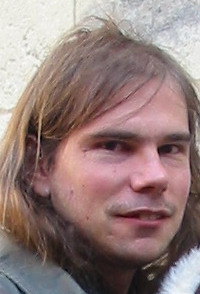I am looking for the best CAT tool for multilingual project management (and have specific needs) Thread poster: Attila Piróth
|
|---|
Attila Piróth 
France
Local time: 20:34
Member
English to Hungarian
+ ...
Dear colleagues,
I am looking for the best CAT tool for multilingual project management. The tasks to be performed are:
Creating a translation memory from legacy translations in 20+ languages; there are one or two source languages that the PM masters. The material is mostly in excel tables, with individual sentences in each cell. Alignment should therefore be fairly easy, even with WinAlign. If there are more powerful alignment tools for multilingual proj
... See more Dear colleagues,
I am looking for the best CAT tool for multilingual project management. The tasks to be performed are:
Creating a translation memory from legacy translations in 20+ languages; there are one or two source languages that the PM masters. The material is mostly in excel tables, with individual sentences in each cell. Alignment should therefore be fairly easy, even with WinAlign. If there are more powerful alignment tools for multilingual projects please let me know. The legacy material may, however, contain multiple translations of the same segments. These should be checked on a language-by-language basis, and a single translation should be selected, so some TM management features are necessary.
Preparing glossaries in 20+ languages. I imagine the workflow like this: Using MultiTerm Extract – or a similar program with other CAT tools – the PM selects key terms. Then he/she prepares a glossary for each language, which contains only source-language terms. (Or, if there are programs that can intelligently guess the target-language equivalent, then these are also put in the glossary. Needless to say, the translator has to verify this list). The translator receives the glossary, opens it in MultiTerm (or equivalent), and populates the target-language cells using concordance search to find possible equivalents. He/she sends back the glossary to the PM, who converts it into a common format and sends it to the client for approval. Could you confirm that this step can be completed with the above method – or could you suggest a more efficient alternative?
When a new project arrives, the PM imports and pre-translates the files using the TM, performs file analysis, and, depending on the program, prepares the project (e.g., in Transit adds project dictionary and reference files). As this has to be done in 20+ languages, the tools capability of dealing with multiple languages more or less in parallel is crucial. Please share your experience with this.
The translator works with the material received from the PM, using a compatible program that also allows using and modifying the project glossary. What programs are compatible? Trados full version (PM) is certainly compatible with Trados FL – but also others such as Wordfast. I guess the glossary preparation step can also be done in Wordfast by the translator. Transit Enterprise/Professional (PM) is compatible with Transit Satellite, and modifying the glossary should not be a problem – however I am not sure that concordance search is available in the Satellite version.
The translator has to send back the updated glossary, and the cleaned and uncleaned (bilingual) translated file.
The PM updates the TM using the finalized (client-approved) files. This can certainly be done with a few clicks per language in Trados, and I am not sure whether you can save a considerable amount of time if several languages can be treated in parallel (should such solutions exist). But correct me if I am wrong.
The PM exports the finalized translation –f necessary; since most material is expected to be in excel, this step may also be done by the translator.
If there are any important steps that I've omitted, please let me know.
So, what programs would you recommend? If someone has managed multilingual projects using various CAT tools and can compare them it will be of great help. My candidates are
- Trados Professional for PM and Trados Freelance for TR. What compatible programs can the TR use? Wordfast, MetaTexis…?
- Déjà vu X Workgroup/Professional for PM. From the contents on the atril website it seems to me that the Professional version is not enough for efficient parallel multilingual project management – but please share your views. If the PM uses the Workgroup version, the DVX Editor version for the freelancers seems to be quite light, updating the glossary may not be possible. What other programs are compatible with the PM’s Déjà vu? Transit, Wordfast
- Transit Enterprise for the PM and Transit Satellite (free) for the TR. AFAIK, updating and sending the glossary should be OK but the lack of concordance search may be a problem. Transit is not really compatible with other products.
- Other programs – Wordfast, MetaTexis, OmegaT, MemoQ, etc. If any of these can handle multilingual project management efficiently please let me know.
Updating the glossary is important but workarounds can be found (PM sending a separate list and updating the glossary by himself/herself). So, if this function is not available, it is a con, which may be outweighted by other pros.
Please share your experience even if you may not be able to reply to all issues.
Thank you in advance,
Attila
PS Moderators, please move my topic to a more appropriate forum if necessary.
[Edited at 2007-07-18 11:28]
[Edited at 2007-07-18 11:33]
[Subject edited by staff or moderator 2007-07-18 11:33] ▲ Collapse
| | | |
| Proofreading? | Jul 18, 2007 |
I think between steps 4 and 5 the proofreading is missing.
And in case that there are more translators in a language pair than one proofreader can handle in time, he will need one or more editors for support.
DTP can also be a considerable part of the editing step.
Concerning the CAT tools, I would not want to manage a project without DVX and at least one old version of Trados, because there are so many conversion and compatibility issues and you cannot always choose you... See more I think between steps 4 and 5 the proofreading is missing.
And in case that there are more translators in a language pair than one proofreader can handle in time, he will need one or more editors for support.
DTP can also be a considerable part of the editing step.
Concerning the CAT tools, I would not want to manage a project without DVX and at least one old version of Trados, because there are so many conversion and compatibility issues and you cannot always choose your translation specialists by their CAT tools.
Harry
[Edited at 2007-07-18 12:13] ▲ Collapse
| | | |
Vito Smolej
Germany
Local time: 20:34
Member (2004)
English to Slovenian
+ ...
SITE LOCALIZER | A lateral thought | Jul 18, 2007 |
the best CAT tool - well of course. One thing new - to me at least - is the size of it all, several parallel threads flowing together, intertwining etc.
Have you thought of...
a) critical path and who's on it?
b) what's the bus factor(*) for the project?
c) what-if scenarios?
Wish you all the best. Am I on the list;?
Vito
PS: Bus factor, definition of: how many persons have to be run over by the bus to kill the proje... See more the best CAT tool - well of course. One thing new - to me at least - is the size of it all, several parallel threads flowing together, intertwining etc.
Have you thought of...
a) critical path and who's on it?
b) what's the bus factor(*) for the project?
c) what-if scenarios?
Wish you all the best. Am I on the list;?
Vito
PS: Bus factor, definition of: how many persons have to be run over by the bus to kill the project. In your case, bus factor seems to be 1.
[Edited at 2007-07-18 12:05] ▲ Collapse
| | | |
Owen Davies
Japan
Local time: 03:34
Member (2007)
Japanese to English
+ ...
| No comparison, but | Jul 19, 2007 |
Hi Attila,
I'm afraid I have no comparison to work from, but I have been/am the PM for a number of 20 to 33 language projects. The localization flow you describe is pretty much bang on, and I use Trados/MultiTerm for the entire thing.
Creating a Home and Export glossary directly from excel files (using macros to filter out repetitions etc.), creating Context translated TMs to be given to the translator to translate any new text, and so on.
Basically we insist that our fr... See more Hi Attila,
I'm afraid I have no comparison to work from, but I have been/am the PM for a number of 20 to 33 language projects. The localization flow you describe is pretty much bang on, and I use Trados/MultiTerm for the entire thing.
Creating a Home and Export glossary directly from excel files (using macros to filter out repetitions etc.), creating Context translated TMs to be given to the translator to translate any new text, and so on.
Basically we insist that our freelancers use Trados as the majority of these jobs are heavily tag based (InDesign/FrameMaker, all in xml) and throwing in a different tool tends to cause us problems when we come to localize the new translations from the translators. Missing tags, different tags, different tools have different ways of verifying what translations/tags haven't been missed etc.
We only ask for the ttx files from our translators and then we can edit and correct them without worrying about a memory. We create the clean memories once the final ttx file is approved.
I would very much like to hear from PMs who have worked on projects such as this with the translations provided from different tools. I'm just too scared to give that a try
All the best
Owen ▲ Collapse
| | |
|
|
|
| Different tools are not really a problem, as long as... | Jul 19, 2007 |
Hi Owen,
I used to work on a lot of projects where Trados (even a particular version) was requested, without actually telling the client that I used Deja Vu X. Tags are not really a problem, since the project is prepared by using the Trados/TagEditor demo to presegment the whole thing and DVX does not actually do anything to the tags (except for prompting the user in case of a missing tag).
The only problem I have experienced is the fact that the match percentage of tr... See more Hi Owen,
I used to work on a lot of projects where Trados (even a particular version) was requested, without actually telling the client that I used Deja Vu X. Tags are not really a problem, since the project is prepared by using the Trados/TagEditor demo to presegment the whole thing and DVX does not actually do anything to the tags (except for prompting the user in case of a missing tag).
The only problem I have experienced is the fact that the match percentage of translated segments () will not be changed, so the proofreader cannot see whether it was a fuzzy/exact match/repetition or not.
As for your issue, Attila, here is some compatibility info about DVX. Firstly, I would not recommend letting the TR use the Editor version of DVX, since it is _very_ light indeed (no spellchecking, no real CAT capabilities - it's an editor, that's all). However, the Workgroup version produces Word or html tables that can be processed by the TR with a CAT application of his choice, and terminology can be exported to the usual formats (including Multiterm and Excel). Whether it is pleasant for the TR to look at a boring table that stretches over a couple of 100 pages, that is a different question indeed, but choosing a CAT tool is always a matter of preferences. ▲ Collapse
| | | |
Owen Davies
Japan
Local time: 03:34
Member (2007)
Japanese to English
+ ...
| That makes sense | Jul 19, 2007 |
Hi Wolfgang,
Now that you mention it, I now understand better why we only ever asked for the ttx files from the translators (no TMs etc.). I guess there area lot of translators out there who can turn in a ttx file without using Trados. That's actually quite nice to know!
Three of our languages are Dutch, Polish, and German, so maybe you've even helped us out from time to time!
And I wholeheartedly agree a... See more Hi Wolfgang,
Now that you mention it, I now understand better why we only ever asked for the ttx files from the translators (no TMs etc.). I guess there area lot of translators out there who can turn in a ttx file without using Trados. That's actually quite nice to know!
Three of our languages are Dutch, Polish, and German, so maybe you've even helped us out from time to time!
And I wholeheartedly agree about the glossary files. The last one I prepared ran to 60,000 entries. They can really wear you down!
Thanks for the info!
All the best
Owen ▲ Collapse
| | | |
| Your answer may be across!! | Jul 19, 2007 |
Hi Attila,
I am a French student using currently the across Personal Edition, which is totally free for students and freelancers.
I took part one day to a seminar organised by the company across Systems and I can tell you that the company develops a software for translation including a CAT tool that is really interesting and could probably be the key solution to meet all your needs. Moreover, it seems at first sight to be really plain to use. If you are interested in ... See more Hi Attila,
I am a French student using currently the across Personal Edition, which is totally free for students and freelancers.
I took part one day to a seminar organised by the company across Systems and I can tell you that the company develops a software for translation including a CAT tool that is really interesting and could probably be the key solution to meet all your needs. Moreover, it seems at first sight to be really plain to use. If you are interested in having more information, my advice is to go and visit their website : www.across.net. You are also free to ask some questions to the company throughout a request of information. That´s what i did to get more information about the across Personal Edition and they answer very quickly.
All the best,
A. M ▲ Collapse
| | | |
DVX is the only tool with a real multilingual capability.
You can have a multilingual project for all the files with one source language and twenty or more target languages and a reversible TM again with one source language and twenty or more target languages. Same for the term base.
It handles Excel files very well, and unlike TagEditor, you can roll dozens/hundreds of files into one unified view within a project and handle them as if they were one file.
You can also sort alph... See more DVX is the only tool with a real multilingual capability.
You can have a multilingual project for all the files with one source language and twenty or more target languages and a reversible TM again with one source language and twenty or more target languages. Same for the term base.
It handles Excel files very well, and unlike TagEditor, you can roll dozens/hundreds of files into one unified view within a project and handle them as if they were one file.
You can also sort alphabetically, filter on terms or display all duplicates, all fuzzy matches, etc., again for each language still in the same project. This really speeds up the whole process and ensures consistency from one file to another.
With the Workgroup edition, you can split up big projects into smaller satellite projects which can be incorporated straight back into the master project.
You can use the Lexicon builder to build a glossary based on the same set of source language terms for each language in the project.
And finally, you can export projects as an External View for each target language for proofreading in Word. Any changes are then automatically reflected in the project and the TM when you reimport the EV.
HTH
Regards,
David Turner ▲ Collapse
| | |
|
|
|
Selcuk Akyuz 
Türkiye
Local time: 21:34
English to Turkish
+ ...
David Turner wrote:
DVX is the only tool with a real multilingual capability.
Deja Vu X Workgroup Edition can also export projects to Trados RTF format, which enables Trados users to translate these documents either with Workbench+Word or TagEditor. So as an agency you will be able to work with translators who use only Trados. (But those translators will not benefit from the superior features of Deja Vu ) )
| | | |
Selcuk Akyuz wrote:
Deja Vu X Workgroup Edition can also export projects to Trados RTF format, which enables Trados users to translate these documents either with Workbench+Word or TagEditor.
Even with the Professional Edition you can export External Views to Word files with tables, thus converting almost any format to a Word file for translation with almost any CAT tool.
The only requirement for this is to populate the target segments manually, which can be done with any macro recorder, even freeware.
| | | |
Deja Vu X can also import and open a number of SDLX project files (.ITD) simultaneously (and not just one at a time as in SDLX) to provide compatibility with translators working with this tool. You can thus display .ITD files seamlessly alongside Excel files (or with a mixture of 20 other formats of course) in twenty target languages in the same project.
Regards,
David Turner
[Edited at 2007-07-20 07:11]
| | | |
David Turner wrote:
(or with a mixture of 20 other formats of course)
They are rather 71 formats, you can view them all under Project/Properties/Filters.
| | | |