Automatic backup software? Any advice? Thread poster: Constance Mannshardt
|
|---|
I tried using windows automatic backup, but it turned out not beeing effective. I just don't feel doing backup manually, although many told me this would be the best option. I feel I would not beeing effective enough doing backup manually daily - I want/need it done daily.
Does anyone have good experience with such a software? Are there free (effective) options or should I invest some $$?
Thank you!
| | | | | Not automatic but ... | Jun 22, 2008 |
I don't know of any automatic backup software but I back up all my work and data at least once a week. For me, having everything in a single folder the easiest and fastest way of doing it.
For instance, I have a TRANS folder in C:. In Trans I have all the data I backup. My work files including originals, bilingual, translated, etc. files; clients folders with contracts, invoices, etc.; a Database folder with my TM's, termbases, glossaries, etc.; a Thunderbird folder with all my emai... See more I don't know of any automatic backup software but I back up all my work and data at least once a week. For me, having everything in a single folder the easiest and fastest way of doing it.
For instance, I have a TRANS folder in C:. In Trans I have all the data I backup. My work files including originals, bilingual, translated, etc. files; clients folders with contracts, invoices, etc.; a Database folder with my TM's, termbases, glossaries, etc.; a Thunderbird folder with all my emails and settings; a Firefox folder; TO3000 backups; my web site files; an Education folder; a Robofile folder; a Setup/config folder; an Important folder; etc. That way, I can have everything in one place.
I use Heatsoft's Advanced Directory Comparison and Synchronization, which isn't free, but it's not expensive and it allows me to easily backup everything with a few clicks, so I just select 'Mirror' and ADCS makes a copy of C://Trans into any external hard drive--I live in tornado alley so I make two. It only takes a couple of minutes, maybe less. ▲ Collapse
| | | | Alvin Liu 
China
Local time: 14:06
Member (2007)
English to Chinese
+ ...
You can have check on its website (http://www.backup4all.com/) and have a try.
It is powerful and makes automatic backup as you planned.
[Edited at 2008-06-22 02:00]
| | | | Jalapeno
Local time: 08:06
English to German
|
|
|
Uldis Liepkalns 
Latvia
Local time: 09:06
Member (2003)
English to Latvian
+ ...
| Cobian Backup 8 | Jun 22, 2008 |
I use Cobian Backup 8. It allows you nicely to choose what, when, how and where to backup (I have 2 external backup disks, on one of them backup is made every 30 minutes, on the other- every 3 hours).
http://www.educ.umu.se/~cobian/cobianbackup.htm
Version 8 continues to be free, version 9 will be pay one.
Uldis
[Rediģēts plkst. 2008-06-22 09... See more I use Cobian Backup 8. It allows you nicely to choose what, when, how and where to backup (I have 2 external backup disks, on one of them backup is made every 30 minutes, on the other- every 3 hours).
http://www.educ.umu.se/~cobian/cobianbackup.htm
Version 8 continues to be free, version 9 will be pay one.
Uldis
[Rediģēts plkst. 2008-06-22 09:44] ▲ Collapse
| | | |
I use mozy for online backup because basically all the computer savvy sources say it's currently the best free service out there.
You can schedule backups and/or start them manually etc., it has a bunch of options.
You have to dl an application that starts on startup and puts an icon on the system tray. You can click the icon to start a backup.
You get 2GB for free, if you want more you have to pay a subscription fee.
I just set it to back up my work ... See more I use mozy for online backup because basically all the computer savvy sources say it's currently the best free service out there.
You can schedule backups and/or start them manually etc., it has a bunch of options.
You have to dl an application that starts on startup and puts an icon on the system tray. You can click the icon to start a backup.
You get 2GB for free, if you want more you have to pay a subscription fee.
I just set it to back up my work folder and now I can back up all my work with two cliks, no more attaching the most recent files to an email and sending it to myself...
I think it saves a timeline as well, so you can go back to previous file versions in case you messed up something.
Online is better for this sort of thing becase it stays there if a virus, disk failure or house fire kills your HD and you can get at it from any computer with a net connection. (A virus can corrupt files on external drives, too.) ▲ Collapse
| | | | Brandis (X)
Local time: 08:06
English to German
+ ...
| acronis or may be Novastore ?? | Jun 22, 2008 |
HI! it is really your choice. Many of us used to implement Acronis for back-ups there is a pre-scheduling facility there. Try Novastore it is good for all kinds of business sizes. Brandis
[Edited at 2008-06-22 22:57]
| | | | Amy Duncan (X) 
Brazil
Local time: 03:06
Portuguese to English
+ ...
| External hard drive and flash drive | Jun 22, 2008 |
I keep all my permanent folders on an external hard drive and back them up from time to time. Things I'm working on right now I keep on a flash drive.
Amy
| | |
|
|
|
Jerzy Czopik 
Germany
Local time: 08:06
Member (2003)
Polish to German
+ ...
| Why doing things complicated, when they are easy? | Jun 22, 2008 |
Windows XP already has a backup solution. If you are using the Home version you will simply have to add it from the installation CD.
I'm using this feature to backup my data every day.
A short description how to do that may be found on my website.
BR
Jerzy
| | | | | Thank you all | Jun 22, 2008 |
for your kind suggestions and for sharing your experiences with me. I'll try to have a look at them all and decide which one to use.
Jerzy, I was using Windows backup and felt quite secure until I needed to use/apply my backup. Windows had made a very weird backup, sometimes only saving the folders, without the vital content. Don't ask me why, I didn't configure it that way!!!But I don't trust it anymore
| | | | Uldis Liepkalns 
Latvia
Local time: 09:06
Member (2003)
English to Latvian
+ ...
| The same here | Jun 22, 2008 |
I also try not use MS products if I can use others. First thing- I feel MS products are not so safe and secure, the second- others are more much advanced and user friendly.
Not to mention my personal mentality- if Bill has made Outlook, MSN Gaming Zone, NetMeeting and other applications, unneeded for me, unremovable, first I *will* try to remove them, second- even if I will need something like that, I will use alternatives, not what Bill has specified as one and only *right* choice.... See more I also try not use MS products if I can use others. First thing- I feel MS products are not so safe and secure, the second- others are more much advanced and user friendly.
Not to mention my personal mentality- if Bill has made Outlook, MSN Gaming Zone, NetMeeting and other applications, unneeded for me, unremovable, first I *will* try to remove them, second- even if I will need something like that, I will use alternatives, not what Bill has specified as one and only *right* choice.
Uldis
Constance Mannshardt wrote: Jerzy, I was using Windows backup and felt quite secure until I needed to use/apply my backup. Windows had made a very weird backup, sometimes only saving the folders, without the vital content. Don't ask me why, I didn't configure it that way!!!But I don't trust it anymore  ▲ Collapse
| | | | | Nero Backitup | Jun 22, 2008 |
I use Nero Backitup (it goes with the usual Nero suite for creating/ burning CDs etc) and I have set it to automatically and periodically back up certain folders of my system and save the backup files in my external HD. It also gives the opportunity to back up whole partitions or even the entire system (I'm not sure about the last). However I haven't had to use the backup files (and I keep my fingers crossed...), so I can't tell how effective it is, after all.
| | |
|
|
|
Jerzy Czopik 
Germany
Local time: 08:06
Member (2003)
Polish to German
+ ...
| Backup is not just "securing the data" without any plan | Jun 22, 2008 |
You all seem to forget that.
Beside this funny attitude against MS products, which you already have on your PC and don't need to pay extra for, and which also fit seamlesly into eachother, there is no reason not to trust any application (neither MS nor any other), if it is properly configured.
Just "saving data using backup" ist not the solution you need.
What you need is a plan how to secure your data. If you simply use a backup solution every now and then, you end up w... See more You all seem to forget that.
Beside this funny attitude against MS products, which you already have on your PC and don't need to pay extra for, and which also fit seamlesly into eachother, there is no reason not to trust any application (neither MS nor any other), if it is properly configured.
Just "saving data using backup" ist not the solution you need.
What you need is a plan how to secure your data. If you simply use a backup solution every now and then, you end up with quite insufficient amount of data without a possibility to restore some data history.
If you read my ppt (link provided above) you'll see it is not just about backup, but more about a backup plan, what is to be secured when and how.
The method I described there is based on a "father and son" method, used by big companies, which do secure data and are able to restore data back in the past for a certain period of time. As I assume we do not need to restore a very special data stand from a certain date in the past, I modified this quite complicated method to a very simple one. Once a week a full backup, six days a week a differential one. This way the maximum data loss in worst case are 24 hours.
BR
Jerzy ▲ Collapse
| | | | Henar Chico (X) 
United States
Local time: 00:06
English to Spanish
+ ...
Hi, you could take a look at http://mozy.com/home, which gives you 2 GB of space for free, or more if you pay (I don't remember the rates exactly). The cool thing about it is that no matter which computer you are on, you have access to your files wherever you are.
Henar Chico
| | | | QUOI 
Chinese to English
+ ...
| A lazy man's solution | Jun 23, 2008 |
You probably have got enough solutions to try for the rest of the year, but here is my lazy man's solution.
Open a Gmail account (in fact, get a few) and email files to yourself. The catch is if you don't access these accounts for a long while, they get cleared.
But seriously... If you are really serious about backup, invest in an external hard drive (500MB or 1TB) and do it as a matter of routine. These hard drives usually come with backup software.
Jerzy is qu... See more You probably have got enough solutions to try for the rest of the year, but here is my lazy man's solution.
Open a Gmail account (in fact, get a few) and email files to yourself. The catch is if you don't access these accounts for a long while, they get cleared.
But seriously... If you are really serious about backup, invest in an external hard drive (500MB or 1TB) and do it as a matter of routine. These hard drives usually come with backup software.
Jerzy is quite right. MS backup, although looks ugly to some, in fact works fine. It's a version of Retrospect (EMC). I am not sure what Vista has now.
A fully automatic solution with no button to push and does everything by itself? Yes. Buy yourself some webspace and use FTP (ie. Wise-FTP) to schedule your backup.
[Edited at 2008-06-23 06:55] ▲ Collapse
| | | | To report site rules violations or get help, contact a site moderator: You can also contact site staff by submitting a support request » Automatic backup software? Any advice? | Trados Studio 2022 Freelance | The leading translation software used by over 270,000 translators.
Designed with your feedback in mind, Trados Studio 2022 delivers an unrivalled, powerful desktop
and cloud solution, empowering you to work in the most efficient and cost-effective way.
More info » |
| | TM-Town | Manage your TMs and Terms ... and boost your translation business
Are you ready for something fresh in the industry? TM-Town is a unique new site for you -- the freelance translator -- to store, manage and share translation memories (TMs) and glossaries...and potentially meet new clients on the basis of your prior work.
More info » |
|
| | | | X Sign in to your ProZ.com account... | | | | | |