Bookmark synchronizer for two computers running Firefox Thread poster: Jack Doughty
|
|---|
Jack Doughty 
United Kingdom
Local time: 14:07
Russian to English
+ ...
In memoriam
I recently bought a new computer. I have Firefox 3.0.1 on both of them. I was about a fifth of the way through laboriously setting up my bookmarks from the old computer on the new one manually, when in search of something else on Google, I came across freeware called Foxmatch. I don't think it comes from Mozilla itself. The URL for downloading it is http://www.foxmarks.com/
I installed and ran it on b... See more I recently bought a new computer. I have Firefox 3.0.1 on both of them. I was about a fifth of the way through laboriously setting up my bookmarks from the old computer on the new one manually, when in search of something else on Google, I came across freeware called Foxmatch. I don't think it comes from Mozilla itself. The URL for downloading it is http://www.foxmarks.com/
I installed and ran it on both computers, and it transferred all my bookmarks from the old computer to the new one. It will now synchronize the bookmarks so that anything I bookmark on one computer will be bookmarked on the other.
I feel it has saved me hours of laborious work, so I thought it was worth recommending. ▲ Collapse
| | | |
Selcuk Akyuz 
Türkiye
Local time: 16:07
English to Turkish
+ ...
| importing and exporting bookmarks | Jul 22, 2008 |
I know synchronization is something different but if you only want to transfer your bookmarks to a new computer, the procedure is as follows:
To export bookmarks:
Bookmarks > Organise Bookmarks... > File > Export... >
Save as html
To import bookmarks:
Bookmarks > Organise Bookmarks... > File > Import... >
| | | |
Jack Doughty 
United Kingdom
Local time: 14:07
Russian to English
+ ...
TOPIC STARTER In memoriam | Can't find File in Organise Bookmarks | Jul 22, 2008 |
I don't need to export Bookmarks now, of course, Foxmatch has done that, but I tried to follow your recommendations just to see how it could have been done. It's slightly different in my Firefox 3.0.1 Organise Bookmarks, where the menu to use is called Import & Backup, with sub-menus Backup, Restore, Import HTML and Export HTML.
| | | |
Selcuk Akyuz 
Türkiye
Local time: 16:07
English to Turkish
+ ...
| Different version | Jul 22, 2008 |
Sorry.
My version is 2.0.0.16
| | |
|
|
|
| Thank you Jack, this is really smart! | Jul 25, 2008 |
I always used to fiddle around with my two computers, each time I needed my laptop and then when I got back to my desktop, in order to keep my bookmarks synchronised. In this way, it's done automatically - and no fiddling around any more! Very cute!
| | | |
QUOI 
Chinese to English
+ ...
| it's easy with Mozilla | Jul 29, 2008 |
With Mozilla (Firefox and Thunderbird), all you need to do is copy the profiles folder on your old computer and drop it into the same place on your new computer. Everything will be transferred, booksmarks, password, security settings, emails(for Thunderbirds) etc...
The profile folder is usually located on C:\Documents and Settings\$your user name$\Application Data\Mozilla\Firefox\Profiles\
Just another way.
To sync files on two compuers, I use Microsoft S... See more With Mozilla (Firefox and Thunderbird), all you need to do is copy the profiles folder on your old computer and drop it into the same place on your new computer. Everything will be transferred, booksmarks, password, security settings, emails(for Thunderbirds) etc...
The profile folder is usually located on C:\Documents and Settings\$your user name$\Application Data\Mozilla\Firefox\Profiles\
Just another way.
To sync files on two compuers, I use Microsoft SyncToy (free download). Works great. ▲ Collapse
| | | |
Callmeaspade 
Russian Federation
Local time: 16:07
English to Russian
+ ...
| Another approach | Jul 30, 2008 |
is to use an online bookmarking service. Del.icio.us, for instance, has an option to import bookmarks from your browser, and I assume a bunch of alternative online tools should be able to do it.
The nice thing is that you have to import once and then get all your bookmarks on any computer you happen to use.
| | | |