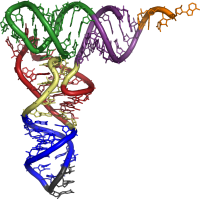Signing PDF documents professionally Thread poster: Mahmoud Rayyan
|
|---|
Peace be upon you all,
I would like to learn from you how to sign a PDF document in a professional way.
I mean handwriting signing not the digital signature,
I used to insert a scanned image of my signature on word files for NDAs and POs if they were in a word format, then I convert it into PDF format,
but is there a professional way to do so directly on the PDF files?
Many thanks in advance.
| | | | | Not so professional | Dec 29, 2008 |
Once a client sent me their contract in e-mail as a PDF file to print, sign and fax the signed contract back. My scanner was not available then and I did not have a fax either.
What I did was open the PDF file in Coreldraw, and create my ’signature’ by moving the mouse as a pen. After some practizing, I was able to make an acceptable signature, which I inserted in the right place of the contract. Then I saved the file in PDF (and my ’signature’ too for later use).
With... See more Once a client sent me their contract in e-mail as a PDF file to print, sign and fax the signed contract back. My scanner was not available then and I did not have a fax either.
What I did was open the PDF file in Coreldraw, and create my ’signature’ by moving the mouse as a pen. After some practizing, I was able to make an acceptable signature, which I inserted in the right place of the contract. Then I saved the file in PDF (and my ’signature’ too for later use).
With Coreldraw you can insert your signature anywhere in the PDF document either it is a ’real’ or ’scanned’ PDF.
Best regards,
István ▲ Collapse
| | | | Uldis Liepkalns 
Latvia
Local time: 22:51
Member (2003)
English to Latvian
+ ...
You don't have to buy Coreldraw, Photoshop ar Illustrator for this- can do this in about any graphic application- including MS Paint.
Also- Im not sure about MS Paint, but in any professional graphic application you can insert
your signature, print it to PDF and absolutely nobody will me able to tell if the signature is scanned or not (until comparing 10 of such your different documents, that is- if you will insert the same scanned signature in all of them).
BTW,... See more You don't have to buy Coreldraw, Photoshop ar Illustrator for this- can do this in about any graphic application- including MS Paint.
Also- Im not sure about MS Paint, but in any professional graphic application you can insert
your signature, print it to PDF and absolutely nobody will me able to tell if the signature is scanned or not (until comparing 10 of such your different documents, that is- if you will insert the same scanned signature in all of them).
BTW, I don't digitally sign my invoices, I just insert my scanned singnature in Excel invoices and print them to PDF.
One more thing (you may want read recent threads on "digital signatures" here on Proz.com)-
seems not in all jurisdictions such invoices will be accepted. However, I myself haven't encountered any problems yet.
Uldis
István Hirsch wrote:
With Coreldraw you can insert your signature anywhere in the PDF document either it is a ’real’ or ’scanned’ PDF.
[Rediģēts plkst. 2008-12-29 20:52 GMT] ▲ Collapse
| | | | Mulyadi Subali 
Indonesia
Local time: 02:51
Member
English to Indonesian
+ ...
| stamp your signature | Dec 30, 2008 |
what i do is:
- sign on a white piece of paper
- scan the signature
- make the background transparent then save it into gif or png
- select it as stamp in the pdf editor/viewer
- stamp the signature on the pdf file
| | |
|
|
|
| PDF editor software | Dec 30, 2008 |
Suppose you do not have a scanner machine.
Suppose you have a PDF editor software.
You can add graphic on a PDF document: graphic=signature.
You need to prepare a good graphic of your signature e.g. with a mouse pen.
You final PDF document will have a complete signature.
Soonthon L.
| | | | | Touchscreen PDA instead of scanning | Dec 30, 2008 |
Adding to everything said above.
You don't really need to scan a signed paper if you've got a PDA with a touchscreen. I made a signature with a stylus, then synchronized with my PC and got a JPG file with my sig.
| | | | Mahmoud Rayyan 
Egypt
Local time: 21:51
English to Arabic
TOPIC STARTER | Thanks for all your comments | Dec 30, 2008 |
Thank you for all your comments, actually I don't have PDA but I got my smart phone which I can use to scan my signature and save it as picture.
I downloaded Microadope PDF editor but it appears to be a trial version only,
still the question is there any way to insert my scanned image on PDF file using a free software?
I used to do this easily on word using insert picture or images, I think I will use photoshop, I own this software though I didn't use it before.
Many than... See more Thank you for all your comments, actually I don't have PDA but I got my smart phone which I can use to scan my signature and save it as picture.
I downloaded Microadope PDF editor but it appears to be a trial version only,
still the question is there any way to insert my scanned image on PDF file using a free software?
I used to do this easily on word using insert picture or images, I think I will use photoshop, I own this software though I didn't use it before.
Many thanks again. ▲ Collapse
| | | | | It has not any value in a law court | Dec 30, 2008 |
Liberty, Equality and Fraternity upon you, Mahmoud,
Yes, you can use Photoshop, but as you asked about free software, you can use GIMP http://www.gimp.org/ instead of Photoshop.
I think that inserting a scanned signature is not very professional, regardless how you do it; it has no legal value at all. If it had legal value, your client could copy it to the bottom of a document claiming that... See more Liberty, Equality and Fraternity upon you, Mahmoud,
Yes, you can use Photoshop, but as you asked about free software, you can use GIMP http://www.gimp.org/ instead of Photoshop.
I think that inserting a scanned signature is not very professional, regardless how you do it; it has no legal value at all. If it had legal value, your client could copy it to the bottom of a document claiming that you are the guilty of any horrible crime and you would go to jail. But don't worry, such a signature has no value at all. But if your client is happy with that, let them enjoy.
Only a digital signature may be accepted in a law court, and only if the public key is signed by a fully trustable third party.
¡Salud!
Ignacio Vicario Esteban ▲ Collapse
| | |
|
|
|
Mahmoud Rayyan 
Egypt
Local time: 21:51
English to Arabic
TOPIC STARTER | Thanks for the link | Dec 31, 2008 |
Thanks RNA for the link, I am trying to download it right now.
And concerning the validity of this act in any low court, actually you answered an important question for me, because I was having the same question also, what if anyone made the same process with my signature!
Anyway it is finally as you said, as long as the client is satisfied, it is OK
Thanks again.
| | | | To report site rules violations or get help, contact a site moderator: You can also contact site staff by submitting a support request » Signing PDF documents professionally | Protemos translation business management system | Create your account in minutes, and start working! 3-month trial for agencies, and free for freelancers!
The system lets you keep client/vendor database, with contacts and rates, manage projects and assign jobs to vendors, issue invoices, track payments, store and manage project files, generate business reports on turnover profit per client/manager etc.
More info » |
| | Wordfast Pro | Translation Memory Software for Any Platform
Exclusive discount for ProZ.com users!
Save over 13% when purchasing Wordfast Pro through ProZ.com. Wordfast is the world's #1 provider of platform-independent Translation Memory software. Consistently ranked the most user-friendly and highest value
Buy now! » |
|
| | | | X Sign in to your ProZ.com account... | | | | | |