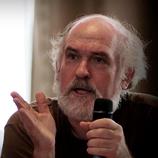Indesign: Is it possible to do a word count? Thread poster: Khrystene (X)
|
|---|
Khrystene (X)
Australia
Polish to English
+ ...
I'm using Indesign a great deal and will be in the near future. I've tried to find a 'word count' option in the settings, but to no avail.
Can anyone advise me on where, if it exists, I can find this option and how I can set it up.
If there is no such option (which I sadly suspect) does anyone have a suggestion as to how I can easily go about counting the words in the text.
Many thanks
PS: I use CS3
[Edited at 2009-01-20 12:52 GMT]
| | | | | Export as a PDF | Jan 20, 2009 |
Hi,
There is no "Word Count" option in InDesign. But you can export your document as a PDF, select all the text, copy-paste it in Word and count.
Jean-François
| | | | Khrystene (X)
Australia
Polish to English
+ ...
TOPIC STARTER
Jean-François Pineau wrote:
Hi,
There is no "Word Count" option in InDesign. But you can export your document as a PDF, select all the text, copy-paste it in Word and count.
Jean-François
Brilliant! Thanks.
| | | | | Or use a CAT tool of your choice | Jan 21, 2009 |
... that imports inx files and count it in there. Copying and pasting from PDF files is somethimes a pain in the neck.
| | |
|
|
|
| Counting text from a PDF | Jan 21, 2009 |
Jean-François Pineau wrote:
... you can export your document as a PDF, select all the text, copy-paste it in Word and count.
It's usually more efficient to use File -> Save as... and save the PDF content in plain text format to do the count.
| | | | Khrystene (X)
Australia
Polish to English
+ ...
TOPIC STARTER
Wolfgang Jörissen wrote:
... that imports inx files and count it in there. Copying and pasting from PDF files is somethimes a pain in the neck.
Which do you recommend. I'm not using any.... *hides for shame*
| | | | Khrystene (X)
Australia
Polish to English
+ ...
TOPIC STARTER | Yes, I was thinking the same... | Jan 21, 2009 |
Kevin Lossner wrote: Jean-François Pineau wrote:
... you can export your document as a PDF, select all the text, copy-paste it in Word and count. It's usually more efficient to use File -> Save as... and save the PDF content in plain text format to do the count.
Thank you.
| | | | | Try before you buy | Jan 22, 2009 |
Khrystene wrote:
Which do you recommend. I'm not using any.... *hides for shame*
I recommend the one you will get to like best after trying out a couple of them. Choosing a CAT tool is a matter of preference. But that would be a topic for a different thread.
However, I doubt whether InDesign (or any DTP application) is suitable as an editor for translations. A CAT tool will probably speed you up and add consistency.
| | |
|
|
|
| Export all stories | Jan 23, 2009 |
Hi Khrystene,
There is already a script in Indesign that will help you quickly export all stories to RTF.
Search Google for exportallstories
In your case this script will help you get a quick word count in Word and provide you with a Word file if your client just wants a delivery in Word.
If your client wants a delivery in Indesign then export to inx > translate in Cat tool > import.
Good luck
| | | | Khrystene (X)
Australia
Polish to English
+ ...
TOPIC STARTER | CAT tool.... horror... | Jan 23, 2009 |
Chris Phillips wrote:
Hi Khrystene,
There is already a script in Indesign that will help you quickly export all stories to RTF.
Search Google for exportallstories
In your case this script will help you get a quick word count in Word and provide you with a Word file if your client just wants a delivery in Word.
If your client wants a delivery in Indesign then export to inx > translate in Cat tool > import.
Good luck
Just attempting to understand the demo version of DejaVu X, and although I'm quite adept at learning how to use new software, this has wasted the better part of my day.
Perhaps I'll try another day, or with some tutelage.
Thanks for the advice.
Cheers.
| | | | | Wordcount in InDesign - it IS possible | Feb 2, 2009 |
There is a wordcount feeature in InDesign, but it works at story-level: it counts all characters/words/rows/paragraphs in a story (a story is a sequence of linked text boxes, which could be a single text box or several text boxes across several pages; to see a story's actual content, click on the text with the Text tool and Edit > Select all: all the text that gets highlighted belongs to the same story. So the wordcount works well for documents where the text acually flows from the first to the ... See more There is a wordcount feeature in InDesign, but it works at story-level: it counts all characters/words/rows/paragraphs in a story (a story is a sequence of linked text boxes, which could be a single text box or several text boxes across several pages; to see a story's actual content, click on the text with the Text tool and Edit > Select all: all the text that gets highlighted belongs to the same story. So the wordcount works well for documents where the text acually flows from the first to the last page, but not so well when it is split into a lot of unlinked text boxes.
To access the story wordcount: Window > Info. With the Text tool, click on a paragraph; in the Info panel you can see how many characters/words/rows/paragraphs are in the story you clicked.
For more extended wordcount (counting in all stories present in the InDesign file), you can use a script. I have one which I found in a user forum, and it works well in both ID CS2 and ID CS4 (so I would expect it works in CS3 as well).
You can find it in: http://www.adobeforums.com/webx/.3c063846
1. Copy the script you find there in a text-only application (like Notepad) and save as "TextCounter.jsx".
Note: Make sure that all comment lines are preceded by // (when I copied&pasted, some comment lines wrapped over 2 lines and I needed to add // in front of the second line). If in doubt, let me know and will be happy to send you my file.
2. Place the file in the scripts folder (in CS2: Programs/Adobe/Adobe InDesign CS2/Presets/Scripts. In CS4: Programs/Adobe/Adobe InDesign CS4/Scripts/Scripts Panel; in CS3, look for some similar path, which may contain a "Samples" folder with some JavaScript sample scripts)
3. Now, in InDesign, choose Window > Automate > Script. You should find your TextCounter script in the Script panel (in CS4, it's in the "Application" folder, within the Script panel.
Just double click on it and set the options required (count: characters/words/lines/paragraphs - range: selection/selected story/all stories)
(and don't worry: it is a lot easier than it sounds!)
Hope this helps,
Roberta
[Edited at 2009-02-02 20:14 GMT] ▲ Collapse
| | | | Khrystene (X)
Australia
Polish to English
+ ...
TOPIC STARTER | Tried and true... | Feb 2, 2009 |
Thanks Roberta, I just tried your method and in fact yes, I can calculate the word/letter count. Good to know it's possible.
Unfortunately, I am someone who is 'blessed' with documents which are made up of many small text boxes.
I will try the script next as at the moment I'm doing the word counts via teh CAT tool I'm trying to learn. Mind you I have so much work atm, I don't have so much time and the script might work a lot faster.
Again, thanks for the a... See more Thanks Roberta, I just tried your method and in fact yes, I can calculate the word/letter count. Good to know it's possible.
Unfortunately, I am someone who is 'blessed' with documents which are made up of many small text boxes.
I will try the script next as at the moment I'm doing the word counts via teh CAT tool I'm trying to learn. Mind you I have so much work atm, I don't have so much time and the script might work a lot faster.
Again, thanks for the advice. ▲ Collapse
| | |
|
|
|
| Yes, there is a word count | Oct 5, 2010 |
Open the Info palette under Window, then highlight a selection of words. It tells you words, characters, lines and paragraphs.
| | | | | There should be a word counter there! | Oct 6, 2010 |
InDesign was created after its "Father", PageMaker.
Adobe got it (PageMaker) right in version v6.52 (i.e, 6.5 + a free downloadable update). Under Windows XP, it is stable like a rock. Then they launched v7 and nobody liked it, myself included. Few people bought the upgrade.
And yet they had personnel and bills to pay... So they put together all they had, and invented InDesign. Of course, it included all countless enhancements they had up their sleeves for PageMaker 8, ... See more InDesign was created after its "Father", PageMaker.
Adobe got it (PageMaker) right in version v6.52 (i.e, 6.5 + a free downloadable update). Under Windows XP, it is stable like a rock. Then they launched v7 and nobody liked it, myself included. Few people bought the upgrade.
And yet they had personnel and bills to pay... So they put together all they had, and invented InDesign. Of course, it included all countless enhancements they had up their sleeves for PageMaker 8, if it ever came to be. It didn't.
PageMaker has a word counter in the Utilities | Plugins section. Installation is optional (maybe in InDesign too!) It will count on any selected text, or all texts if nothing is selected. It will count Characters, Words, Sentences, and Paragraphs. The only thing it doesn't count is Chars with spaces. ▲ Collapse
| | | | To report site rules violations or get help, contact a site moderator: You can also contact site staff by submitting a support request » Indesign: Is it possible to do a word count? | CafeTran Espresso | You've never met a CAT tool this clever!
Translate faster & easier, using a sophisticated CAT tool built by a translator / developer.
Accept jobs from clients who use Trados, MemoQ, Wordfast & major CAT tools.
Download and start using CafeTran Espresso -- for free
Buy now! » |
| | Trados Business Manager Lite | Create customer quotes and invoices from within Trados Studio
Trados Business Manager Lite helps to simplify and speed up some of the daily tasks, such as invoicing and reporting, associated with running your freelance translation business.
More info » |
|
| | | | X Sign in to your ProZ.com account... | | | | | |