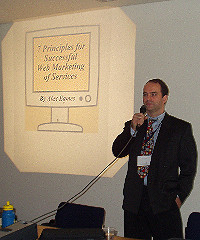| Pages in topic: [1 2] > | Word Counting Packages - your experiences? Thread poster: Alex Eames
|
|---|
Alex Eames
Local time: 23:49
English to Polish
+ ...
Hi everyone.
I'm taking a look at word counting packages and wondering what people's experiences are with these? The ones I've got on my list to look at so far are...
- TextCount
- Apluscounts
- Freebudget
- CompleteWordCount
- Total Assistant
- Practicount & Invoice
- Anycount (TO3000)
- TypeCharge
- Textwiz
- CatsCradle
- Translators Abacus
...are there an... See more Hi everyone.
I'm taking a look at word counting packages and wondering what people's experiences are with these? The ones I've got on my list to look at so far are...
- TextCount
- Apluscounts
- Freebudget
- CompleteWordCount
- Total Assistant
- Practicount & Invoice
- Anycount (TO3000)
- TypeCharge
- Textwiz
- CatsCradle
- Translators Abacus
...are there any others? Do people have good/bad experience with any of these? Do any of them really stand out from the crowd? Are they worth the price. Are the free ones any good?
[Edited at 2005-11-02 10:31] ▲ Collapse
| | | | Marc P (X) 
Local time: 00:49
German to English
+ ...
| Alex Eames
Local time: 23:49
English to Polish
+ ...
TOPIC STARTER | Have you tried it Marc? | Nov 2, 2005 |
Any good? Seems to have less countable file formats than some of the other offerings. According to their site, only...
MS Word Documents (.Doc),
Word Perfect Documents (.WPD),
Rich Text Format Files (.RTF)
Text Files (.TXT)
...I would have expected more file formats for $39
Thanks for letting me know about it. I'll include it in the review.
Alex
| | | | Marc P (X) 
Local time: 00:49
German to English
+ ...
| Word Counting Packages - your experiences? | Nov 2, 2005 |
Alex & Malgorzata Eames wrote:
Any good? Seems to have less countable file formats than some of the other offerings. According to their site, only...
Can't say, Alex. I used Textcount for a long time, which was widely regarded as a standard in Germany at one point. When Count 'It appeared, it rivalled Textcount for popularity. I imagine that both were subsequently overtaken by Practicount.
I had to stop using Textcount when I switched to Linux. It worked on Crossover Office - sort of: the functions were there, but the mathematical results were out by two orders of magnitude.
I generally use the following:
MS Word files: OpenOffice Writer (its statistics function seems to deliver more reliable results than Word's, not that I've done any real testing)
HTML: ditto
MS Excel: use Gnumeric to convert to html, then ditto
PowerPoint: PPT's own word count statistics, then conversion factor to get keystrokes/lines. I heard recently though that PPT's statistics function was wildly inaccurate.
Marc
| | |
|
|
|
Alex & Malgorzata Eames wrote:
Do people have good/bad experience with any of these?
Are they worth the price.
I use Practicount - I think got it on a proz.com TGB special offer. I can't remember how much it cost, but it wasn't very expensive.
Generally my experience is pretty good. It gives me a better (higher) word count than using the count feature in Microsoft Word, and I can use it to get word counts in Excel and Powerpoint at the click of a button.
It counts pretty much all file types: .doc, .xls, .ppt, .wpd, .txt, .csv, .htm, .xml, .asp, .pdf and .zip.
The template used to create the invoices is pretty basic but does the job. I'm sure it can be customized and made to look prettier, but I just haven't found time yet.
It also allows me to send invoices directly via e-mail once I have written them, which is a great feature.
Practicount also stores a list of all my clients (with their addresses, e-mails, telephone numbers, etc., etc.) and when I click on the respective client I want to write an invoice for the program automatically shows me the last rate I used for this client. However, if I write an invoice for client A one week with a per line price, and another invoice for client A the next week with a per hour price, the program remembers this per hour price as being the price for this customer (until I again input a per line price). There is no direct way of checking what the per line price was the next time I come to do a per-line translation for that client (unless I look up the old invoices).
The program also allows me to customize my settings for each client. For example, I have one client who insists on lines of 50 characters, and most others who insist on lines of 55 characters. Set it up once for each client and it's sorted.
When I click on the repsective client (provided I've set the client up correctly), it also takes me straight to the most recent file worked on for that client.
There are a whole bunch of other features that I don't often use (like counts excluding numerals, count returns as characters, etc.), but it's good to know that they're there in case I ever need them.
What it doesn't do (I don't know if any of the programs do), but which would be very useful is to automatically enter the invoice amount in my list of invoices. I keep a manual list of invoices that I have written so that I can keep a running total of the work I have done (useful for the German taxman), and which I also use to check that invoices are paid on time.
Would I buy it again or recommend it to colleagues? Yes.
HTH
Alison
| | | | Nora Diaz 
Mexico
Local time: 15:49
Member (2002)
English to Spanish
+ ...
| Practicount & Translation Office | Nov 3, 2005 |
I've used Practicount for a number of years now, and I really like it.
I've also just bought Translation Office and there's a word count feature in there which I'm finding very handy. When you enter a new job, you can simply click on a button, choose the files, and they will be counted AND the total added to your job, which then can be used to issue an invoice.
-Nora
| | | | Anne Lee 
United Kingdom
Local time: 23:49
Member (2003)
Dutch to English
+ ...
| Can Practicount count scanned pdf files? | Nov 4, 2005 |
I need to work out a quote today for translating a pdf file and I thought this would be a good occasion to try Practicount before buying it. I downloaded the demo version, which can count the pages, but it does not seem to find any words at all on my pdf file. Admittedly, my pdf file consists of a scanned in copy of a legal document, but that is precisely the sort of file where I would need some help with, because I regularly underquote when I estimate for 'uncountable' files. Is the demo versi... See more I need to work out a quote today for translating a pdf file and I thought this would be a good occasion to try Practicount before buying it. I downloaded the demo version, which can count the pages, but it does not seem to find any words at all on my pdf file. Admittedly, my pdf file consists of a scanned in copy of a legal document, but that is precisely the sort of file where I would need some help with, because I regularly underquote when I estimate for 'uncountable' files. Is the demo version a working copy and does this mean that Practicount cannot count scanned in texts? ▲ Collapse
| | | | Uldis Liepkalns 
Latvia
Local time: 01:49
Member (2003)
English to Latvian
+ ...
| No software counts words in scanned files | Nov 4, 2005 |
you need to process these files with Optical Character Recognition (OCR) program first.
Uldis
| | |
|
|
|
| scanned pdf does not contain words | Nov 4, 2005 |
Hi,
To my best knowledge, scanned pdfs do not contain words, it is all graphical format, so if you want the words counted you must OCR the file first and then perform the counting. Neither of the programmes mentioned above will have such function I suppose.
Piotr
| | | | Anne Lee 
United Kingdom
Local time: 23:49
Member (2003)
Dutch to English
+ ...
Yes, that is what I was afraid of. The text cannot be read with OCR software either and I hoped that these programmes would perform magic where cut & paste failed, but from downloading numerous demo versions today for this particular application, Practicount came out on top regardless.
| | | | Edward Potter 
Spain
Local time: 00:49
Member (2003)
Spanish to English
+ ...
| Text box issues | Nov 7, 2005 |
I recently had some problems counting the words in text boxes.
WordFast, Trados and MS-Word skipped over everything in the text boxes - and there were lots of them, so the word count was exceedingly inaccurate.
The only program I tried that counted the text boxes was PractiCount.
As far as I know there is no CAT tool out there that effectively deals with text boxes, whether it is for counting or for creating a TM. Practicount gives you the former but is no... See more I recently had some problems counting the words in text boxes.
WordFast, Trados and MS-Word skipped over everything in the text boxes - and there were lots of them, so the word count was exceedingly inaccurate.
The only program I tried that counted the text boxes was PractiCount.
As far as I know there is no CAT tool out there that effectively deals with text boxes, whether it is for counting or for creating a TM. Practicount gives you the former but is not designed for the latter. ▲ Collapse
| | | | | Text boxes for CAT and Practicount glitches | Nov 7, 2005 |
Edward Potter wrote:
The only program I tried that counted the text boxes was PractiCount.
As far as I know there is no CAT tool out there that effectively deals with text boxes, whether it is for counting or for creating a TM. Practicount gives you the former but is not designed for the latter.
For what it's worth, DVX can import and process Word's text boxes. But it imports every text box twice, so the word count is then too high. For a while I coped with this by counting in Word and DVX and then splitting the difference. But Practicount cuts out the necessity for this.
However, I believe that there are different types of text boxes in Word (in its ambition to be a DTP program, Word includes various types of graphic format), and not all of these are imported into DVX. But the ability to import the normal (???) text boxes is certainly useful.
There are one or two flies in the ointment for Practicount at the moment (in my configuration). For example, it fails to remember the fee structure per client, so each time I open it to count a job I have to re-enter the billing unit and fee rate for that client. And when I have a job consisting of several files and tell it to round up to the nearest line or custom page, it rounds up each file individually and adds up the resulting figures per file, so the total for the job is then too high (can't find any way to round up only the sum total for the job). My workaround is to tell it not to round the figures up or down at all, then I manually work out the rounded results for the total job. I only use Practicount for the calculation and then I enter the figures into my own invoice template in Word, so this is only a minor problem.
| | |
|
|
|
| fxManager is another tool | Nov 17, 2005 |
Hi Alex & Malgorzata,
I use fxManager - http://www.freelancerx.com, and can highly recommend it. Although it is more than just a word counting tool as it also manages your invoices, jobs and clients. I find it invaluable and can't imagine running my business without it.
They currently have a free trial if you did want to check it out.
Lara
| | | | | Automatic Invoice Totals | Nov 17, 2005 |
Alison Riddell-Kachur wrote:
...What it doesn't do (I don't know if any of the programs do), but which would be very useful is to automatically enter the invoice amount in my list of invoices. I keep a manual list of invoices that I have written so that I can keep a running total of the work I have done (useful for the German taxman), and which I also use to check that invoices are paid on time....
Hi Alison,
I use and would recommend fxManager. It does all the things on your wish list and could be just what you are looking for. Here's their web site: http://www.freelancerx.com
Regards,
Lara
| | | | | My experience with Total Assistant | Feb 1, 2006 |
So far, I only worked with the above.
It's great but I could not count the embedded words in my PDF file and it's a 14 day trial software.
However, for word and excel, it does very well.
You can have words in 10 worksheets or more in excel and the software count for you perfect!
Anyone here know how to extract the words of an image file into text that can be counted using MS Word?
I am no technical person so need step by step guidance.
Alex & Malgorzata Eames wrote: Hi everyone. I'm taking a look at word counting packages and wondering what people's experiences are with these? The ones I've got on my list to look at so far are...
- TextCount
- Apluscounts
- Freebudget
- CompleteWordCount
- Total Assistant
- Practicount & Invoice
- Anycount (TO3000)
- TypeCharge
- Textwiz
- CatsCradle
- Translators Abacus
...are there any others? Do people have good/bad experience with any of these? Do any of them really stand out from the crowd? Are they worth the price. Are the free ones any good? [Edited at 2005-11-02 10:31]
| | | | | Pages in topic: [1 2] > | To report site rules violations or get help, contact a site moderator: You can also contact site staff by submitting a support request » Word Counting Packages - your experiences? | CafeTran Espresso | You've never met a CAT tool this clever!
Translate faster & easier, using a sophisticated CAT tool built by a translator / developer.
Accept jobs from clients who use Trados, MemoQ, Wordfast & major CAT tools.
Download and start using CafeTran Espresso -- for free
Buy now! » |
| | TM-Town | Manage your TMs and Terms ... and boost your translation business
Are you ready for something fresh in the industry? TM-Town is a unique new site for you -- the freelance translator -- to store, manage and share translation memories (TMs) and glossaries...and potentially meet new clients on the basis of your prior work.
More info » |
|
| | | | X Sign in to your ProZ.com account... | | | | | |