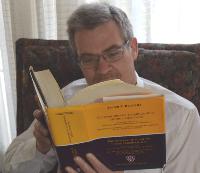Can I scroll two tiled pdfs simultaneously in Acrobat 5? Thread poster: Alvin Liu
| |||||||||
|---|---|---|---|---|---|---|---|---|---|
| Alvin Liu  China Local time: 13:30 Member (2007) English to Chinese + ...
| |||||||||
| |||||||||
| Samuel Murray  Netherlands Local time: 07:30 Member (2006) English to Afrikaans + ...
| |||||||||
| Samuel Murray  Netherlands Local time: 07:30 Member (2006) English to Afrikaans + ...
| |||||||||
|
|
|||||||||
| Uldis Liepkalns  Latvia Local time: 08:30 Member (2003) English to Latvian + ...
| |||||||||
| Reed James Chile Local time: 01:30 Member (2005) Spanish to English
| |||||||||
To report site rules violations or get help, contact a site moderator:
| Moderator(s) of this forum | |
| Natalie | [Call to this topic] |
| Prachya Mruetusatorn | [Call to this topic] |
You can also contact site staff by submitting a support request »
Can I scroll two tiled pdfs simultaneously in Acrobat 5?
| |||
| |||